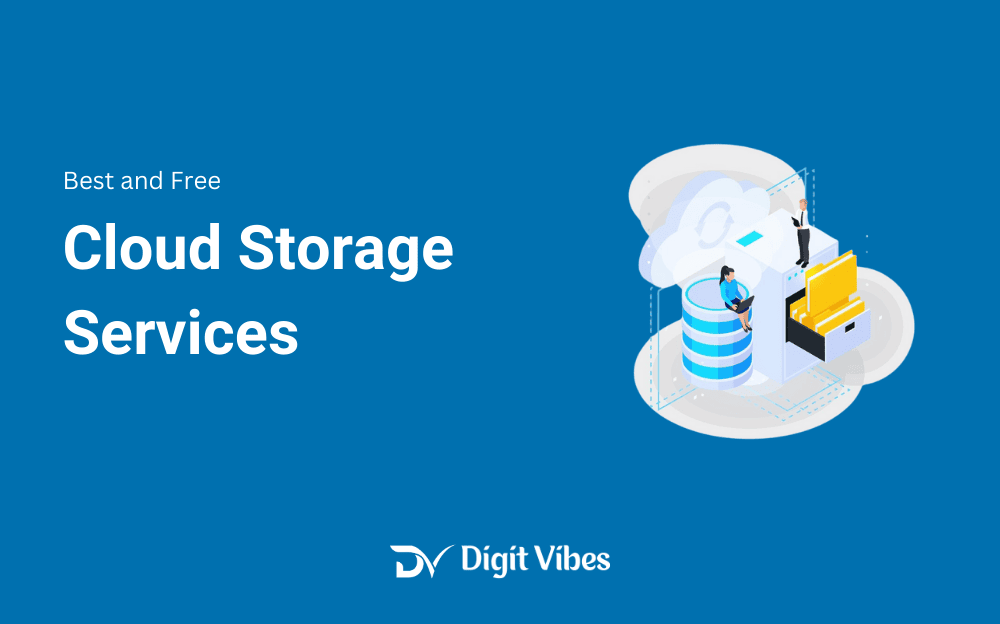
In today’s digital age, keeping your files safe and accessible is more important than ever. Whether you’re storing photos, documents, or important work files, cloud storage services make it easy to keep everything organized and available from any device with an internet connection.
With so many cloud storage options out there, choosing the right one can be tricky. To help you out, we’ve put together a list of the top 10 cloud storage services.
We’ll break down what each service offers, including their benefits, downsides, and prices. This way, you can find the best fit for your needs without getting overwhelmed.
Top Cloud Storage services
1. Google Drive
Google Drive offers 15 GB of free storage and integrates seamlessly with Google Workspace, including tools like Google Docs, Sheets, and Slides. This integration is ideal for users who need to collaborate on documents or projects in real-time. Google Drive’s sharing capabilities and ease of use make it a popular choice for both personal and professional use. The paid plans start at $1.99 per month for 100 GB and go up to $9.99 per month for 1 TB, providing options for varying storage needs.
However, one downside is that the free storage is shared across all Google services, which can fill up quickly if you use Gmail or Google Photos extensively. Additionally, while Google Drive offers excellent collaboration features, some users have privacy concerns due to Google’s data scanning practices for targeted advertising. Overall, it’s a robust option for those integrated into the Google ecosystem but may not be ideal for privacy-conscious users.

Pros:
- 15 GB of free storage.
- Excellent collaboration tools.
- Integrates with Google Workspace (Docs, Sheets, Slides).
Cons:
- Storage space shared across Google services.
- Privacy concerns due to data scanning for advertising.
Prices:
- Free: 15 GB.
- Paid Plans: $1.99/month for 100 GB, $9.99/month for 1 TB.
2. Dropbox
Dropbox is renowned for its user-friendly interface and efficient file-sharing capabilities. It offers 2 GB of free storage, which is relatively limited but can be increased through referrals and other promotions. Paid plans start at $9.99 per month for 2 TB of storage, making it a viable option for users who need substantial space. Dropbox’s seamless synchronization across devices and its ease of use make it a favorite among individuals and businesses.
On the downside, Dropbox’s free storage is quite minimal compared to competitors, which may require users to upgrade sooner than expected. Additionally, while Dropbox excels in file sharing and integration with various apps, its pricing can be higher compared to other cloud storage solutions with similar or larger storage capacities. Overall, it’s a solid choice for those who value simplicity and ease of use.
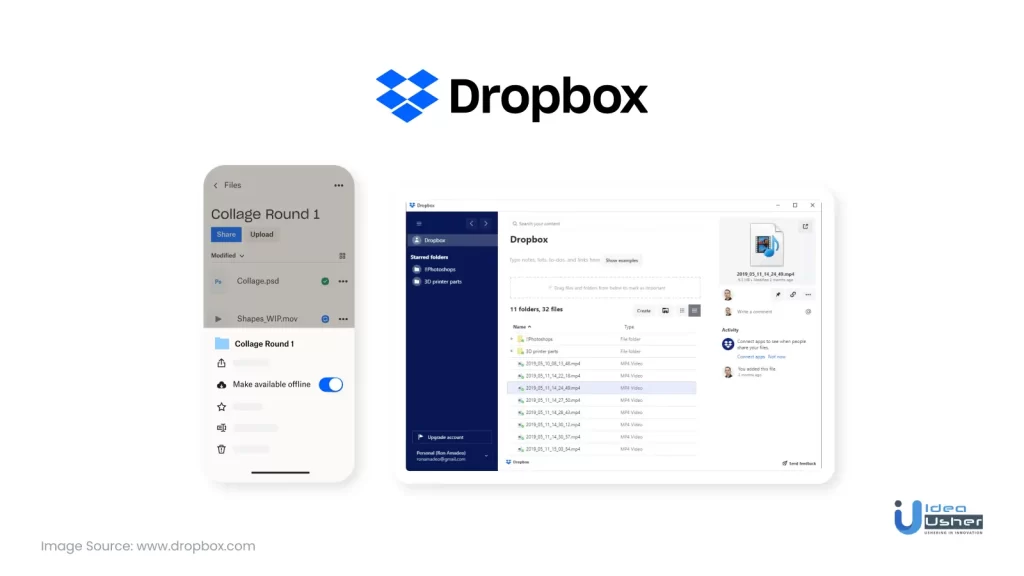
Pros:
- User-friendly interface.
- Good file synchronization and sharing features.
- Supports a wide range of file types.
Cons:
- Limited free storage (2 GB).
- Can get pricey compared to competitors.
Prices:
- Free: 2 GB.
- Paid Plans: $9.99/month for 2 TB.
Save your All Passwords Safe:
3. Microsoft OneDrive
Microsoft OneDrive offers 5 GB of free storage and integrates smoothly with Windows 10 and Microsoft 365 applications, making it a great option for users who rely heavily on Microsoft products. Paid plans start at $1.99 per month for 100 GB, with a comprehensive plan of $69.99 per year for 1 TB, which also includes Microsoft 365. This integration is beneficial for seamless collaboration on Office documents and convenient file access across Windows devices.
However, some users report occasional synchronization issues, which can be a drawback if you frequently update and share files. Additionally, the free storage amount is lower compared to some other services, potentially leading to the need for a paid plan sooner. Despite these drawbacks, OneDrive’s integration with Microsoft’s ecosystem and its competitive pricing make it a practical choice for many users.

Pros:
- 5 GB of free storage.
- Works seamlessly with Microsoft Office apps.
- Offers strong file-sharing options.
Cons:
- Limited free storage compared to some competitors.
- Some users report sync issues.
Prices:
- Free: 5 GB.
- Paid Plans: $1.99/month for 100 GB, $69.99/year for 1 TB (Microsoft 365 subscription).
4. iCloud Drive
iCloud Drive is Apple’s cloud storage service, offering 5 GB of free storage with seamless integration into the Apple ecosystem, including iPhones, iPads, and Macs. This makes it particularly convenient for users who own multiple Apple devices, as it ensures all their files, photos, and backups are synchronized across their devices. Paid plans start at $0.99 per month for 50 GB and go up to $9.99 per month for 2 TB, providing flexible options based on user needs.
On the downside, iCloud Drive’s limited free storage might not be sufficient for users who have a lot of data to back up. Additionally, its compatibility is primarily geared towards Apple devices, which means users on other platforms might find it less useful. Despite these limitations, iCloud Drive’s seamless integration with Apple products makes it a strong choice for those invested in the Apple ecosystem.

Pros:
- 5 GB of free storage.
- Easy integration with iOS and macOS devices.
- Good for backing up Apple devices.
Cons:
- Limited cross-platform support.
- Can be expensive compared to competitors.
Prices:
- Free: 5 GB.
- Paid Plans: $0.99/month for 50 GB, $2.99/month for 200 GB, $9.99/month for 2 TB.
5. Amazon Drive
Amazon Drive provides 5 GB of free storage and offers unlimited photo storage for Amazon Prime members, making it a cost-effective choice for those who are already Prime subscribers. Paid plans start at $1.99 per month for 100 GB and $6.99 per month for 1 TB, offering reasonable options for those needing additional space. The service is straightforward and integrates well with Amazon’s other services, which can be a plus for users already embedded in Amazon’s ecosystem.
However, Amazon Drive’s feature set is more basic compared to other cloud storage services, and its file-sharing capabilities and overall user interface are less advanced. The limited free storage and lack of more sophisticated features might make it less appealing for users who need robust cloud storage solutions or extensive collaboration tools. Nonetheless, it’s a solid choice for those who primarily need photo storage and are looking for affordable options.
Pros:
- 5 GB of free storage.
- Unlimited photo storage for Prime members.
- Affordable pricing.
Cons:
- Not as well-integrated with other apps.
- Limited features compared to competitors.
Prices:
- Free: 5 GB.
- Paid Plans: $1.99/month for 100 GB, $6.99/month for 1 TB.
6. Box
Box is designed with businesses in mind, offering 10 GB of free storage and strong collaboration and security features. Paid plans start at $10 per user per month for 100 GB of storage, with more advanced options available for larger storage needs. Box’s focus on security, including features like advanced encryption and access controls, makes it a preferred choice for enterprises and teams that need reliable and secure file management.
However, Box’s pricing can be relatively high compared to other cloud storage services, especially for users who don’t need the advanced business features. The limited free storage may also be a drawback for individual users or small teams who need more space without a significant investment. Despite these costs, Box’s robust security and collaboration tools make it an excellent choice for business use.
Pros:
- Strong security features.
- Excellent for team collaboration.
- Integrates with various third-party apps.
Cons:
- Limited free storage (10 GB).
- Higher cost for advanced features.
Prices:
- Free: 10 GB.
- Paid Plans: $10/user/month for 100 GB, $15/user/month for unlimited storage.
Also Check Some VPN Extension:
7. Mega
Mega offers 20 GB of free storage with a focus on privacy and security. Its paid plans start at €4.99 per month for 400 GB and go up to €9.99 per month for 2 TB, providing ample storage options. Mega is well-regarded for its strong end-to-end encryption, ensuring that users’ files are secure and private. This makes it an attractive option for users who prioritize data security.
However, the user interface can be somewhat confusing for new users, and some reports indicate inconsistent sync performance. While Mega ’s generous free storage and strong privacy features are appealing, the learning curve and occasional performance issues might be a consideration. Overall, it’s a great choice for users who need secure cloud storage with substantial free space.
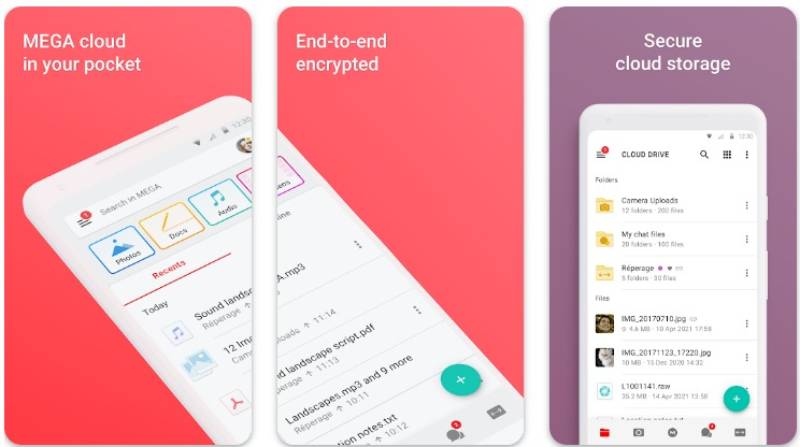
Pros:
- 20 GB of free storage.
- Strong encryption and privacy features.
- Affordable paid plans.
Cons:
- User interface can be confusing.
- Sync performance can be inconsistent.
Prices:
- Free: 20 GB.
- Paid Plans: €4.99/month for 400 GB, €9.99/month for 2 TB.
8. Tresorit
Tresorit is known for its high level of security, offering 3 GB of free storage with end-to-end encryption. Paid plans start at $12.50 per user per month for 500 GB of storage, with more extensive plans available for additional needs. Tresorit’s focus on privacy and security makes it ideal for users who require enhanced protection for their data, and its user-friendly interface supports secure file sharing and collaboration.
The main drawback is Tresorit’s higher cost compared to many other cloud storage services, which might be a barrier for some users. Additionally, the limited free storage may not be sufficient for those who need a significant amount of space without paying for a subscription. Despite these issues, Tresorit’s security features make it a strong option for those who prioritize data protection.
Pros:
- Strong end-to-end encryption.
- Excellent for secure file sharing and collaboration.
- User-friendly interface.
Cons:
- More expensive than many competitors.
- Limited free storage (3 GB).
Prices:
- Free: 3 GB.
- Paid Plans: $12.50/user/month for 500 GB, $24.50/user/month for 2 TB.
9. PCloud
PCloud offers 10 GB of free storage and is known for its affordability and flexibility. Paid plans start at $4.99 per month for 500 GB and $9.99 per month for 2 TB, with a unique lifetime plan option available for a one-time fee. pCloud provides good file-sharing and synchronization features, and its lifetime plan can be an attractive option for users looking for a long-term solution.
However, syncing can sometimes be slow, and the service may lack some advanced features found in other cloud storage solutions. The user interface is straightforward but may not offer the depth of functionality that some other services provide. Despite these limitations, pCloud’s cost-effectiveness and flexible storage plans make it a solid choice for many users.

Pros:
- 10 GB of free storage.
- Lifetime plans available.
- Good file-sharing features.
Cons:
- Syncing can be slow at times.
- Limited advanced features compared to others.
Prices:
- Free: 10 GB.
- Paid Plans: $4.99/month for 500 GB, $9.99/month for 2 TB.
10. Zoho Work Drive
Zoho Work Drive is designed for team collaboration, offering 5 GB of free storage. Its paid plans start at $2.50 per user per month for 100 GB per user, with more comprehensive plans available for additional storage. Zoho Work Drive integrates well with Zoho’s suite of productivity tools, making it ideal for businesses that use Zoho applications for their workflows.
The main downside is its limited free storage and the fact that it may not be as well-known or widely used as some other cloud storage services, which could impact support and community resources. However, its focus on team collaboration and integration with Zoho’s tools makes it a strong option for businesses looking for a cost-effective and collaborative cloud storage solution.
Pros:
- Excellent for team collaboration.
- Good integration with Zoho apps.
- Affordable pricing.
Cons:
- Limited free storage (5 GB).
- Not as widely known or used as other services.
Prices:
- Free: 5 GB.
- Paid Plans: $2.50/user/month for 100 GB per user, $4.00/user/month for 1 TB per user.
Comparison of Top Cloud Storage
| Service | Free Storage | Paid Plans Start At | Key Features |
|---|---|---|---|
| Google Drive | 15 GB | $1.99/month for 100 GB | Integration with Google Workspace, real-time collaboration |
| Dropbox | 2 GB | $9.99/month for 2 TB | Easy file sharing, strong syncing |
| Microsoft OneDrive | 5 GB | $1.99/month for 100 GB | Integration with Microsoft 365, file sharing |
| iCloud Drive | 5 GB | $0.99/month for 50 GB | Seamless integration with Apple devices |
| Amazon Drive | 5 GB | $1.99/month for 100 GB | Unlimited photo storage for Prime members |
| Box | 10 GB | $10/user/month for 100 GB | Enterprise features, advanced security |
| Mega | 20 GB | €4.99/month for 400 GB | End-to-end encryption, large free storage |
| Tresorit | 3 GB | $12.50/user/month for 500 GB | High-level security, encryption |
| pCloud | 10 GB | $4.99/month for 500 GB | Lifetime plan, flexible storage options |
| Zoho WorkDrive | 5 GB | $2.50/user/month for 100 GB/user | Collaboration tools, integration with Zoho apps |
Conclusion
Choosing the right cloud storage service depends on your specific needs, whether it’s for personal use, professional collaboration, or secure file storage. Each service offers unique features, storage capacities, and pricing options. If you need seamless integration with productivity tools, Google Drive and Microsoft OneDrive are excellent choices.
For businesses, Box and Zoho Work Drive provide strong collaboration and security features. For those who prioritize privacy, Mega and Tresorit stand out with their strong encryption. Ultimately, the best cloud storage service for you will depend on how much space you need, your budget, and which features are most important for your daily use.
Cloud Storage service FAQs
1. What is cloud storage?
Ans. Cloud storage allows you to save and access files on remote servers via the internet instead of on local devices.
2. How does cloud storage work?
Ans. Files are uploaded to servers managed by a cloud provider, allowing access from any device with an internet connection.
3. What are the key benefits of cloud storage?
Ans. Key benefits include easy access from any device, file sharing and collaboration, automatic backups, and scalable storage options.
4. How secure is my data in the cloud?
Ans. Most cloud storage services use encryption to protect your data, but security can vary. Choose services with strong security features and consider using additional measures like two-factor authentication.
5. Can I access my files without an internet connection?
Ans. Generally, you need an internet connection to access cloud files. However, some services offer offline access by syncing files to your device.
6. Are there any free cloud storage options?
Ans. Yes, many providers offer free tiers with limited storage. For example, Google Drive offers 15 GB free, and Dropbox offers 2 GB.
7. What are the typical costs for cloud storage?
Ans. Costs vary, with basic plans starting around $1-2 per month for 100 GB. Larger storage plans or premium features may cost more.
8. Can I use cloud storage on multiple devices?
Ans. Yes, cloud storage can be accessed from any device connected to the internet, including smartphones, tablets, and computers.
9. How do I choose the best cloud storage service?
Ans. Consider factors such as storage capacity, pricing, security features, ease of use, and integration with other tools you use.
10. What should I do if I want to cancel my cloud storage service?
Ans. Back up your files, then follow the provider’s cancellation procedure. Check for any potential fees or remaining charges.

