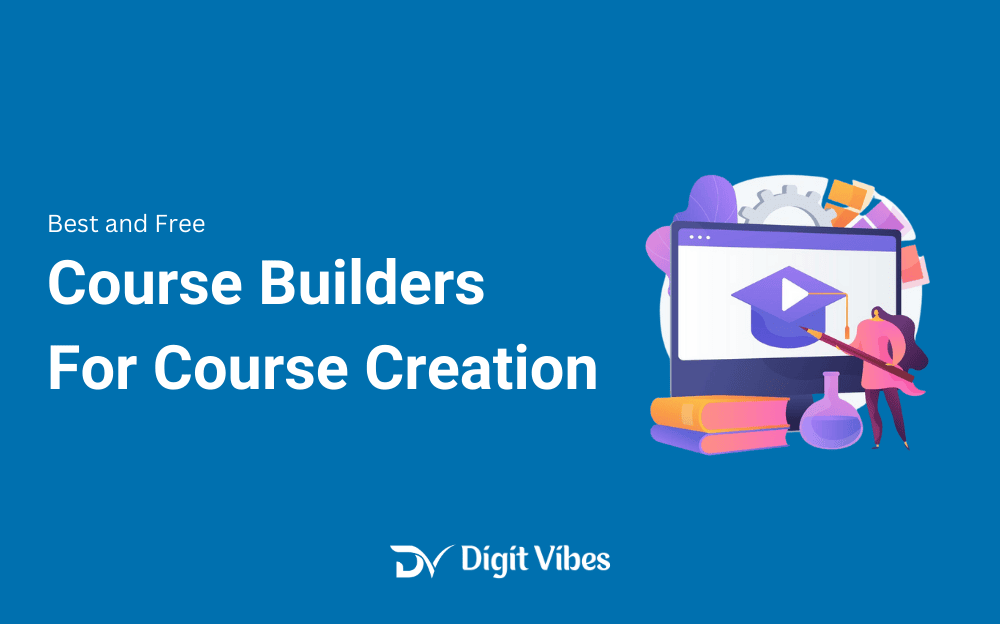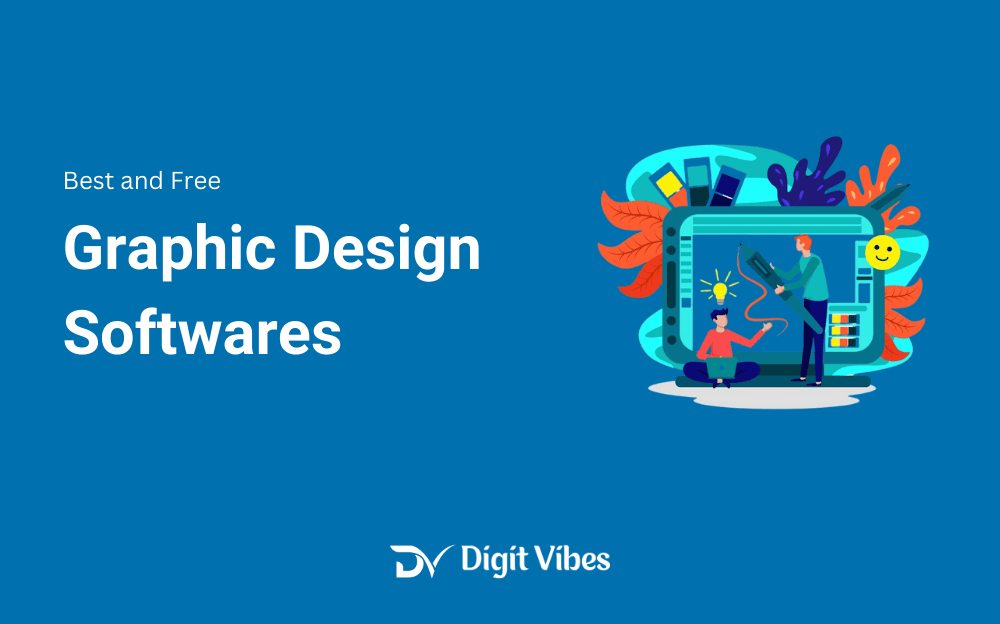Social media management tools play a key role for businesses and people who want to make their social media tasks easier. These tools let you plan posts ahead of time keep an eye on how people interact with your content, check how well you’re doing, and take care of many social media accounts without much fuss.
This guide takes a look at the top 12 social media management tools out there. It breaks down their main features how much they cost, what’s good about them, and what’s not so great.
You’ll also find in-depth reviews to help you pick the tool that fits your needs best.

Summary Table-
Key Features and Pricing of Each Tool
| Tool | Key Features | Pricing |
|---|---|---|
| Hootsuite | All-in-one platform, post-scheduling, analytics | Free plan; Paid plans start at $19/month |
| Buffer | Simple scheduling, engagement tools, analytics | Free plan; Paid plans start at $5/month |
| Sprout Social | Comprehensive analytics, CRM integration, scheduling | Plans start at $249/month |
| Later | Visual planning, Instagram-focused, analytics | Free plan; Paid plans start at $12.50/month |
| CoSchedule | Marketing calendar, scheduling, and collaboration tools | Plans start at $29/month |
| Sendible | Multi-platform management, CRM, scheduling | Plans start at $29/month |
| Agorapulse | Unified inbox, detailed analytics, social CRM | Plans start at $49/month |
| SocialBee | Content curation, scheduling, recycling content | Plans start at $19/month |
| Zoho Social | Multi-channel management, CRM integration, analytics | Free plan; Paid plans start at $10/month |
| Loomly | Content calendar, scheduling, collaboration tools | Plans start at $26/month |
| Planoly | Visual planner, Instagram-focused, analytics | Free plan; Paid plans start at $7/month |
| Tailwind | Pinterest & Instagram scheduling, analytics, SmartSchedule | Free plan; Paid plans start at $9.99/month |
Details & Review of 12 Best Social Media Tools
Hootsuite
Hootsuite is one of the biggest social media management tools out there, and a full platform for managing multiple social media accounts. With Hootsuite, you can schedule posts, monitor social media activity, engage with your audience, and analyze performance across different platforms. Suitable for all business sizes from small startups to big enterprises.
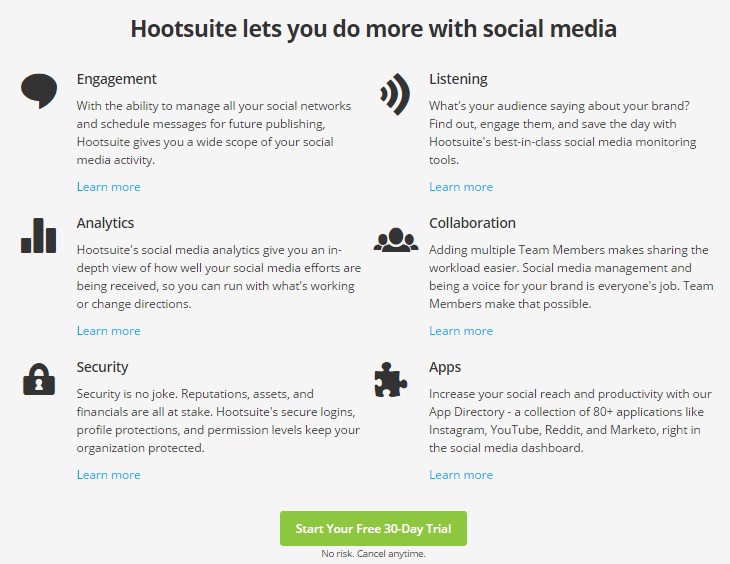
Hootsuite’s dashboard is easy to use and gives you a clear overview of all your social media activity. But the free plan is limited and the paid plans can be expensive, especially for bigger teams or businesses.
Pros & Cons:
Pricing Plans:
- Free Plan: Includes basic features and up to 2 social media accounts.
- Professional Plan: Starts at $19/month, and includes advanced scheduling, unlimited posts, and 10 social media accounts.
- Team Plan: Starts at $99/month, adds team collaboration features and 20 social media accounts.
- Business Plan: Starts at $739/month, and offers the most advanced features, including custom analytics and unlimited accounts.
Buffer
Buffer stands out as a well-liked tool to manage social media known for keeping things simple and easy to handle. It’s built for people and small companies who want to plan their posts, check how they’re doing, and talk with their followers. Even folks who are just starting with social media management find Buffer a breeze to use.
With Buffer, you can set up and share content on many social media sites from one spot. This tool also gives you basic stats to see how your posts are doing. But it doesn’t have as many features as some other tools out there, and you’ll need to pay more to get the fancier stuff.
Pros & Cons:
Pricing Plans:
- Free Plan: Includes basic features and up to 3 social media accounts.
- Essentials Plan: Starts at $5/month, includes advanced scheduling and 8 social media accounts.
- Team Plan: Starts at $10/month, adds team collaboration features.
- Agency Plan: Starts at $100/month, includes 25 social media accounts and premium support.
Sprout Social
Sprout Social is an excellent social media management tool that brings together scheduling, analytics, and customer relationship management (CRM) in a single platform. This is ideal for medium to large businesses requiring advanced functionalities and thorough social media management.
The analytic and reporting software of Sprout Social provides very comprehensive understanding of your social media performance. In addition to this, the software merges with CRM systems making it easier to manage customers. Nevertheless, Sprout Social pricing is high; however, it may not be affordable for small business entities or individuals as well.
Pros & Cons:
Pricing Plans:
- Standard Plan: Starts at $249/month, includes essential social media management features and 5 social media profiles.
- Professional Plan: Starts at $399/month, adds advanced features like custom reporting and 10 social media profiles.
- Advanced Plan: Starts at $499/month, offers additional tools for automation, CRM, and more profiles.
Later
Later is a visual content management tool that is very powerful in managing Instagram posts. It offers an easy-to-use drag-and-drop interface to schedule posts and visually organize your social media content. The latter is ideal for businesses that rely heavily on visual content, such as the fashion, cosmetics or food industries.
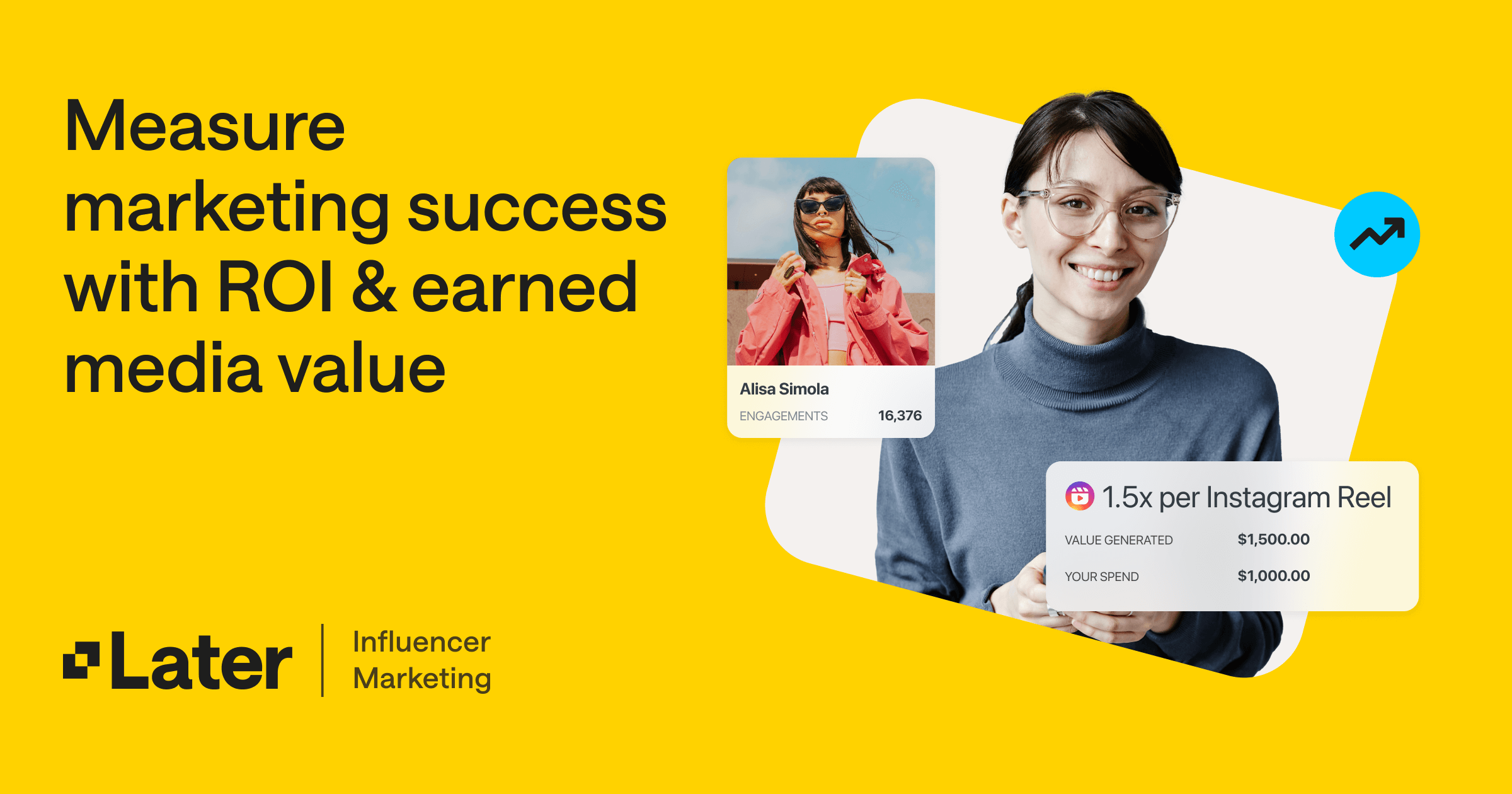
The calendar-based future schedule makes it easy to schedule posts, and its visual approach is especially useful for Instagram. The tool also provides analytics to track post performance. However, it is more limited in managing platforms outside of Instagram, and some advanced features require a premium plan..
Pros & Cons:
Pricing Plans:
- Free Plan: Available for up to 30 posts per month and 1 social profile.
- Starter Plan: Starts at $12.50/month, and includes more posts and advanced features.
- Growth Plan: Starts at $20/month, adds collaboration tools and unlimited posts.
- Advanced Plan: Starts at $40/month, and offers the most comprehensive features, including analytics and priority support.
CoSchedule
CoSchedule is a social media management tool that doubles as a marketing calendar, helping you plan, schedule, and execute your social media campaigns. It’s designed for businesses and marketing teams that need to coordinate content across multiple platforms and teams.
CoSchedule’s calendar view makes it easy to visualize your entire social media strategy and plan content accordingly. The tool also includes features for collaboration, making it a great choice for teams. However, its pricing may be higher than some other tools, and it’s more focused on planning than in-depth social media management.
Pros & Cons:
Pricing Plans:
- Marketing Calendar Plan: Starts at $29/month, includes essential features for content planning and scheduling.
- Marketing Suite Plan: Custom pricing, adds more advanced tools for team collaboration, workflow management, and analytics.
Sendible
Sendible is a powerful social media management tool designed for agencies and businesses that need to manage multiple clients or brands. It offers a wide range of features, including post scheduling, engagement, analytics, and CRM integration.
Sendible’s platform is robust, allowing you to manage multiple social media accounts from one place. The tool also includes features for social listening and reporting, making it a comprehensive solution for agencies. However, the user interface can be complex, and there may be a learning curve for new users.
Pros & Cons:
Pricing Plans:
- Creator Plan: Starts at $29/month, includes essential features for freelancers and small businesses.
- Traction Plan: Starts at $89/month, adds more social media profiles and advanced features.
- Scale Plan: Starts at $199/month, designed for agencies with up to 49 social media profiles.
- Expansion Plan: Custom pricing, offers the most advanced features and support for large agencies.
Agorapulse
Agorapulse is a social media management tool that offers a unified inbox for managing all your social media interactions in one place. It’s particularly strong in providing detailed analytics and social CRM features, making it ideal for businesses that prioritize engagement and customer relationship management.
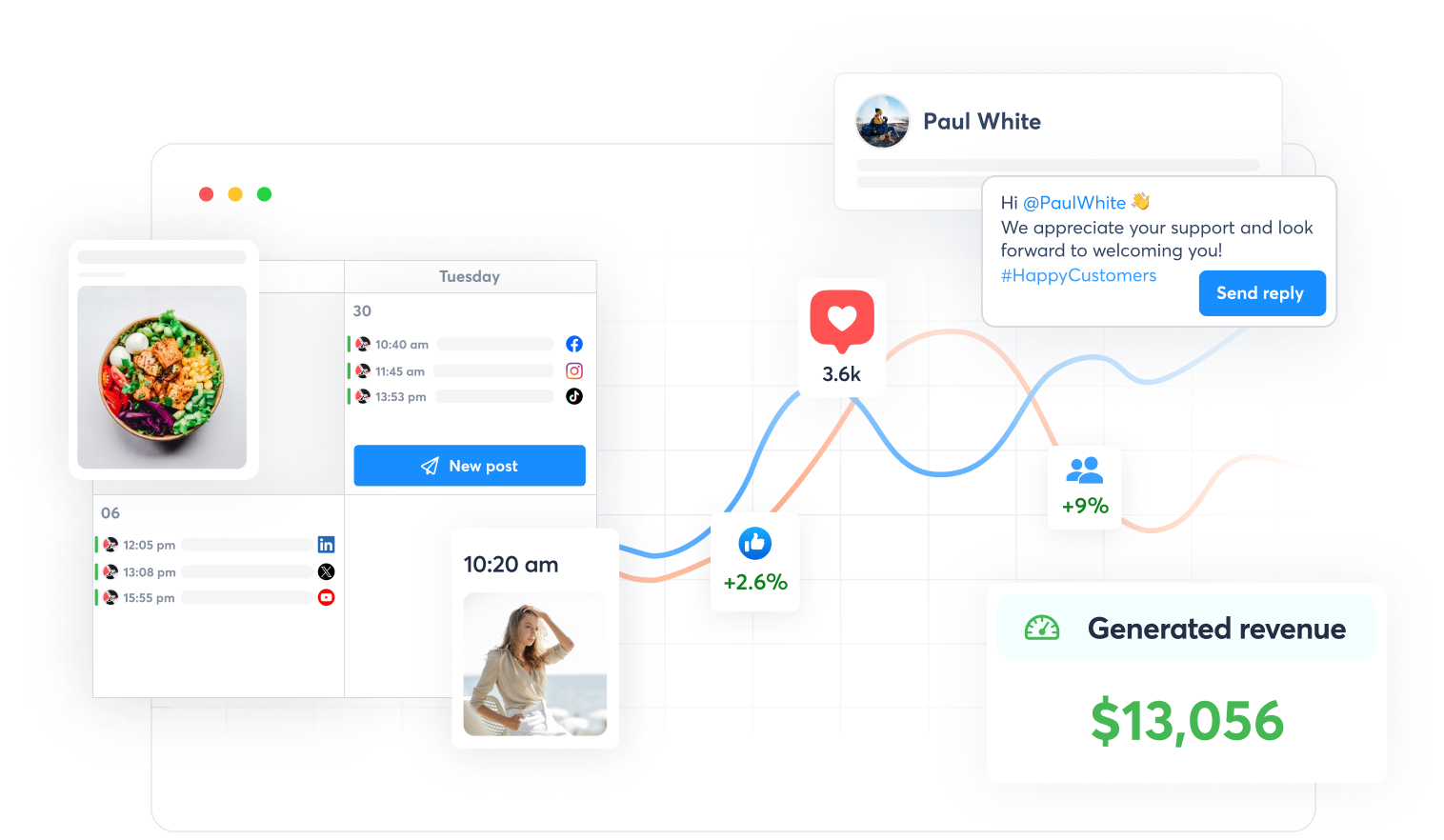
Agorapulse’s unified inbox is a standout feature, allowing you to monitor and respond to messages, comments, and mentions from multiple platforms in one place.
The tool also provides comprehensive analytics and social listening features. However, its pricing may be higher than some other tools, and smaller businesses may find it more than they need.
Pros & Cons:
Pricing Plans:
- Standard Plan: Starts at $49/month, includes essential features for small teams and businesses.
- Professional Plan: Starts at $79/month, adds more social media profiles and advanced features.
- Enterprise Plan: Custom pricing, designed for large teams and businesses with advanced needs.
SocialBee
SocialBee is a social media management tool focused on content curation and recycling, making it easy to keep your social media channels active with fresh content. It’s ideal for businesses that want to automate their social media posting while maintaining a consistent content strategy.
SocialBee’s content curation and recycling features help you save time by automating the posting process. The tool also offers scheduling and analytics features, making it a well-rounded option for small businesses. However, it may lack some of the more advanced features found in other tools, and its interface can be a bit dated.
Pros & Cons:
Pricing Plans:
- Bootstrap Plan: Starts at $19/month, includes basic features for startups and small businesses.
- Accelerate Plan: Starts at $39/month, adds more social profiles and advanced features.
- Pro Plan: Starts at $79/month, offers additional tools for large businesses and agencies.
Zoho Social
Zoho Social is a social media management tool that integrates seamlessly with Zoho’s suite of business tools, making it ideal for businesses already using Zoho products. It offers features for scheduling, monitoring, and analyzing social media activity across multiple platforms.
Zoho Social’s integration with Zoho CRM is a major advantage, allowing businesses to manage their social media and customer relationships from one platform. The tool also provides detailed analytics and reports. However, its interface may not be as polished as some other tools, and its features can be limited for larger businesses.
Pros & Cons:
Pricing Plans:
- Free Plan: Includes basic features for up to 2 social media profiles.
- Standard Plan: Starts at $10/month, adds more profiles and scheduling features.
- Professional Plan: Starts at $25/month, includes advanced features and CRM integration.
- Agency Plan: Starts at $200/month, designed for agencies with multiple clients.
Loomly
Loomly is a social media management tool that focuses on content creation and collaboration. It’s ideal for teams that need to coordinate their social media efforts and manage content calendars effectively. Loomly offers features for scheduling, analytics, and social media advertising.

Loomly’s content calendar is a standout feature, making it easy to plan and schedule posts across multiple platforms. The tool also includes collaboration tools, making it ideal for teams. However, its pricing may be higher than some other tools, and its features may be more focused on content planning than in-depth social media management.
Pros & Cons:
Pricing Plans:
- Base Plan: Starts at $26/month, includes essential features for small teams.
- Standard Plan: Starts at $59/month, adds more social media profiles and collaboration tools.
- Advanced Plan: Starts at $129/month, offers additional features for larger teams.
- Premium Plan: Starts at $269/month, designed for large businesses with extensive needs.
Planoly
Planoly is a visual planner specifically designed for Instagram, making it ideal for businesses and individuals focused on visual content. The tool offers features for scheduling posts, planning your feed, and analyzing performance on Instagram.
Planoly’s drag-and-drop planner allows you to visually organize your Instagram feed, ensuring a cohesive and attractive aesthetic. The tool also includes scheduling and basic analytics features. However, its focus on Instagram means it’s less useful for managing other social media platforms, and its features may be more limited compared to other tools.
Pros & Cons:
Pricing Plans:
- Free Plan: Includes basic features for 1 Instagram account and up to 30 posts per month.
- Solo Plan: Starts at $7/month, includes more posts and scheduling features.
- Duo Plan: Starts at $15/month, adds collaboration tools and multiple accounts.
- Custom Plan: Custom pricing, offers the most comprehensive features for larger teams.
Tailwind
Tailwind is a social media management tool focused on Pinterest and Instagram, making it ideal for businesses and individuals who rely heavily on visual content. It offers features for scheduling, analytics, and content discovery, helping you grow your social media presence.
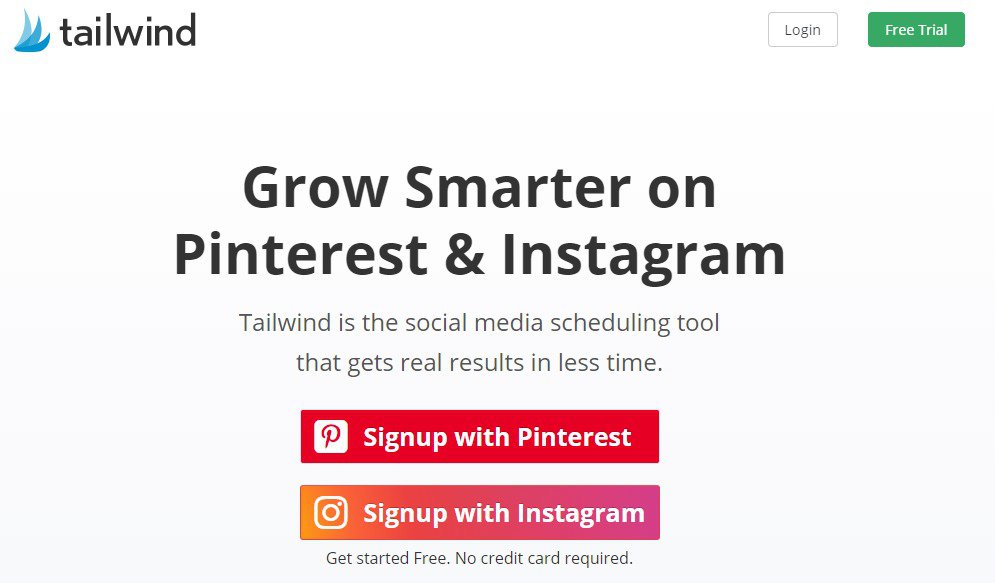
Tailwind’s SmartSchedule feature optimizes your posting times for maximum engagement, and its content discovery tools make it easy to find and share relevant content. The tool also includes basic analytics to track your performance.
However, its focus on Pinterest and Instagram means it may not be suitable for managing other social media platforms, and its pricing can be higher for more advanced features.
Pros & Cons:
Pricing Plans:
- Free Plan: Includes basic features for 1 Pinterest or Instagram account.
- Pro Plan: Starts at $9.99/month, adds more posts and scheduling features.
- Advanced Plan: Starts at $19.99/month, offers additional tools for growing your social media presence.
- Max Plan: Starts at $39.99/month, designed for businesses with extensive needs.
FAQs Related to Socia Media Tools
What is a social media management tool?
A social media management tool helps you schedule, manage, and analyze your social media content across multiple platforms from one place.
Why are social media management tools important?
They save time, streamline workflows, and provide insights to optimize your social media strategy.
How do I choose the right social media management tool?
Consider your needs, budget, and the platforms you use. Look for features like scheduling, analytics, and team collaboration.
Can I manage multiple social media accounts with these tools?
Yes, most social media management tools allow you to manage multiple accounts from a single dashboard.
Are there free social media management tools?
Yes, many tools offer free plans with basic features, but they may have limitations on the number of accounts or posts.
How do social media management tools improve engagement?
They help you schedule posts at optimal times, monitor interactions, and respond to your audience, which can increase engagement.
Conclusion: How To Choose Right SM Tools?
Picking the right tool to handle your social media can make a big difference in how well you do on these platforms and reach your company’s targets. The tools we looked at here each have their own special features and perks fitting different needs and budgets.
When you look at what’s good and bad about them how much they cost, and what others say, you can make a smart choice and pick a tool that fits with how you want to use social media.
No matter if you want something to plan how things look dig deep into the numbers, or keep an eye on many platforms at once, there’s a tool out there for you. Take your time to check out these options and pick one that will boost your presence on social media and help you do well online.