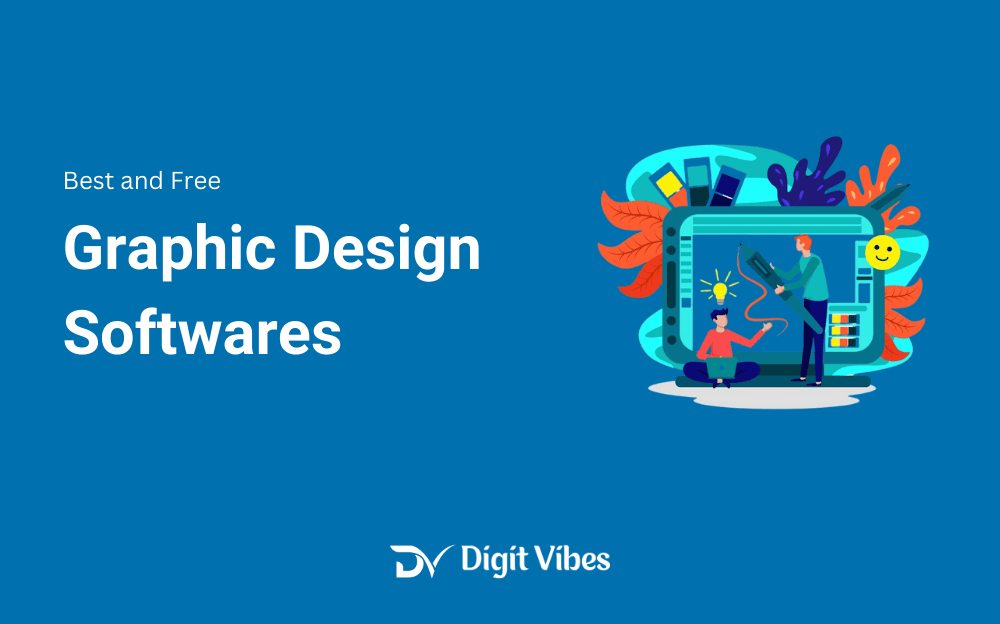
From a professional designer to a beginner, finding the best right software is a very crucial task.
Choosing the right graphic design software can make all the difference in your creative process.
So, we made a guide of 12 graphic design software with premium and free options.
With highlighting their features, pros and cons, pricing plans, and detailed reviews to help you make an informed decision.
Key feature and Pricing of Each Graphic Software
| Software | Key Features | Pricing |
|---|---|---|
| Adobe Photoshop | Industry standard, extensive tools, powerful editing | Plans start at $20.99/month |
| Adobe Illustrator | Vector graphics, precise editing, integration with other Adobe products | Plans start at $20.99/month |
| CorelDRAW | Versatile tools, vector and raster editing, intuitive interface | Plans start at $22.08/month or $249/year |
| Affinity Designer | Vector and raster design, one-time payment, user-friendly | One-time purchase of $54.99 |
| Canva | Easy-to-use, templates, cloud-based, collaboration features | Free plan; Paid plans start at $12.99/month |
| Inkscape | Open-source, vector editing, customizable | Free |
| GIMP | Open-source, powerful raster editor, customizable | Free |
| Sketch | Vector design, user-friendly, collaborative tools | $9/month or $99/year |
| Gravit Designer | Vector design, cross-platform, intuitive interface | Free plan; Pro plan at $49/year |
| Procreate | Digital painting, iPad exclusive, intuitive interface | One-time purchase of $9.99 |
| Krita | Open-source, digital painting, powerful tools | Free |
| Vectr | Free vector design, browser-based, easy to use | Free |
Details and Review of 12 Best Graphic Design
Adobe Photoshop
Adobe Photoshop is the industry standard for graphic design and photo editing. It’s packed with powerful tools that cater to both professionals and beginners. Photoshop is known for its versatility, allowing users to create and edit images, illustrations, and designs with precision.
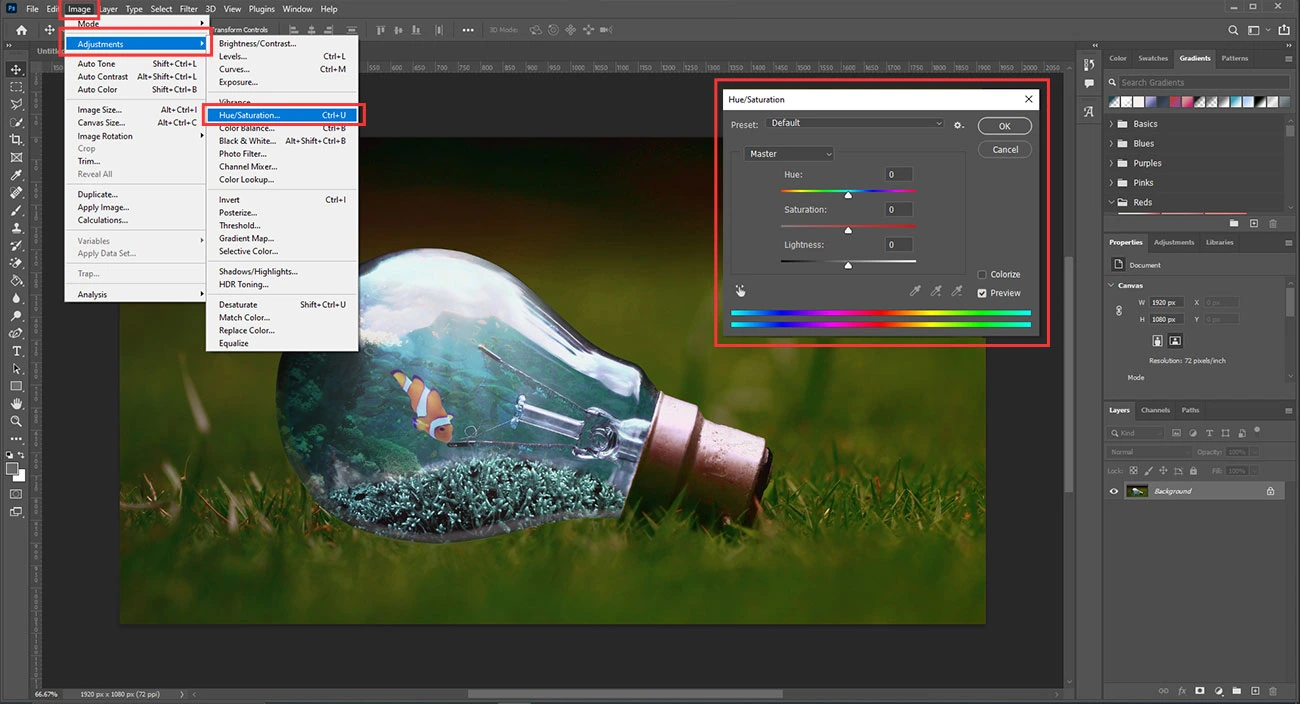
Photoshop’s extensive toolset includes everything from basic adjustments to complex image manipulation. It integrates seamlessly with other Adobe Creative Cloud apps, making it a key tool in any designer’s toolkit. However, its subscription-based pricing can be a drawback for some users, and its vast array of features can be overwhelming for beginners.
Pros & Cons:
Pricing Plans:
- Photography Plan: $9.99/month, includes Photoshop and Lightroom.
- Photoshop Single App Plan: $20.99/month, includes Photoshop, 100GB cloud storage, and Adobe Fonts.
- Creative Cloud All Apps Plan: $54.99/month, includes access to all Adobe apps and services.
Adobe Illustrator
Adobe Illustrator is the go-to software for vector graphics, offering precision and versatility for creating logos, illustrations, and complex designs. It’s favored by professionals due to its extensive toolset and integration with Adobe Creative Cloud.
Illustrator’s vector-based design ensures that your artwork remains crisp and scalable, no matter the size. The software is ideal for both web and print design, providing tools for typography, illustration, and logo creation. However, like Photoshop, Illustrator’s subscription model can be costly, and its complexity may pose a challenge for beginners.
Pros & Cons:
Pricing Plans:
- Illustrator Single App Plan: $20.99/month, includes Illustrator, 100GB cloud storage, and Adobe Fonts.
- Creative Cloud All Apps Plan: $54.99/month, includes access to all Adobe apps and services.
CorelDRAW
CorelDRAW is a versatile graphic design software that combines vector and raster editing in one platform. It’s known for its intuitive interface and wide range of design tools, making it a popular choice for both professionals and amateurs.
CorelDRAW offers a variety of features, including advanced typography, layout tools, and color management, catering to different design needs. The software also supports a wide range of file formats, ensuring compatibility with other tools. While it’s a powerful option, CorelDRAW’s pricing can be high, especially for the full version, and some users might find the learning curve steep.
Pros & Cons:
Pricing Plans:
- Monthly Subscription: $22.08/month, includes full access to CorelDRAW Graphics Suite.
- Annual Subscription: $249/year, includes full access to CorelDRAW Graphics Suite and additional features.
Affinity Designer
Affinity Designer is a budget-friendly alternative to Adobe Illustrator, offering both vector and raster design tools in a single platform. It’s known for its smooth performance, user-friendly interface, and powerful features, making it a favorite among designers looking for a one-time purchase option.
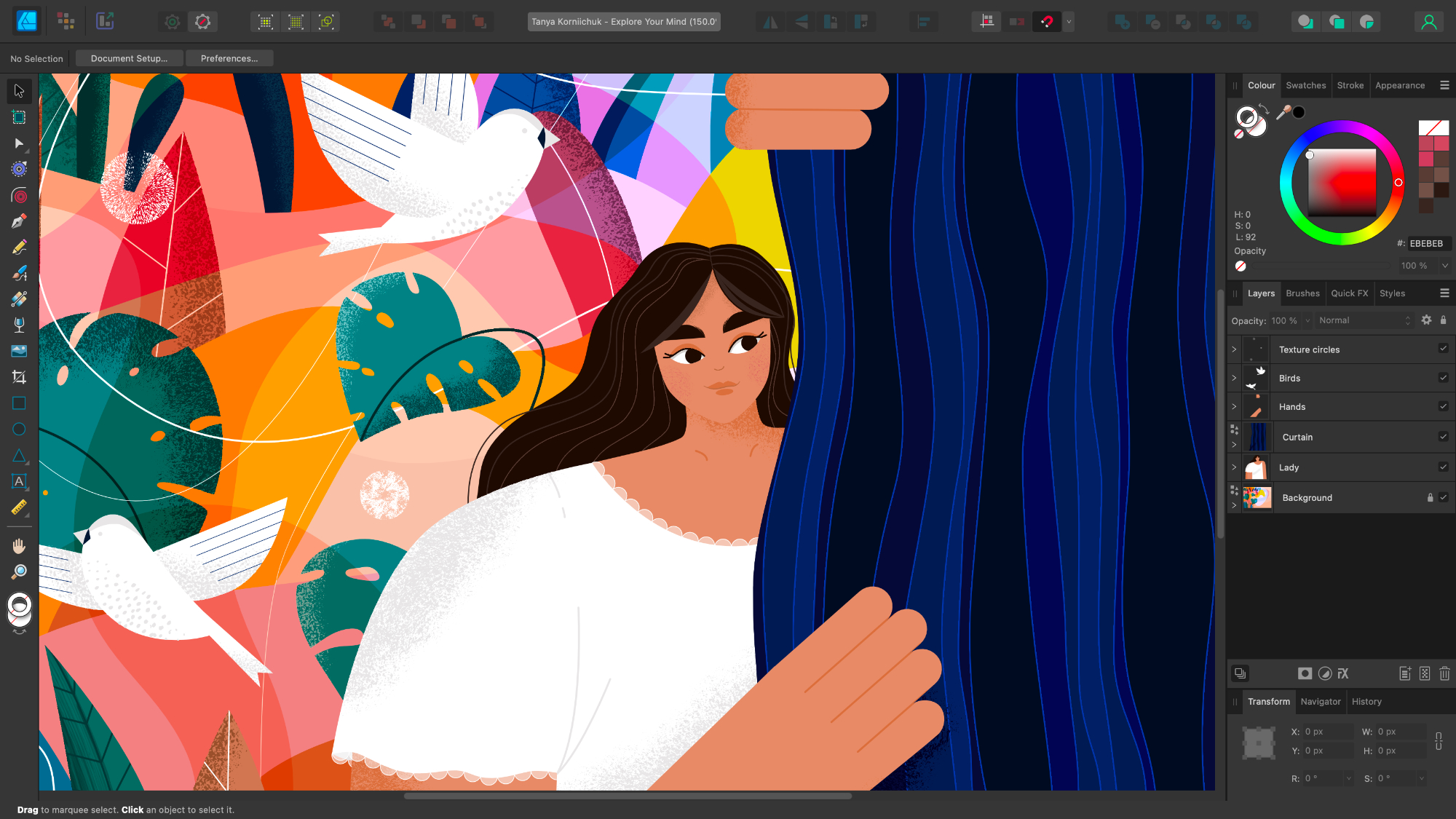
Affinity Designer provides professional-level tools for vector and raster editing, including advanced color controls, grid systems, and typography tools. It’s a great option for those who want a powerful design tool without the ongoing cost of a subscription. However, it lacks some features available in Illustrator, particularly in terms of integration with other tools and platforms.
Pros & Cons:
Pricing Plans:
- One-Time Purchase: $54.99, includes lifetime updates and full access to all features.
Canva
Canva is a popular graphic design tool known for its simplicity and accessibility. It’s ideal for users who need to create professional-looking designs without extensive design experience. Canva offers a wide range of templates, making it easy to create everything from social media posts to presentations.
Canva’s drag-and-drop interface is incredibly user-friendly, allowing even beginners to create impressive designs quickly. The platform is cloud-based, making it easy to collaborate with others in real-time. However, Canva’s feature set is more limited compared to professional design software, and its pricing can increase if you need access to premium features and assets.
Pros & Cons:
Pricing Plans:
- Free Plan: Includes basic design tools, templates, and limited storage.
- Pro Plan: $12.99/month, includes additional templates, assets, and storage.
- Enterprise Plan: Custom pricing, includes advanced collaboration tools and brand management features.
Inkscape
Inkscape is a powerful open-source vector graphics editor that’s free to use. It’s a great alternative for those who need professional design tools without the cost. Inkscape offers a variety of vector editing features, making it suitable for everything from logo design to detailed illustrations.
Inkscape’s feature set includes advanced path editing, object manipulation, and text support, providing a strong foundation for vector-based design. The software is highly customizable, allowing users to tailor it to their needs. However, its interface can be less polished compared to paid software, and it might not be as intuitive for beginners.
Pros & Cons:
Pricing Plans:
- Free: Completely free and open-source, with access to all features.
GIMP
GIMP (GNU Image Manipulation Program) is a free, open-source raster graphics editor. It’s a powerful alternative to Adobe Photoshop, offering many similar features without the cost. GIMP is highly customizable and suitable for various design tasks, from photo editing to digital painting.
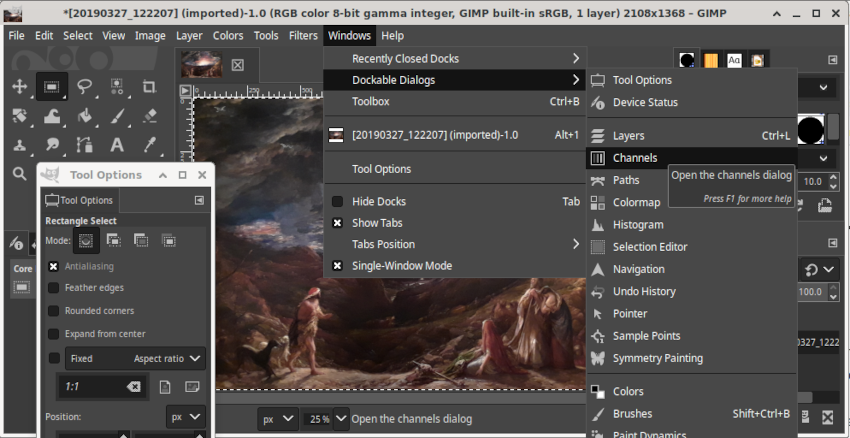
GIMP provides a wide range of tools for image manipulation, including layers, masks, and advanced filters. It’s a great option for those who need powerful editing capabilities without the expense of professional software. However, its interface can be less intuitive, and some features may require additional plugins or customization.
Pros & Cons:
Pricing Plans:
- Free: Completely free and open-source, with access to all features.
Sketch
Sketch is a vector graphics editor primarily focused on UI/UX design. It’s widely used by web and mobile designers for creating prototypes, interfaces, and user flows. Sketch’s simplicity and focus on vector design make it a preferred choice for designers working in digital media.
Sketch’s collaborative tools and plugins enhance its functionality, making it easier to work with teams and integrate with other design tools. The software is Mac-exclusive, which may limit its accessibility for some users. Additionally, while Sketch is powerful for UI/UX design, it may not be as versatile for other design tasks.
Pros & Cons:
Pricing Plans:
- Standard Plan: $9/month or $99/year, includes full access to Sketch’s features.
- Business Plan: Custom pricing, includes additional collaboration tools and support.
Gravit Designer
Gravit Designer is a versatile vector design tool that works across multiple platforms, including Windows, Mac, Linux, and the web. It’s a great option for designers who need a flexible tool for creating everything from logos to illustrations.
Gravit Designer’s interface is user-friendly, and the tool offers a wide range of vector design features. The software includes both free and paid plans, making it accessible to beginners and professionals alike.
However, its feature set may be more limited compared to more established tools, and some advanced features require a paid subscription.
Pros & Cons:
Pricing Plans:
- Free Plan: Includes basic vector design tools and cloud storage.
- Pro Plan: $49/year, includes advanced features, unlimited cloud storage, and offline access.
Procreate
Procreate is a powerful digital painting app exclusive to the iPad. It’s known for its intuitive interface and extensive brush library, making it a favorite among digital artists and illustrators. Procreate offers a wide range of tools for drawing, painting, and illustration.

Procreate’s performance is smooth, and it takes full advantage of the iPad’s capabilities, including the Apple Pencil. The app’s one-time purchase model makes it an affordable option for professional-grade digital art. However, being limited to the iPad can be a drawback for those who prefer working on a desktop.
Pros & Cons:
Pricing Plans:
- One-Time Purchase: $9.99, includes full access to all features.
Krita
Krita is a free, open-source digital painting software designed for illustrators, concept artists, and animators. It’s highly regarded for its powerful brush engine and animation features, making it a strong alternative to paid software like Photoshop or Corel Painter.
Krita offers a wide range of tools, including brush stabilization, layers, masks, and filters. It’s a favorite among digital artists who appreciate its flexibility and the fact that it’s completely free. However, Krita’s interface may be less polished than some paid software, and it might require some time to learn.
Pros & Cons:
Pricing Plans:
- Free: Completely free and open-source, with access to all features.
Vectr
Vectr is a free, browser-based vector design tool that’s easy to use and accessible from any device with an internet connection. It’s a great option for beginners who need basic vector design capabilities without the complexity of more advanced software.
Vectr’s simplicity makes it a good starting point for those new to graphic design. It offers essential tools for creating logos, icons, and illustrations, with real-time collaboration features. However, its feature set is limited, and it may not be suitable for more complex design tasks.
Pros & Cons:
Pricing Plans:
- Free: Completely free and accessible from any browser.
FAQs Related To Best Graphic Designing Software
Q1: What is graphic design software?
Graphic design software provides tools for creating, editing, and enhancing images, illustrations, and layouts for various media.
Q2: Why is vector design important?
Vector design ensures that your graphics remain sharp and scalable, no matter the size, making it ideal for logos, icons, and illustrations.
Q3: Can I use multiple graphic design tools together?
Yes, many designers use multiple tools together, depending on the task, such as combining vector and raster software for different aspects of a project.
Q4: Are free graphic design tools effective?
Yes, free tools like Inkscape, GIMP, and Krita can be highly effective, especially for beginners or those on a budget.
Q5: How do I choose the best graphic design software?
Consider your design needs, skill level, and budget. For beginners, ease of use might be a priority, while professionals may look for more advanced features and integrations.
Conclusion: How To Choose a Graphic Design Sofware
There’s a software option for grapgic desinging but choosing the best graphic design software depends on your specific needs and preferences.
From industry standards like Adobe Photoshop and Illustrator to budget-friendly alternatives like Affinity Designer and Canva, this guide has provided insights into the top graphic design software available.
The best way to find out which software will be work best for you is by checking their the pros, cons, and pricing plans of each tool, you can make an informed decision that aligns with your design goals.