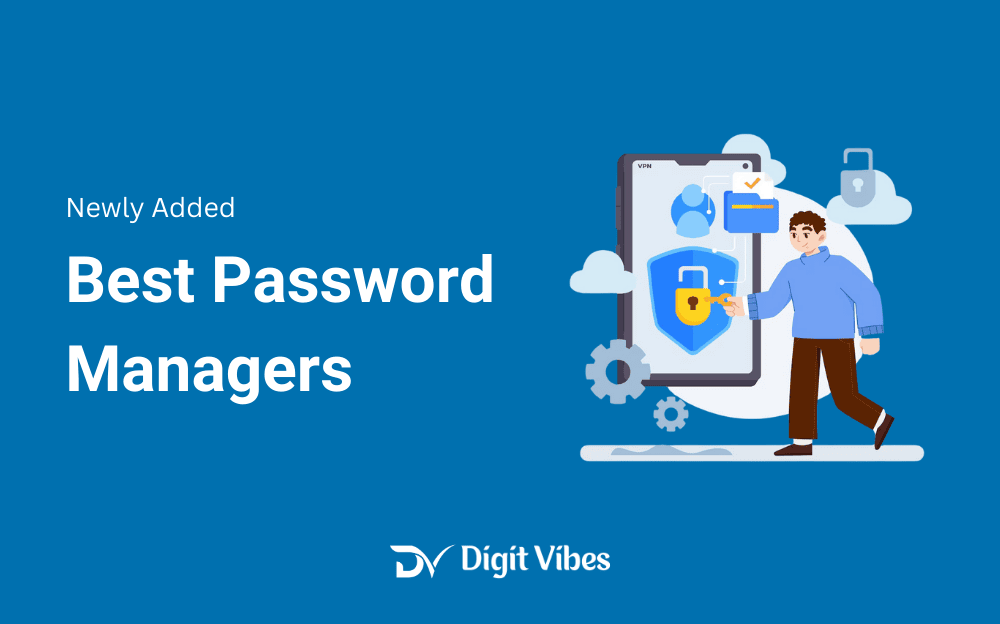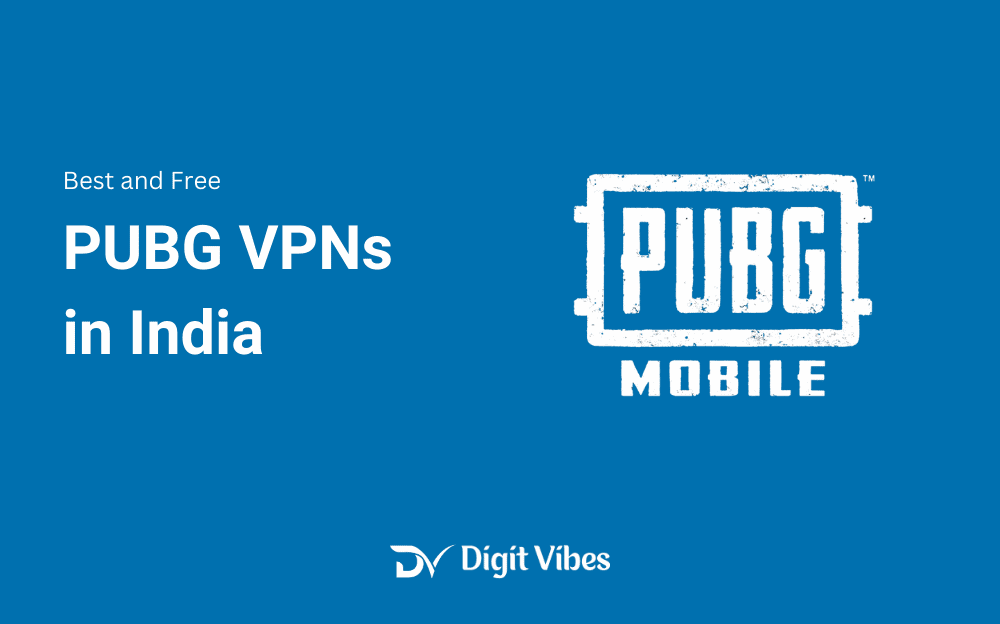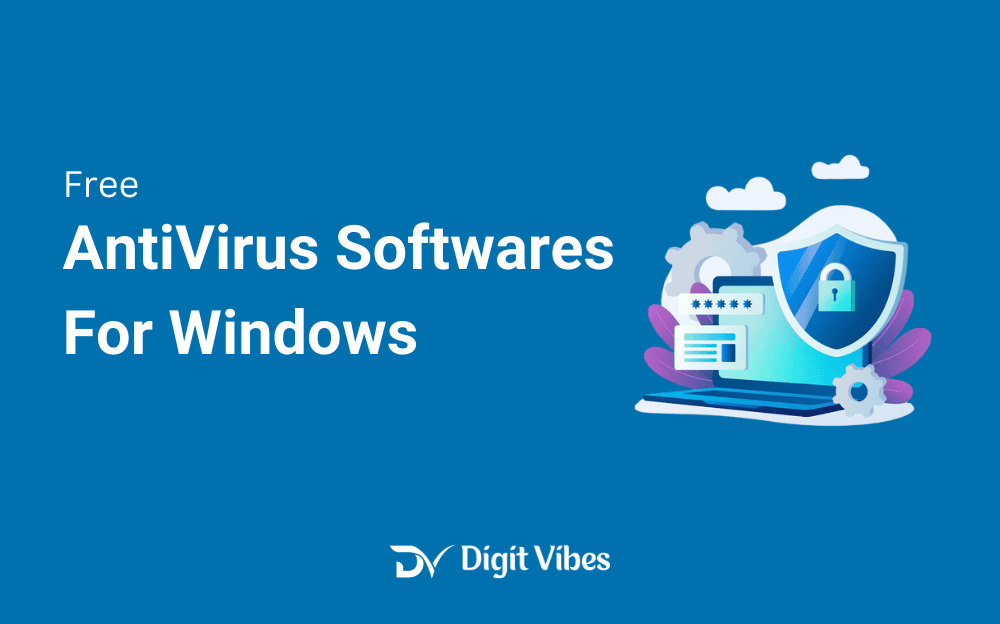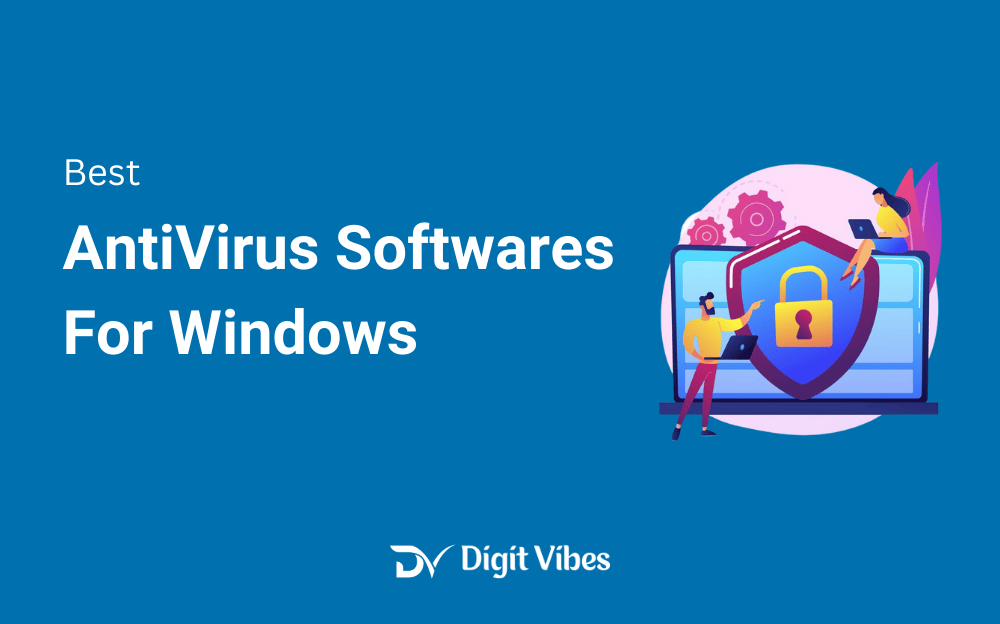
In today’s digital age, protecting your computer from malicious threats is more crucial than ever. Antivirus software plays a fundamental role in safeguarding your Windows PC from a wide range of cyber threats, including viruses, malware, ransomware, and phishing attacks.
With the increasing sophistication of cyber threats, having robust antivirus protection is essential to ensure the safety of your personal data, system performance, and online activities.
In this guide, we will explore some of the best antivirus software for Windows, highlighting their features, pros, cons, and pricing to help you make an informed decision for your cybersecurity needs.
Best Antivirus For Windows
Let see the best antivirus of windows:
1. Norton Antivirus
Norton Antivirus is a renowned name in cybersecurity, offering robust protection for Windows users. With its extensive range of features, Norton provides comprehensive security against viruses, malware, ransomware, and phishing attacks.
Its advanced real-time scanning ensures that threats are detected and eliminated promptly. Norton’s suite includes additional tools like a built-in VPN, cloud backup, and identity theft protection, making it a versatile choice for enhanced online safety. Its user-friendly interface and strong customer support further contribute to its reputation as a reliable antivirus solution.
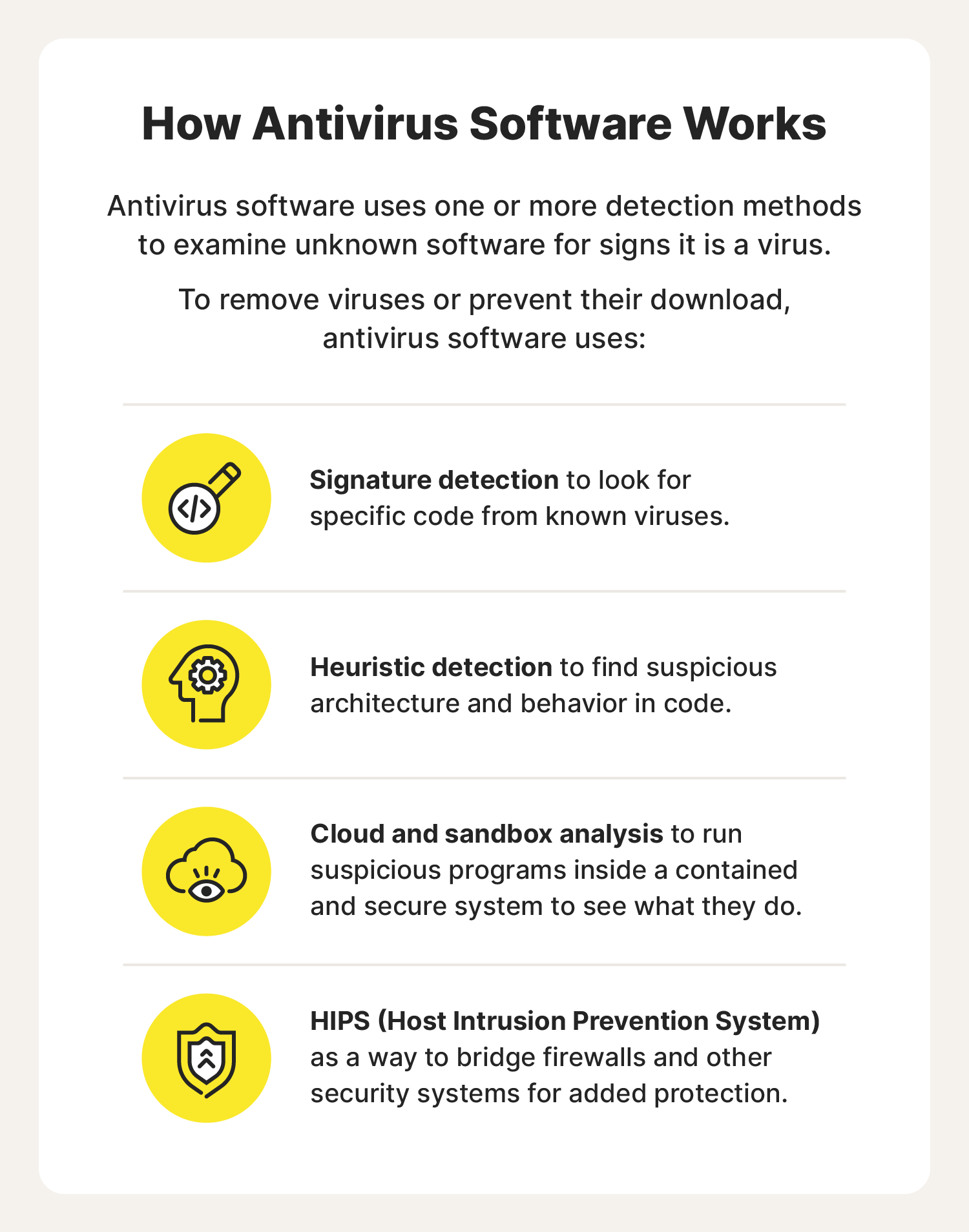
Key Features:
- Malware Protection: Detects and removes viruses, spyware, and trojans.
- Real-Time Scanning: Continuous threat monitoring and removal.
- Firewall: Blocks unauthorized network access.
- VPN: Encrypts internet connection for privacy.
- Identity Theft Protection: Alerts you to potential identity theft.
- Cloud Backup: Secure online storage for important files.
- Parental Controls: Manages and monitors family internet use.
- Password Manager: Stores and manages passwords securely.
- Secure Browser: Protects online transactions and personal data.
- Performance Optimization: Enhances system speed and efficiency.
Price: Norton starts at $39.99 per year for a single device and $59.99 per year for Norton 360, which includes additional features like cloud backup and VPN.
2. Bitdefender Antivirus
Bitdefender Antivirus is celebrated for its superior protection and minimal impact on system performance. It uses advanced technology to offer comprehensive security, defending against viruses, ransomware, phishing attacks, and more.
Bitdefender’s real-time scanning is complemented by a range of additional features designed to enhance security and system efficiency. Its secure VPN, anti-phishing tools, and performance optimization features make it a top choice for users seeking effective protection without compromising speed.
Key Features:
- Malware Protection: Advanced detection and removal of threats.
- Real-Time Scanning: Constantly monitors and blocks threats.
- Anti-Phishing: Shields against fraudulent websites.
- VPN: Secures online activities and data.
- Performance Optimization: Boosts PC speed and efficiency.
- Safe Pay: Secures online financial transactions.
- Ransomware Protection: Prevents unauthorized file encryption.
- Webcam Protection: Blocks unauthorized webcam access.
- Firewall: Monitors and controls network traffic.
- Password Manager: Stores and manages passwords.
Price: Bitdefender starts at $29.99 per year for Antivirus Plus and $89.99 per year for Total Security, which includes additional features like a VPN and advanced tools.
Also Try – 9 Best Free Antivirus Software for Windows
3. Kaspersky Total Security
Kaspersky Total Security offers robust protection with a wide array of features to safeguard Windows 10 PCs. Known for its effective malware detection and removal, Kaspersky provides comprehensive security against a variety of threats, including viruses, ransomware, and phishing attacks.
Its user-friendly interface and additional tools like a password manager and backup system enhance both security and usability, making it a solid choice for users seeking thorough protection.

Key Features:
- Malware Protection: Effective against viruses and malware.
- Real-Time Scanning: Continuous threat detection and removal.
- Firewall: Protects your network from unauthorized access.
- VPN: Encrypts your internet connection.
- Password Manager: Stores and manages passwords securely.
- Backup: Online storage for important files.
- Parental Controls: Manages family internet usage.
- Anti-Phishing: Protects against fraudulent websites.
- Privacy Protection: Prevents unauthorized data access.
- Performance Optimization: Improves system speed.
Price: Kaspersky starts at $49.99 per year for a single device and $89.99 per year for the multi-device plan, which includes additional features like a password manager and backup.
4. McAfee Total Protection
McAfee Total Protection provides a comprehensive security suite designed to protect Windows 10 PCs from a variety of threats. It offers robust antivirus and firewall protection along with additional features such as identity theft protection and performance optimization tools.
McAfee’s solution is ideal for households with multiple devices, providing extensive coverage with a single subscription. Its easy-to-use interface and range of features make it a reliable choice for users seeking all-in-one protection.
Key Features:
- Malware Protection: Advanced detection and removal of threats.
- Firewall: Blocks unauthorized access and network threats.
- Identity Theft Protection: Monitors and protects personal information.
- VPN: Secures online browsing and data.
- Performance Optimization: Tools to enhance PC speed.
- Password Manager: Securely stores and manages passwords.
- Parental Controls: Monitors and controls family internet use.
- File Shredder: Permanently deletes sensitive files.
- Web advisor: Protects against dangerous websites.
- Encryption: Secures sensitive files and data.
Price: McAfee starts at $34.99 per year for a single device and $59.99 per year for the multi-device plan.
5. Avast Premium Security
Avast Premium Security is known for its strong malware protection and user-friendly design. It provides comprehensive security for Windows 10 PCs, including features such as a firewall, VPN, and ransomware protection.
Avast’s solution is designed to protect against a variety of online threats while maintaining system performance. Its additional tools like a secure browser and password manager further enhance its appeal, making it a versatile choice for users seeking effective protection.
Key Features:
- Malware Protection: Detects and removes viruses and malware.
- Firewall: Protects against unauthorized network access.
- VPN: Encrypts internet connection and data.
- Ransomware Protection: Prevents unauthorized file encryption.
- Secure Browser: Safeguards online transactions and personal data.
- Password Manager: Stores and manages passwords securely.
- Anti-Phishing: Shields against fraudulent websites.
- Wi-Fi Inspector: Scans your network for vulnerabilities.
- Webcam Protection: Blocks unauthorized access.
- Performance Optimization: Enhances system speed.
Price: Avast starts at $69.99 per year for a single device and $89.99 per year for the multi-device plan.
6. Trend Micro Maximum Security
Trend Micro Maximum Security is a powerful antivirus solution designed to protect Windows PCs from a wide range of threats. Known for its strong malware detection and easy-to-use interface,
Trend Micro offers comprehensive protection with features like Pay Guard, which secures online transactions, and ransomware protection. Its suite of tools includes privacy protection and performance optimization, making it a reliable choice for users seeking both security and efficiency.
Key Features:
- Malware Protection: Advanced detection and removal of threats.
- Real-Time Scanning: Continuous monitoring and threat blocking.
- Anti-Phishing: Protects against fraudulent websites.
- VPN: Encrypts online activities for privacy.
- Pay Guard: Secures online financial transactions.
- Ransomware Protection: Prevents unauthorized file encryption.
- Privacy Protection: Blocks unauthorized data access.
- Performance Optimization: Boosts system speed and efficiency.
- Parental Controls: Manages and monitors family internet use.
- Secure File Storage: Protects sensitive files and data.
Price: Trend Micro starts at $49.95 per year for a single device and $79.95 per year for the multi-device plan
.
7. ESET NOD32 Antivirus
ESET NOD32 Antivirus is known for its lightweight design and effective malware protection. It provides a solid defense for Windows 10 PCs, focusing on delivering high performance without compromising system speed.
ESET’s solution includes real-time scanning, anti-phishing, and advanced heuristics to detect emerging threats. Its user-friendly interface and minimal impact on system performance make it an appealing choice for users who need reliable protection without bloat.
Key Features:
- Malware Protection: Effective detection and removal of viruses and malware.
- Real-Time Scanning: Continuous threat monitoring and blocking.
- Anti-Phishing: Shields against fraudulent websites.
- Anti-Rootkit: Detects and removes rootkits.
- Web Filtering: Blocks dangerous websites and content.
- Lightweight: Minimal impact on system performance.
- Advanced Heuristics: Detects new and unknown threats.
- Device Control: Manages external device access.
- Network Protection: Monitors and secures network traffic.
- Easy Setup: User-friendly installation and configuration.
Price: ESET NOD32 starts at $39.99 per year for one device.
8. Webroot Secure Anywhere
Webroot Secure Anywhere offers a cloud-based approach to antivirus protection for Windows PCs. Its lightweight design ensures minimal impact on system performance while providing robust protection against malware, ransomware, and phishing attacks.
Webroot’s cloud-based technology allows for rapid updates and efficient threat detection. Its simple interface and additional features, such as a firewall and identity protection, make it a strong contender for users seeking both security and system efficiency.
Key Features:
- Cloud-Based Protection: Uses cloud technology for rapid updates.
- Malware Protection: Effective against viruses and malware.
- Real-Time Scanning: Continuous monitoring and threat detection.
- Firewall: Protects against unauthorized network access.
- Identity Protection: Shields against identity theft.
- Anti-Phishing: Guards against fraudulent websites.
- Performance Optimization: Minimal impact on system speed.
- Web Filtering: Blocks dangerous websites.
- USB Protection: Scans external devices for threats.
- System Cleanup: Removes junk files and optimizes performance.
Price: Webroot SecureAnywhere starts at $29.99 per year for a single device.
9. Sophos Home Premium
Sophos Home Premium offers strong antivirus protection with a focus on simplicity and ease of use. It provides comprehensive security for Windows 10 PCs, including features like real-time scanning, web filtering, and ransomware protection.
Sophos’ cloud-based management allows users to control multiple devices from a single dashboard. Its user-friendly interface and additional tools, such as web filtering and parental controls, make it a solid choice for families and individuals seeking robust protection.
Key Features:
- Malware Protection: Detects and removes viruses and malware.
- Real-Time Scanning: Continuous threat monitoring and removal.
- Web Filtering: Blocks dangerous and inappropriate websites.
- Ransomware Protection: Prevents unauthorized file encryption.
- Firewall: Secures your network from threats.
- Parental Controls: Manages and monitors family internet use.
- Cloud Management: Controls multiple devices from a single dashboard.
- Privacy Protection: Shields against unauthorized data access.
- Performance Optimization: Enhances system speed and efficiency.
- Device Management: Easy management of all devices.
Price: Sophos Home Premium starts at $59.99 per year for up to 10 devices.
10. BullGuard Antivirus
BullGuard Antivirus provides a solid level of protection for Windows PCs, known for its effective malware detection and user-friendly interface. It offers comprehensive security features designed to protect against various online threats, including viruses, ransomware, and phishing attacks.
BullGuard’s suite includes additional tools such as a firewall, performance optimizer, and a secure browser. Its focus on delivering robust protection with minimal impact on system performance makes it a dependable choice for users seeking reliable antivirus solutions.

Key Features:
- Malware Protection: Advanced detection and removal of viruses and malware.
- Real-Time Scanning: Continuous monitoring and threat removal.
- Firewall: Protects against unauthorized network access.
- Performance Optimization: Tools to enhance PC speed.
- Secure Browser: Safeguards online transactions and personal data.
- Parental Controls: Manages and monitors internet usage.
- Identity Protection: Shields against identity theft.
- Anti-Phishing: Guards against fraudulent websites.
- Backup: Online storage for important files.
- Network Protection: Monitors and secures network traffic.
Price: BullGuard starts at $29.95 per year for a single device and $49.95 per year for the multi-device plan.
Read this article for Future Security –
Conclusion
Choosing the right antivirus software for Windows is crucial for safeguarding your digital environment against a wide array of threats. Each of the top antivirus solutions reviewed—Norton, Bitdefender, Kaspersky, McAfee, Avast, Trend Micro, ESET, Webroot, Sophos, and BullGuard—offers a robust set of features tailored to different needs and preferences. From comprehensive protection suites with additional tools like VPNs and password managers to lightweight solutions that minimize system impact, there is a solution for every user.
When selecting an antivirus, consider factors such as the level of protection, system performance impact, additional features, and overall cost. High-end options provide extensive security features and enhanced protection, while more budget-friendly choices offer essential safeguards without unnecessary extras. Regardless of the choice, investing in a reputable antivirus is a proactive step in maintaining your computer’s health and your personal data’s safety.
FAQs about Antivirus Software for Windows
1. What is antivirus software and why do I need it?
Ans. Antivirus software detects and removes malware to protect your computer from viruses, ransomware, and other threats.
2. How do I choose the best antivirus for my Windows PC?
Ans. Consider protection level, system impact, features, user interface, and cost. Check reviews and test results for guidance.
3. Are free antivirus programs effective?
Ans. Free antivirus programs offer basic protection but lack advanced features. Paid versions provide more comprehensive security.
4. How often should I update my antivirus software?
Ans. Regular updates are crucial. Most programs update automatically, but manual checks are a good practice.
5. Can antivirus software slow down my computer?
Ans. Some can impact performance. Choose lightweight options and ensure regular updates for optimal speed.
6. Do I need antivirus software if I have a firewall?
Ans. Yes, a firewall monitors network traffic but doesn’t protect against all types of malware. Antivirus software adds extra protection.