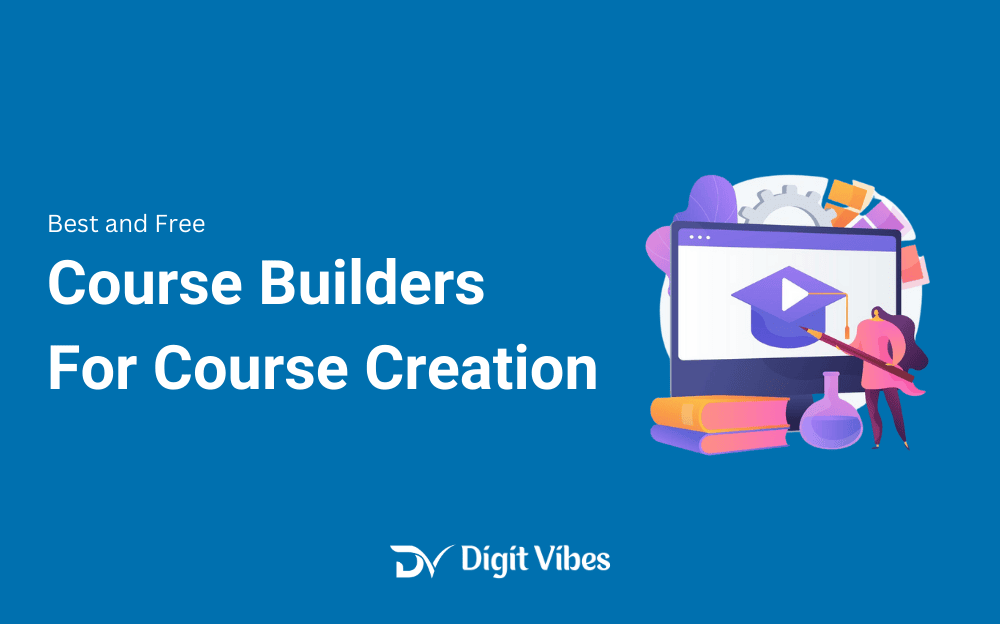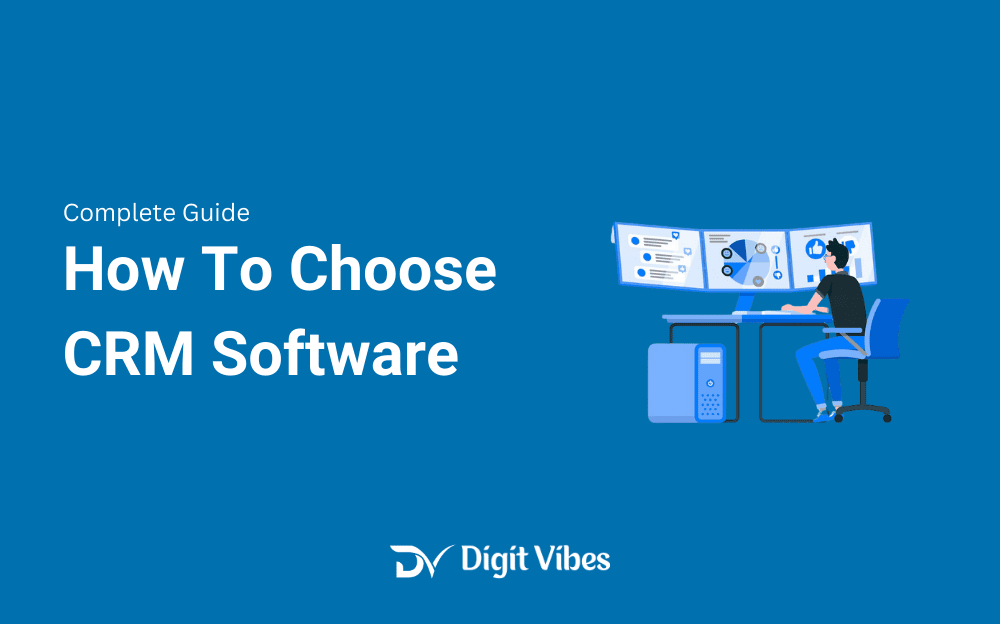
Choosing the right CRM software can feel overwhelming, especially with so many options out there. I remember when I first started looking for a CRM for my business—I thought the more features, the better. But that’s not always the case. I quickly learned that what really matters is finding a CRM that fits your specific needs and doesn’t overcomplicate things.
Once I found the right CRM, it made a huge difference. I could finally keep track of all my customer interactions, organize sales leads, and even automate some of my marketing tasks. The right CRM helps streamline your business, saving you time and improving customer relationships.
In this guide, I’ll walk you through the key factors to consider when picking a CRM, including whether you should go for a free option or invest in a paid version. I’ll also share a few tips from my own experience to help make the decision easier.
Key Factors to Consider Before Choosing a CRM Tool
Picking the right CRM requires a thoughtful approach. Here are the key factors you should consider to ensure the software aligns with your business needs:
Know What Your Business Needs
Before diving into CRM options, it’s important to figure out what you need. Are you looking to track sales leads, manage customer data, or improve communication between teams? Every business is different, so understanding what you specifically need from a CRM will help you choose the right one.
When I was starting out, I needed a tool that could help me keep track of customer communication and manage my email outreach. After some trial and error, I found that HubSpot’s CRM was a great fit for my small business because it was focused on those core functions.
Make a list of the features that are most important for your business. If managing customer support is a priority, look for a CRM with strong support features. If your goal is boosting sales, choose one that focuses on sales tracking. Getting clear about your needs will help you avoid paying for features you don’t need.
Easy To Use and Learning Curve
A CRM is supposed to make your life easier, not harder. When I first tried using a complex CRM, I found myself spending more time figuring out how it worked than actually using it. Eventually, I switched to Zoho CRM, which had a much simpler and more intuitive layout.
When choosing a CRM, look for one that is easy to use, especially if you’re not a tech expert. Tools like HubSpot and Zoho CRM are known for being user-friendly. If you can, take advantage of free trials to test the interface and see how easy it is to navigate. This is important because if the CRM is too complicated, your team might not use it regularly.
Customization and Integration
Your business is unique, and your CRM should be flexible enough to adapt to your workflow. When I started using Zoho CRM, I loved how I could customize it to match the way I worked. I could adjust the dashboard, add custom fields, and even change how leads were categorized. This made it much easier for me to stay organized.
Another thing to consider is integration. CRM should work well with other tools you already use, like email marketing software, accounting tools, or project management systems. For instance, I use Mailchimp for my email marketing, so I made sure my CRM integrated with it, which saved me a lot of time.
Scalability for Future Growth
As your business grows, your CRM should be able to grow with you. I started off using HubSpot’s free CRM when my business was small, but as my client base expanded, I needed more advanced features. Eventually, I switched to a paid version of Zoho CRM, which offered the extra functionality I needed to manage a larger team and customer base.
When picking a CRM, choose one that can scale as your business grows. Some CRMs, like Salesforce, are known for their scalability, offering more advanced features as your business expands. This ensures you won’t need to switch systems later on.
Customer Support and Training
Having good customer support is crucial, especially when you’re first starting out with a CRM. I’ve had times when I was stuck and needed help immediately, and having reliable customer service made all the difference.
Before choosing a CRM, check what kind of support they offer. Some companies provide 24/7 support, while others might only offer limited hours. HubSpot, for example, offers excellent customer support and lots of tutorials, which made it easier for me to get started when I first signed up.
Pricing: Free or Paid CRM
When you’re just starting out, budget is a big concern. I began with free CRM tools like HubSpot and Zoho CRM, which gave me everything I needed at no cost. Free CRMs are great if you’re looking to keep it simple and manage basic customer data.
However, as my business grew, I found that paid options offered more advanced features, like workflow automation and detailed reporting. Zoho’s paid plan gave me better tools for managing a larger customer base, and the extra functionality was well worth the cost.
If you’re a small business or just getting started, a free CRM might be all you need. But if you’re looking for more advanced tools, or expect to scale up soon, investing in a paid CRM can be a good long-term decision.
Conclusion: Finding the Best CRM for Your Business
Choosing the right CRM is all about finding a tool that works for your business now and can grow with you in the future. From my own experience, I’ve learned that it’s not about choosing the CRM with the most features, but rather the one that fits your needs and helps you streamline your work.
For small businesses or startups, free CRMs like HubSpot or Zoho are excellent options. They’re simple to use, cover all the basic features, and can help you organize customer data and track communications without breaking the bank.
As your business grows, though, you might need to move to a paid plan. Paid CRMs like Salesforce or Zoho offer advanced features that can help with automation, reporting, and scaling your business processes. For me, upgrading to a paid plan was a game-changer when I needed more control and better insights into my customer interactions.
At the end of the day, the best CRM is the one that meets your business needs, is easy to use, and fits within your budget. By considering your current workflow, ease of use, integration capabilities, and future growth, you’ll be able to pick the CRM that helps you build stronger relationships with your customers and manage your business more efficiently.