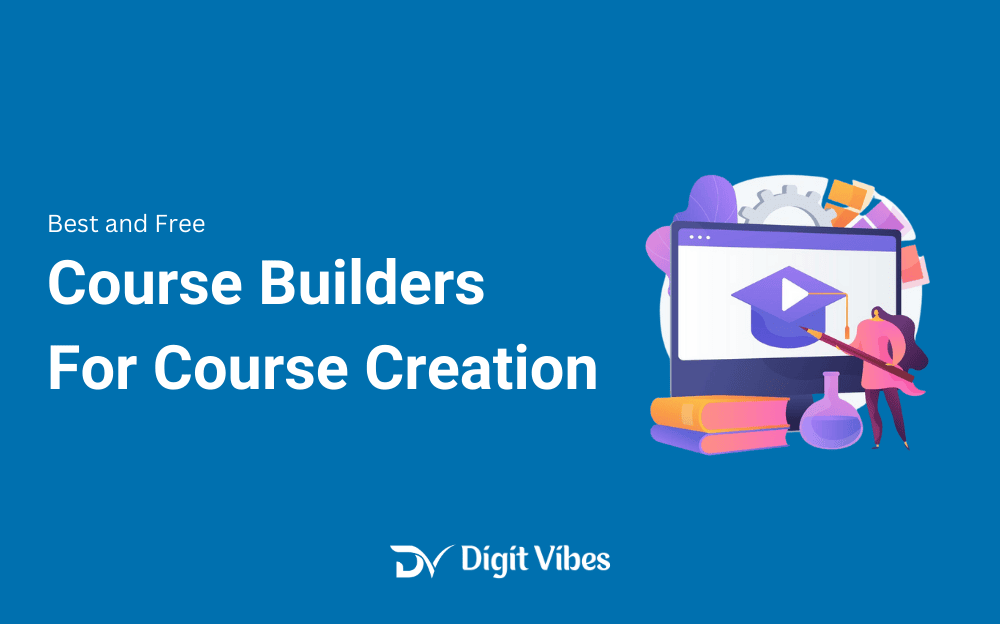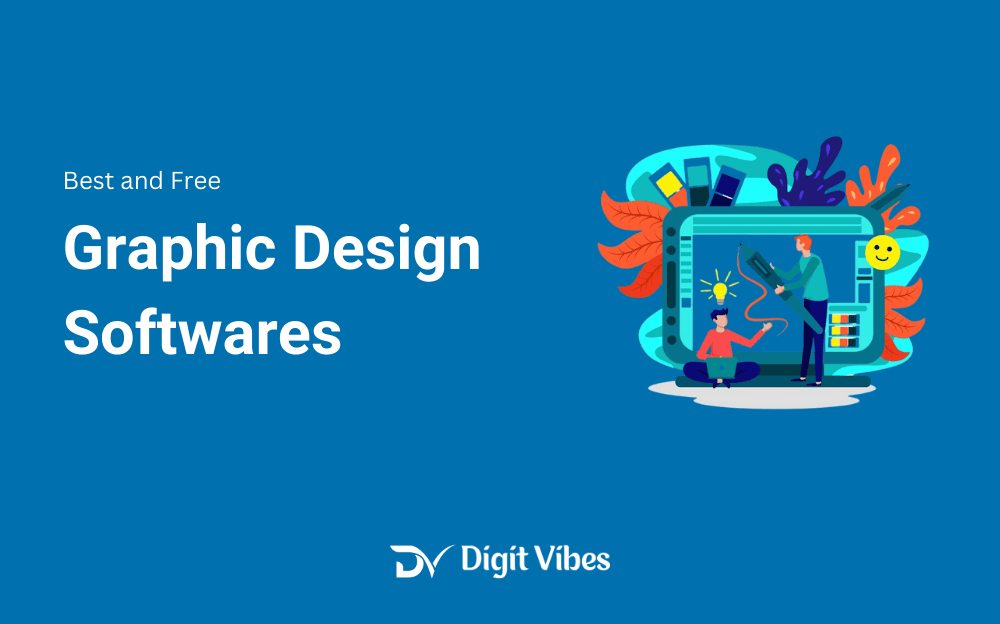Selecting the best CRM (Customer Relationship Management) software is crucial for enhancing customer interactions and streamlining your sales processes. With a multitude of options available, it can be challenging to pinpoint the CRM tool that best fits your business’s needs.
By the end of this article, you’ll have a clearer understanding of which CRM software is best suited to help your business manage customer relationships effectively and boost sales performance.
List of Top CRM Software:
This table gives a quick overview of each tool, highlighting its key features and the type of teams or projects it’s best suited for:
| S.No | CRM Software | Key Features | Best For |
|---|---|---|---|
| 1 | Salesforce | Customizable dashboards, AI insights, integrations | Large enterprises and advanced needs |
| 2 | HubSpot CRM | Marketing automation, sales pipeline management | Small to medium-sized businesses |
| 3 | Zoho CRM | Workflow automation, multi-channel communication | Businesses needing extensive customization |
| 4 | Pipedrive | Visual sales pipeline, activity tracking | Sales-focused teams |
| 5 | Microsoft Dynamics | Integration with Microsoft products, advanced analytics | Enterprise-level CRM needs |
| 6 | Freshsales | Built-in phone, email tracking, lead scoring | Small to mid-sized businesses |
| 7 | Insightly | Project management features, customizable fields | Project-oriented teams |
| 8 | Copper CRM | Deep integration with Google Workspace | Google Workspace users |
| 9 | Nimble | Social media integration, contact management | Social media-focused CRM |
| 10 | Monday.com CRM | Customizable pipelines, automation features | Teams needing flexible CRM solutions |
Best CRM Software in 2024
Now, let’s explore the details of each CRM software:
1. Salesforce
Salesforce is a leading CRM platform renowned for its comprehensive suite of features designed to meet the diverse needs of businesses.
With its robust customization options, Salesforce allows organizations to tailor the CRM to their specific requirements, from sales and marketing automation to customer service and analytics.
Its cloud-based architecture ensures that users have access to real-time data and can collaborate seamlessly across teams, regardless of location.
Pros:
- Highly customizable with various modules.
- Advanced reporting and analytics.
- Strong integration capabilities.
- Scalable for large organizations.
Cons:
- Steep learning curve.
- Expensive compared to other CRMs.
- Overwhelming for small businesses.
Pricing: Salesforce offers different pricing tiers, starting with Essentials at $25/user/month, Professional at $75/user/month, Enterprise at $150/user/month, and an advanced Unlimited plan.
2. HubSpot CRM

HubSpot CRM is a popular choice for businesses seeking a user-friendly and cost-effective solution for managing customer relationships. Known for its intuitive interface, HubSpot CRM offers a range of features that cater to both small and medium-sized businesses.
It includes essential tools for sales pipeline management, contact tracking, and lead nurturing, all within a single, easy-to-navigate platform.
The free version provides a solid foundation with key functionalities like email tracking, deal management, and task automation, making it accessible for startups and growing businesses.
Pros:
- Easy to use and set up.
- Strong marketing and sales tools.
- Free tier available with essential features.
- Integrates well with other HubSpot products.
Cons:
- Limited features in the free plan.
- Can become costly as you add more advanced features.
- Less suitable for very large organizations.
Pricing: HubSpot CRM offers a free plan. Paid plans start at $20/user/month for Starter, $50/user/month for Professional, and custom pricing for Enterprise.
3. Zoho CRM
Zoho CRM provides extensive customization and automation features, making it suitable for businesses with specific needs.
Zoho CRM is a versatile and highly customizable CRM platform designed to meet the needs of businesses of all sizes.
It offers a broad range of features, including sales automation, marketing tools, and customer support functionalities.
Zoho CRM’s flexibility allows businesses to tailor the system to their specific needs, with options for custom fields, workflows, and reports.
Pros:
- Highly customizable workflows and modules.
- Multi-channel communication tools.
- Affordable pricing.
- Good integration options.
Cons:
- Interface can be overwhelming.
- Some users report slow customer support.
- Advanced features may require additional cost.
Pricing: Zoho CRM starts with a free tier for up to 3 users. Paid plans include Standard at $14/user/month, Professional at $23/user/month, and Enterprise at $40/user/month.
4. Pipedrive
Pipedrive is a CRM tool designed to help sales teams manage their deals easily. It uses a visual pipeline to show where each deal is in the sales process, making it simple to track and move deals forward.
Pipedrive makes things easier with automation. For example, it can automatically send follow-up emails or set reminders so that salespeople don’t have to do these tasks manually. You can also customize the tool to fit your specific sales process, making it flexible for different business needs.
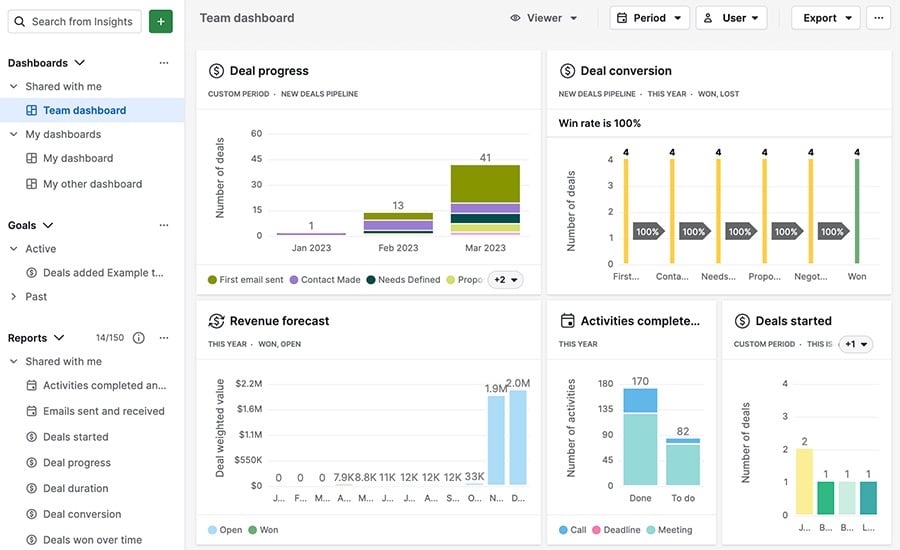
It integrates well with other apps like email and calendar tools, ensuring everything works smoothly together. Pipedrive is user-friendly and great for small to medium-sized businesses that want to boost their sales and manage deals more effectively.
Pros:
- Intuitive visual sales pipeline.
- Easy activity and task management.
- Strong sales reporting features.
- Good integration options.
Cons:
- Limited marketing automation features.
- Basic analytics compared to other CRMs.
- Some users find it lacks depth in CRM functionalities.
Pricing: Pipedrive offers a free trial. Paid plans start at $14.90/user/month for the Essential plan, $24.90/user/month for Advanced, and $49.90/user/month for Professional.
5. Microsoft Dynamics
Microsoft Dynamics is a CRM and ERP tool that helps businesses manage their customer relationships and daily operations. It includes features for sales, marketing, and customer service, all in one platform.
It can be customized to fit different business needs and is great for larger companies with complex processes.
It also provides tools for analyzing data and automating tasks, which helps businesses work more efficiently and make better decisions. Overall, Microsoft Dynamics is a powerful and flexible solution for managing various parts of a business.
Pros:
- Strong integration with Microsoft Office Suite.
- Advanced analytics and reporting.
- Customizable to fit complex business needs.
- Scalable for large organizations.
Cons:
- High cost.
- Steep learning curve.
- Overkill for small to medium-sized businesses.
Pricing: Microsoft Dynamics 365 starts at $50/user/month for Sales Professionals, with more advanced options at higher pricing tiers.
6. Freshsales
Freshsales is a CRM tool that helps businesses manage their sales processes and customer relationships. It offers features like lead tracking, email integration, and sales automation to streamline tasks and improve efficiency.
Freshsales is known for its user-friendly interface and customizable pipeline views, making it easy to track deals and manage customer interactions.
It integrates with other Freshworks products and third-party applications, ensuring smooth data flow across different systems. Freshsales is suitable for small to medium-sized businesses looking for a straightforward CRM solution that can scale as they grow.
Pros:
- Built-in phone and email tracking.
- Lead scoring and pipeline management.
- User-friendly interface.
- Affordable pricing.
Cons:
- Limited features in the free plan.
- Some users find reporting features basic.
- May require additional integrations for full functionality.
Pricing: Freshsales offers a free plan with basic features. Paid plans include Growth at $15/user/month, Pro at $39/user/month, and Enterprise at $69/user/month.
7. Insightly
Insightly is a CRM and project management tool that helps businesses manage customer relationships and projects from a single platform.
It offers features like contact management, task tracking, and project collaboration. Insightly’s intuitive interface and customizable dashboards make it easy to organize and track customer interactions and project progress.
Insightly is ideal for small to medium-sized businesses that need both CRM and project management capabilities in one solution.
Pros:
- Combines CRM with project management tools.
- Customizable fields and dashboards.
- Good integration options.
Cons:
- Can be complex to set up.
- Limited marketing automation features.
- Higher cost for advanced plans.
Pricing: Insightly offers a free plan with limited features. Paid plans start at $29/user/month for Plus, $49/user/month for Professional, and $99/user/month for Enterprise.
8. Copper CRM
Copper CRM is a CRM tool designed to work seamlessly with Google Workspace (formerly G Suite). It integrates directly with Gmail, Google Calendar, and other Google apps, allowing users to manage their customer relationships and sales processes within the tools they already use.
Copper offers features like email tracking, task management, and pipeline visualization, all within the Google environment.
It’s well-suited for teams that are heavily invested in Google’s ecosystem and want a CRM that integrates smoothly with their existing tools for a more streamlined workflow.
Pros:
- Seamless integration with Google Workspace.
- Easy to use and set up.
- Good for managing emails and contacts.
Cons:
- Limited features outside Google Workspace.
- Higher pricing for advanced features.
- Less customizable compared to other CRMs.
Pricing: Copper CRM offers a free trial. Paid plans start at $25/user/month for Basic, $59/user/month for Professional, and $119/user/month for Business.
9. Nimble
Nimble is a CRM tool designed to help users manage relationships and communications in a simple, streamlined way.
It integrates with social media platforms and email, making it easy to track interactions and stay connected with contacts.
Nimble’s key features include contact management, social listening, and relationship tracking. It offers a unified view of your contacts’ social profiles and communication history, which helps in personalizing interactions and managing relationships more effectively.
Pros:
- Strong social media integration.
- Easy contact management.
- User-friendly interface.
Cons:
- Limited advanced CRM features.
- Less effective for complex CRM needs.
- Higher cost for full-featured plans.
Pricing: Nimble offers a free trial. Paid plans start at $19/user/month for Nimble Business and custom pricing for Enterprise.
10. Monday.com CRM
Monday.com CRM is a customer relationship management tool built on the versatile Monday.com platform. It offers customizable CRM features like lead tracking, pipeline management, and sales automation.

With Monday.com CRM, users can create and manage workflows, set up automation, and track interactions in a visual and organized way.
It’s ideal for businesses that want a flexible CRM solution that can be tailored to fit their specific processes and integrate with their existing systems.
Pros:
- Customizable pipelines and workflows.
- Strong automation features.
- User-friendly interface.
Cons:
- pricey for smaller teams.
- Some features may require additional setup.
- The steeper learning curve for advanced functionalities.
Pricing: Monday.com CRM offers a free trial. Paid plans start at $8/user/month for Basic, $10/user/month for Standard, $16/user/month for Pro, and custom pricing for Enterprise.
This breakdown provides a comprehensive overview of each software’s strengths, weaknesses, and pricing, helping you choose the best tool for your CRM needs.
Our Opinion:
< class="mt0 mb10 font200" style="color:#111;"> Pick the Suitable CRM SoftwareChoosing the right CRM software can significantly impact your customer relationship management and overall business efficiency. Each CRM tool reviewed offers unique features tailored to different business needs.
Salesforce and Microsoft Dynamics are powerful solutions for large enterprises with complex requirements. HubSpot and Freshsales are excellent choices for small to medium-sized businesses seeking user-friendly, cost-effective options.
Zoho CRM and Pipedrive cater well to businesses needing customization and strong sales support. Insightly and Copper CRM are ideal for teams needing project management capabilities or seamless integration with Google Workspace. Nimble and Monday.com CRM offer strong social media integration and customizable pipelines, respectively.
Evaluate your business needs, project complexity, and budget to find the CRM that best fits your requirements. Many CRM tools offer free trials, so you can test them out and make an informed decision.
FAQs: Best CRM Software 2024
What is CRM software used for?
CRM software helps manage and analyze customer interactions and data throughout the customer lifecycle. It aids in improving customer relationships, retention, and sales growth.
How do I choose the right CRM software for my business?
Consider factors such as your team size, CRM needs, budget, and any specific features required. Many CRMs offer free trials to test their suitability before making a commitment.
Can CRM software be used on mobile devices?
Yes, most CRM software offers mobile apps or responsive web interfaces for managing customer interactions and staying updated on the go.
Is Microsoft Dynamics suitable for all business sizes?
Microsoft Dynamics is particularly well-suited for large enterprises with complex CRM needs. Smaller businesses may find it more than they need.
Can Nimble handle complex CRM needs?
Nimble is better suited for businesses focused on social media and simple contact management. For more complex CRM requirements, other options may be more appropriate.
What makes Monday.com CRM unique?
Monday.com CRM is known for its customizable pipelines and automation features, providing flexibility for various CRM needs.
How important is integration with other tools?
Integration with other tools and platforms is crucial for seamless data flow and efficient CRM usage. Choose a CRM that integrates well with your existing tools.
Wrap-Up
Conclusion: CRM Software
Choosing the best CRM software can significantly enhance your customer relationship management and overall business efficiency. The 10 CRMs we’ve reviewed each bring unique strengths to the table, catering to a range of business needs and preferences.
Salesforce and Microsoft Dynamics are ideal for larger enterprises needing advanced features and scalability. HubSpot and Freshsales are excellent choices for small to medium-sized businesses seeking user-friendly interfaces and cost-effective solutions. Zoho CRM and Pipedrive offer robust customization and sales support, making them great for businesses with specific needs.
For businesses looking for strong social media integration, Nimble stands out, while Copper CRM is perfect for those heavily invested in Google Workspace. Insightly provides valuable project management capabilities alongside CRM features, and Monday.com CRM offers flexible pipeline management and automation.
To determine the best CRM for your business, consider your specific needs, team size, and budget. Many of these CRMs offer free trials, allowing you to test their features and functionality before making a commitment.
By evaluating these options, you can find the CRM that best supports your customer management goals and drives business success.