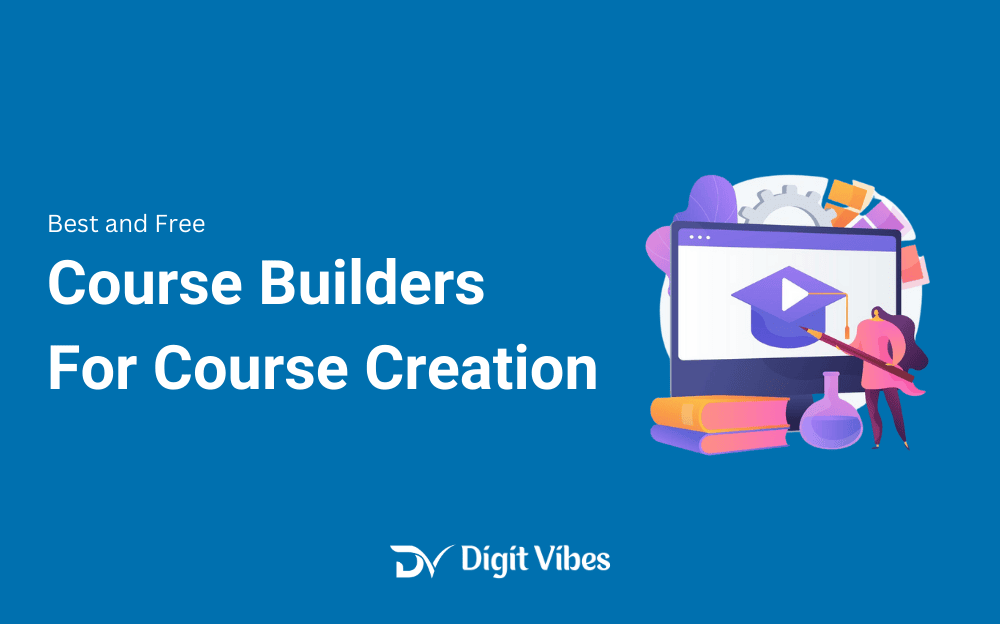Choosing the right Document Management Software can make a big difference in how well you organize and access your documents. With so many options out there, it can be tough to find the one that fits your needs.
Based on my experience with different document management tools, I’ve put together a list of the top options for 2024. This guide breaks down the key features, pros, and cons of each tool to help you decide which one is the best match for your business.
By the end of this article, you’ll know which software can help you manage your documents more efficiently.
List of Best Tools
Best Online Document Management Software
Here’s a table summarizing the top 5 document management software options for 2024, including their key features and best use cases:
| S.NO | Document Management Software | Key Features | Best For |
|---|---|---|---|
| 1 | DocuSign | Electronic signatures, document tracking, secure storage | Businesses needing secure and efficient e-signature solutions |
| 2 | Dropbox Business | Cloud storage, file sharing, collaborative tools | Teams needing cloud-based storage and collaboration |
| 3 | SharePoint | Document management, collaboration, workflow automation | Organizations needing a customizable document management and collaboration platform |
| 4 | Box | Cloud storage, file sharing, secure collaboration | Businesses looking for secure file storage and collaboration features |
| 5 | Google Workspace (Formerly G Suite) | Note-taking, document organization, team collaboration | Teams and individuals needing a flexible tool for organizing notes and documents |
This table should give you a clear comparison of the features and best use cases for each document management software.
Here’s a detailed list of the top choices of Best Online Document Management Tools for 2024:
1. DocuSign
DocuSign is a leading solution for electronic signatures and document management, making it easier to sign and manage contracts digitally. Its user-friendly interface allows individuals and businesses to securely sign documents online, eliminating the need for physical paperwork.
The platform also offers features for document tracking, which lets users monitor the status of their agreements in real-time. This helps streamline workflows and keeps everyone involved updated on the document’s progress.
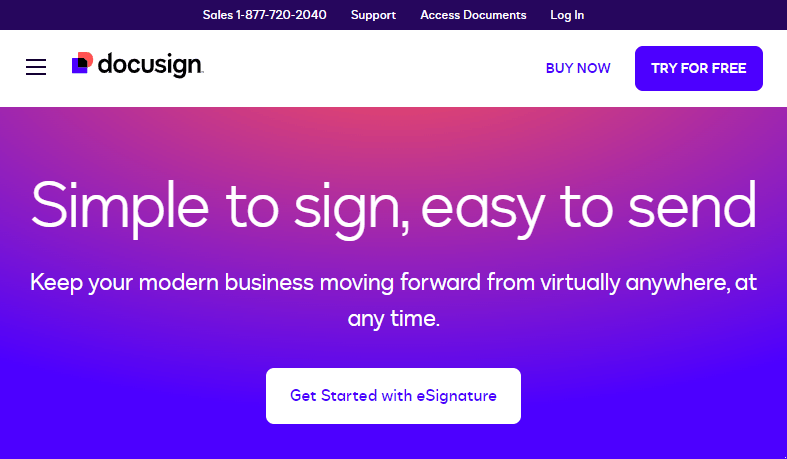
Whether you’re a small business or a large enterprise, DocuSign’s scalable solutions can help you manage your document signing process with ease and confidence.
Pros and Cons:
Pricing:
- Free Plan: Basic e-signature features with limited usage
- Standard Plan: Starts at $10/user/month (includes additional features and integrations)
- Business Pro Plan: Starts at $25/user/month (offers advanced features, including payment collection and authentication)
2. Dropbox Business
Dropbox Business provides a comprehensive solution for storing and sharing files in the cloud. Its collaborative tools and integration with various apps make it a strong choice for team-based document management.
It offers a central place for storing, sharing, and collaborating on files, making it easy for teams to access and manage their documents from anywhere. The platform’s user-friendly interface and seamless integration with various productivity tools enhance team collaboration and efficiency.
For businesses looking to enhance their cloud storage and collaboration efforts, Dropbox Business provides scalable plans to suit different needs.
Pros and Cons:
Pricing:
- Basic Plan: Includes limited storage and essential collaboration features
- Standard Plan: Starts at $15/user/month (includes more storage and advanced sharing options)
- Advanced Plan: Starts at $25/user/month (offers extensive storage, advanced admin controls, and more features)
3. SharePoint
SharePoint is a powerful tool for managing documents and workflows within organizations. It offers extensive customization options and integrates well with other Microsoft products.
It enables teams to create, manage, and share documents and information seamlessly, making it an essential tool for enhancing productivity and streamlining workflows.
SharePoint integrates with Microsoft 365, allowing for easy collaboration and document sharing across various Microsoft applications. It also supports advanced search capabilities, making it easier to locate documents and manage large volumes of data.
The platform’s robust document management features include version control, workflow automation, and customizable document libraries. These features help teams organize and track documents efficiently, ensuring that the most up-to-date information is always available.
Pros and Cons:
Pricing:
- Microsoft 365 Business Basic: Starts at $6/user/month (includes SharePoint and other Microsoft 365 apps)
- Microsoft 365 Business Standard: Starts at $12.50/user/month (adds more features and apps)
- Microsoft 365 Business Premium: Starts at $22/user/month (includes advanced security and management features)
4. Box
Box offers secure cloud storage and robust collaboration features. It’s designed for businesses that need to store, share, and manage documents securely.
One of Box’s standout features is its advanced security measures, which include encryption, access controls, and compliance with various industry standards. Box also integrates with a wide range of third-party applications, allowing for seamless connectivity with tools your team already uses.
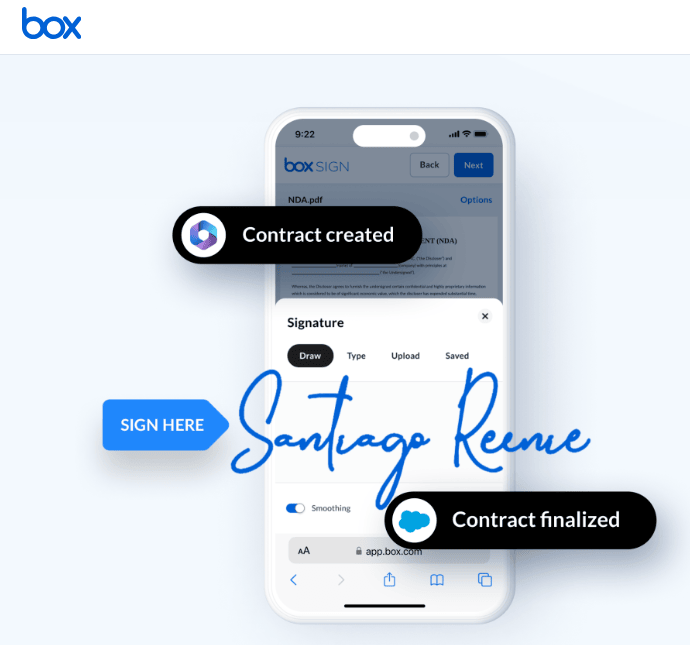
Its features, such as real-time collaboration, automated workflows, and extensive file-sharing options, make it an ideal choice for teams looking to improve their document management and collaboration processes.
Pros and Cons:
Pricing:
- Personal Plan: Includes basic file storage and sharing features
- Business Plan: Starts at $5/user/month (offers enhanced collaboration tools and security)
- Enterprise Plan: Custom pricing (includes advanced security, compliance, and support features)
5. Google Workspace (Formerly G Suite)
Google Workspace (formerly known as G Suite) is a comprehensive suite of productivity and collaboration tools designed for businesses and organizations. It integrates popular applications like Gmail, Google Drive, Google Docs, Google Sheets, and Google Meet into a unified platform. This integration facilitates seamless communication, document creation, and real-time collaboration among team members.
Its combination of note-taking, document organization, and team collaboration features makes it a valuable tool for enhancing productivity and ensuring that important information is always at your fingertips.
Pros and Cons:
Pricing:
- Basic Plan: Includes essential note-taking features with limited storage
- Premium Plan: Starts at $7.99/month (includes more storage and advanced features)
- Business Plan: Starts at $14.99/user/month (adds team collaboration features and advanced support)
This guide will help you find the right document management software to streamline your document handling and improve team efficiency.
Pick the Suitable Document Management Tool
Selecting the right document management software is essential for efficiently organizing, storing, and sharing your documents. Whether you’re looking for robust features, ease of use, or specific integrations, the right tool can make a significant difference in managing your documents effectively. Here’s a guide to the top document management software for 2024, based on my experience with various platforms.
The leading document management tools include DocuSign, Dropbox Business, SharePoint, Box, and Evernote Business. Each of these platforms offers unique features suited to different needs.
DocuSign excels in secure electronic signatures and document workflows, making it ideal for businesses that require efficient and legally binding agreements. Dropbox Business provides excellent file storage and sharing capabilities, with robust collaboration features for team use.
SharePoint is a versatile platform offering extensive document management and collaboration features, well-suited for organizations needing advanced integration and custom solutions. The box focuses on secure file storage and sharing with strong collaboration tools, making it a great choice for businesses with high-security requirements.
Google Workspace offers comprehensive note-taking and document organization features, ideal for managing and accessing notes and documents across different devices.
Each software has its strengths, so understanding their specific features will help you choose the best solution for your document management needs. The right tool can streamline your document workflows, enhance collaboration, and improve overall productivity.
FAQs: Best Document Management Tool 2024
Which Document Management Tool is best for small teams?
For small teams, Dropbox Business is a great choice. It offers user-friendly file storage, easy sharing, and strong collaboration features without overwhelming complexity.
How much normally does a Document Management Tool Cost?
The cost of a document management tool varies widely depending on the features and size of your team. Typically, prices range from around $5 to $30 per user per month.
How to select the right Document management tool?
When choosing the right document management tool, start by evaluating your team’s specific needs and essential features. Opt for a tool that is user-friendly to ensure smooth adoption. Check if the tool can scale with your team as it grows and fits within your budget.
Does DocuSign offer a Free Plan?
DocuSign does not offer a free plan. However, it provides a free trial that allows you to test its features before committing to a subscription
Does Monday.com offer a free trial?
Yes, Monday.com offers a free trial. You can try out their features with a 14-day free trial that provides access to their core functionalities.
Conclusion: The Right Document Management
Choosing the right document management software is crucial for optimizing your document workflows and ensuring efficient collaboration within your organization.
Each tool on the list of top document management software for 2024—such as DocuSign, Dropbox Business, SharePoint, Box, and Evernote Business—offers unique features tailored to different needs.
Whether you require advanced security, seamless collaboration, or robust document organization, understanding the features of each option will help you select the best document management software for your organization.
By evaluating these tools based on your specific requirements, you can select the one that best aligns with your document management needs. The right choice will enhance your document-handling efficiency, facilitate better collaboration, and ultimately support your organization’s productivity goals.