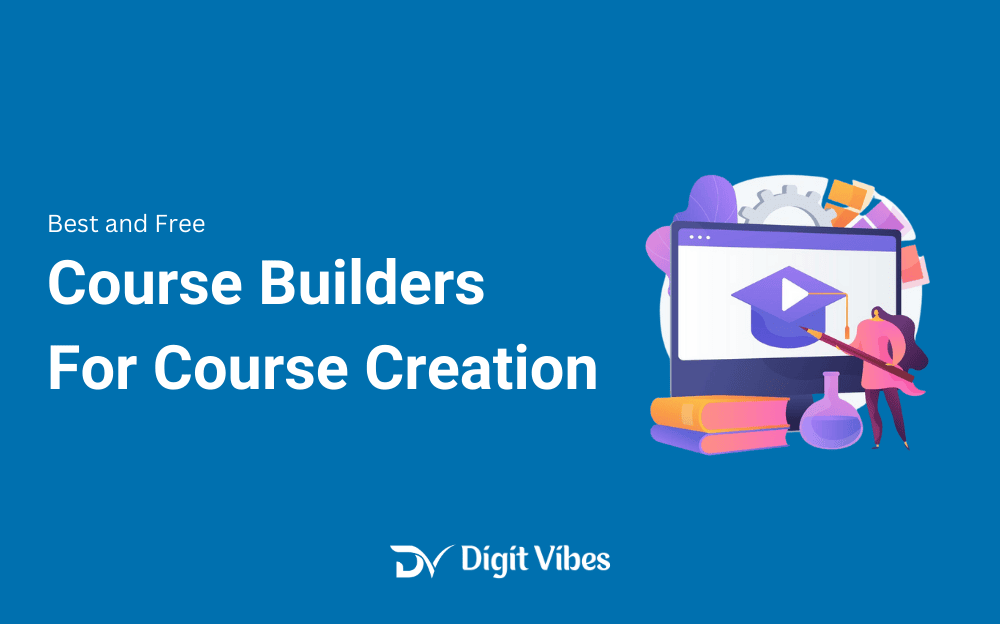Choosing the right email marketing tool can significantly impact your campaigns’ success. With so many options available, it can be challenging to find the best fit for your needs.
This guide explores the top 12 email marketing tools, highlighting their features, pros and cons, pricing plans, and detailed reviews to help you make an informed choice.
From a small business owner to seasoned marketer, these tools will help you manage your email campaigns more effectively and achieve better results.
Summary Table-
Key feature & Pricing of Each Email Marketing Tool
Here we have shared table that will help you to get an overview about all the Email Marketing tools that we have mentioned this list.
| Tool | Key Features | Pricing |
|---|---|---|
| Mailchimp | User-friendly interface, automation, integrations, templates | Free plan; Paid plans start at $13/month |
| GetResponse | Automation, landing pages, webinars | Plans start at $15/month |
| Constant Contact | Easy-to-use editor, event marketing, reporting | Plans start at $12/month |
| Campaign Monitor | Customizable templates, strong analytics | Plans start at $9/month |
| ConvertKit | Simple interface, powerful automation, landing pages | Free plan; Paid plans start at $15/month |
| Brevo | Email & SMS marketing, robust automation | Free plan; Paid plans start at $25/month |
| AWeber | Drag-and-drop builder, excellent support, templates | Free plan; Paid plans start at $19/month |
| Moosend | Affordable, robust automation, user-friendly | Free plan; Paid plans start at $9/month |
| SendGrid | Strong deliverability, scalability, detailed analytics | Free plan; Paid plans start at $15/month |
| MailerLite | Affordable, easy to use, basic automation | Free plan; Paid plans start at $10/month |
| ActiveCampaign | Advanced automation, CRM integration, detailed reporting | Plans start at $15/month |
| HubSpot | All-in-one platform, advanced automation, CRM integration | Free plan; Paid plans start at $20/month |
Details & Review of 12 Best Email Marketing Tools
In this Section we have mentioned in depth details of every Popular and Most Usefull Email Marketing tools that will help you to improve overall Email Marketing Campaign.
Mailchimp
Mailchimp is a widely recognized email marketing tool known for its user-friendly interface and robust feature set. It’s a popular choice among businesses of all sizes for its ease of use and versatility. Mailchimp offers a range of features including automation, segmentation, and detailed analytics, making it suitable for both beginners and advanced users.
Mailchimp’s free plan is a significant draw, offering essential features without cost. The tool also provides extensive integrations with other platforms and a wide range of templates to choose from. However, its pricing structure can become expensive as your list grows, and some advanced features are locked behind higher-tier plans.
Pros & Cons:
Pricing Plans:
- Free Plan: Includes up to 500 contacts and 3,500 emails per month with basic features.
- Essentials Plan: Starts at $13/month, includes more advanced features and up to 50,000 emails.
- Standard Plan: Starts at $20/month, offers advanced reporting, retargeting ads, and unlimited emails.
- Premium Plan: Starts at $350/month, provides the most advanced features, including multivariate testing and dedicated account support.
GetResponse
GetResponse is a comprehensive email marketing tool that provides a variety of features, including automation, landing pages, and webinars. It’s known for its versatility and ability to handle complex email campaigns. GetResponse is a great option for businesses looking to combine email marketing with other marketing strategies.
GetResponse’s automation features are particularly noteworthy, allowing for sophisticated workflows and personalized email sequences. The landing page builder and webinar hosting capabilities add extra value, making it a robust choice for integrated marketing campaigns. The user interface is straightforward, but some users might find the sheer number of features a bit overwhelming.
Pros & Cons:
Pricing Plans:
- Basic Plan: Starts at $15/month, includes email marketing and automation features.
- Plus Plan: Starts at $49/month, adds landing pages and webinar tools.
- Professional Plan: Starts at $99/month, offers advanced automation, conversion funnels, and in-depth analytics.
- Max Plan: Custom pricing, includes dedicated support and advanced features for large enterprises.
Constant Contact
Constant Contact is known for its excellent customer support and ease of use. It’s ideal for small businesses and nonprofits looking for a straightforward email marketing solution. Constant Contact offers a range of features, including email templates, list management, and event marketing tools.
Constant Contact’s drag-and-drop email editor is easy to use, and the tool provides various resources to help you create effective campaigns. The platform also offers robust reporting and analytics to track your email performance. However, it can be more expensive compared to some other tools, and its automation features are not as advanced.
Pros & Cons:
Pricing Plans:
- Email Plan: Starts at $12/month, includes email marketing features and basic support.
- Email Plus Plan: Starts at $30/month, adds event marketing tools, surveys, and more advanced features.
Campaign Monitor
Campaign Monitor is known for its beautiful email templates and strong analytics capabilities. It offers a range of features designed to help you create visually appealing emails and track their performance. Campaign Monitor is suitable for businesses looking to enhance their email design and reporting.
Campaign Monitor’s email builder is highly customizable, allowing for advanced design options. The tool also provides detailed reports and insights into email performance. While it excels in design and analytics, it might lack some of the more advanced automation features found in other tools.
Pros & Cons:
Pricing Plans:
- Basic Plan: Starts at $9/month, includes essential email marketing features and limited support.
- Unlimited Plan: Starts at $29/month, offers unlimited emails and advanced reporting.
- Premier Plan: Starts at $149/month, provides premium support, advanced features, and more customization options.
ConvertKit
ConvertKit is tailored for creators and bloggers, focusing on simplicity and automation. It’s popular for its straightforward interface and powerful automation features. ConvertKit is a great choice for individuals and small businesses looking to streamline their email marketing efforts.
ConvertKit’s automation capabilities allow for sophisticated email sequences and subscriber management. The tool also includes landing page and form builders, making it easy to grow your email list. However, it may not offer as many design options as some other tools, and its pricing can be high for those with larger lists.
Pros & Cons:
Pricing Plans:
- Free Plan: Available for up to 300 subscribers, includes basic features.
- Creator Plan: Starts at $15/month, includes additional features and unlimited email sends.
- Creator Pro Plan: Starts at $29/month, adds advanced reporting, and automation features.
- Enterprise Plan: Custom pricing, includes priority support and advanced features for larger businesses.
Brevo (formerly Sendinblue)
Brevo (formerly Sendinblue) offers a comprehensive set of tools for email marketing, SMS marketing, and marketing automation. It’s known for its affordability and feature-rich platform. Brevo is a great option for businesses looking to integrate various marketing channels.
Brevo’s email and SMS marketing capabilities allow for multi-channel campaigns, and its automation features are quite robust. The tool also offers a free plan with essential features, making it accessible for small businesses. However, the user interface might not be as intuitive as some other tools, and the deliverability rates can vary.
Pros & Cons:
Pricing Plans:
- Free Plan: Available with up to 300 emails per day and basic features.
- Lite Plan: Starts at $25/month, includes unlimited emails and basic reporting.
- Essential Plan: Starts at $39/month, adds advanced features like SMS marketing.
- Premium Plan: Starts at $66/month, includes advanced automation, dedicated IP, and priority support.
AWeber
AWeber is a long-standing email marketing tool known for its user-friendly interface and excellent customer support. It offers a range of features, including email automation, templates, and list management. AWeber is suitable for small to medium-sized businesses looking for reliable email marketing.
AWeber’s drag-and-drop email builder and responsive customer support are standout features. The tool also includes a variety of email templates and automation options. However, its pricing can be higher compared to other tools, and its feature set may not be as extensive as some newer platforms.
Pros & Cons:
Pricing Plans:
- Free Plan: Available for up to 500 subscribers and 3,000 emails per month.
- Pro Plan: Starts at $19/month, includes unlimited emails and advanced features.
- Pro Plus Plan: Starts at $29/month, adds more advanced features and priority support.
Moosend
Moosend is an affordable email marketing tool with strong automation and user-friendly features. It’s known for its competitive pricing and easy-to-use interface. Moosend is ideal for small businesses looking for a cost-effective solution.
Moosend’s automation capabilities and drag-and-drop editor make it easy to create and manage email campaigns. The tool also offers a free plan with basic features, which is great for startups. However, its interface might not be as polished as some competitors, and its reporting features could be more detailed.
Pros & Cons:
Pricing Plans:
- Free Plan: Available with limited features and up to 1,000 subscribers.
- Pro Plan: Starts at $9/month, includes advanced features and unlimited emails.
- Enterprise Plan: Custom pricing, includes dedicated support and advanced features.
SendGrid
SendGrid is a cloud-based email delivery platform known for its strong focus on deliverability and scalability. It’s an excellent choice for businesses with high email volumes or those needing reliable email delivery. SendGrid provides features for both transactional and marketing emails.
SendGrid’s scalability and email delivery performance are standout features, ensuring your emails reach inboxes reliably. The tool also offers detailed analytics and reporting. However, its user interface may be less intuitive, and there is a steeper learning curve compared to other tools.
Pros & Cons:
Pricing Plans:
- Free Plan: Includes up to 100 emails per day with basic features.
- Basic Plan: Starts at $15/month, includes additional email sends and features.
- Advanced Plan: Custom pricing, includes advanced features, dedicated IPs, and support.
MailerLite
MailerLite is a cost-effective email marketing tool with a focus on simplicity and ease of use. It offers a variety of features including email automation, landing pages, and reporting. MailerLite is ideal for small businesses and startups seeking an affordable and straightforward solution.
MailerLite’s intuitive drag-and-drop editor and basic automation features make it easy to create and manage campaigns. The tool also provides a free plan with essential features, making it accessible for those on a budget. However, its feature set might be more limited compared to higher-end tools, and customer support may not be as extensive.
Pros & Cons:
Pricing Plans:
- Free Plan: Available for up to 1,000 subscribers and 12,000 emails per month.
- Paid Plan: Starts at $10/month, includes additional features and unlimited emails.
- Advanced Plan: Custom pricing, includes advanced features and priority support.
ActiveCampaign
ActiveCampaign is a powerful email marketing tool known for its advanced automation and CRM features. It’s designed for businesses looking for a comprehensive solution that combines email marketing with customer relationship management. ActiveCampaign offers a wide range of features, including email automation, segmentation, and advanced analytics.
ActiveCampaign’s automation capabilities are among the best, allowing for highly personalized email sequences and customer journeys. The tool integrates well with other platforms and provides detailed reports. However, its advanced features and pricing may be more suited for larger businesses or those with more complex needs.
Pros & Cons:
Pricing Plans:
- Lite Plan: Starts at $15/month, includes basic email marketing and automation features.
- Plus Plan: Starts at $70/month, adds CRM integration and additional features.
- Professional Plan: Starts at $159/month, offers advanced reporting and more customization.
- Enterprise Plan: Custom pricing, includes dedicated support and advanced features for larger businesses.
HubSpot
HubSpot is a leading all-in-one marketing platform that includes powerful email marketing tools. It’s known for its robust CRM, marketing automation, and detailed reporting features. HubSpot is ideal for businesses looking for a comprehensive marketing solution with integrated email marketing capabilities.
HubSpot’s email marketing features are well-integrated with its CRM, allowing for personalized and automated email campaigns. The tool also provides extensive reporting and analytics to measure campaign performance. While HubSpot offers a free plan with basic features, its more advanced features can be quite expensive.
Pros & Cons:
Pricing Plans:
- Free Plan: Includes basic email marketing features and CRM.
- Starter Plan: Starts at $20/month, adds more marketing tools and support.
- Professional Plan: Starts at $450/month, includes advanced automation and reporting features.
- Enterprise Plan: Starts at $1,200/month, offers the most comprehensive features and dedicated supports.
FAQs Related To Email Marketing Tools
Q1: What is an email marketing tool?
An email marketing tool helps you create, send, and manage email campaigns, providing features like templates, automation, and analytics.
Q2: Why are email marketing tools important?
They enhance communication with your audience, automate tasks, and provide insights to improve campaign performance.
Q3: How do I choose the right email marketing tool?
Consider your needs, budget, and desired features, such as automation, ease of use, and customer support.
Q4: Can I use multiple email marketing tools together?
Yes, using multiple tools can be beneficial if they offer complementary features and integrate well.
Q5: Are free email marketing tools effective?
Free tools can be effective for small businesses or startups, but they may have limitations compared to paid options.
Q6: How often should I use email marketing tools?
Regularly monitor and manage your campaigns to optimize performance, typically on a weekly or monthly basis.
Conclusion: How To Choose Right Email Marketing Tools
Before choosing your Email marketing tools, It Important to check their pros, cons, pricing plans, and detailed reviews, you can make an informed decision and choose the tool that best aligns with your business requirements.
Selecting the best email marketing tool for your needs is crucial for optimizing your email campaigns and achieving your marketing goals. Each of the tools reviewed here offers unique features and benefits, catering to various needs and budgets.
From advanced automation and CRM integration to user-friendly interfaces and affordable plans, there is an email marketing tool to suit every business. Choose wisely, and you’ll be well on your way to running successful and effective email campaigns.