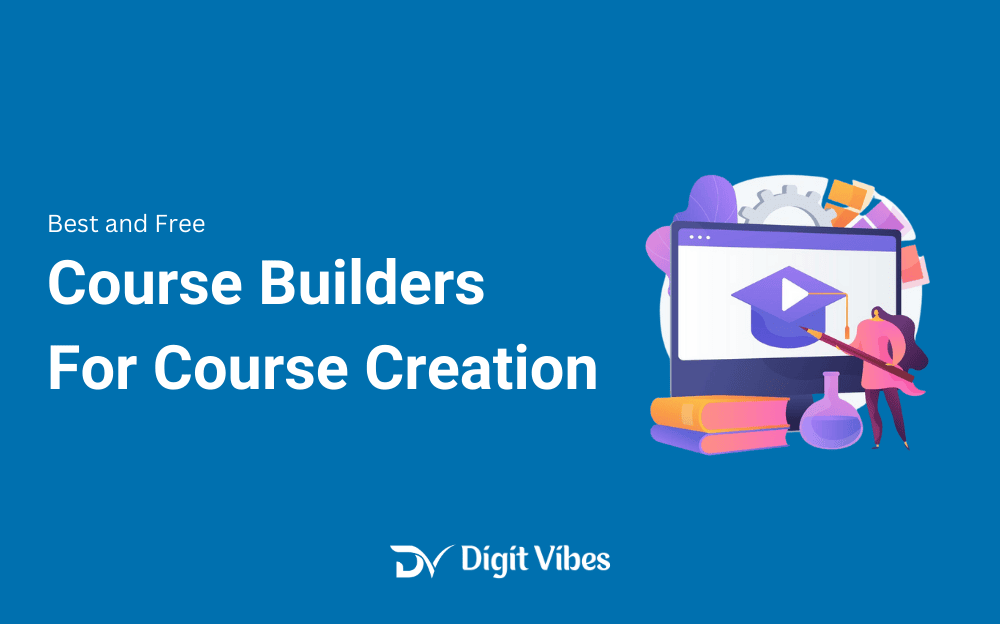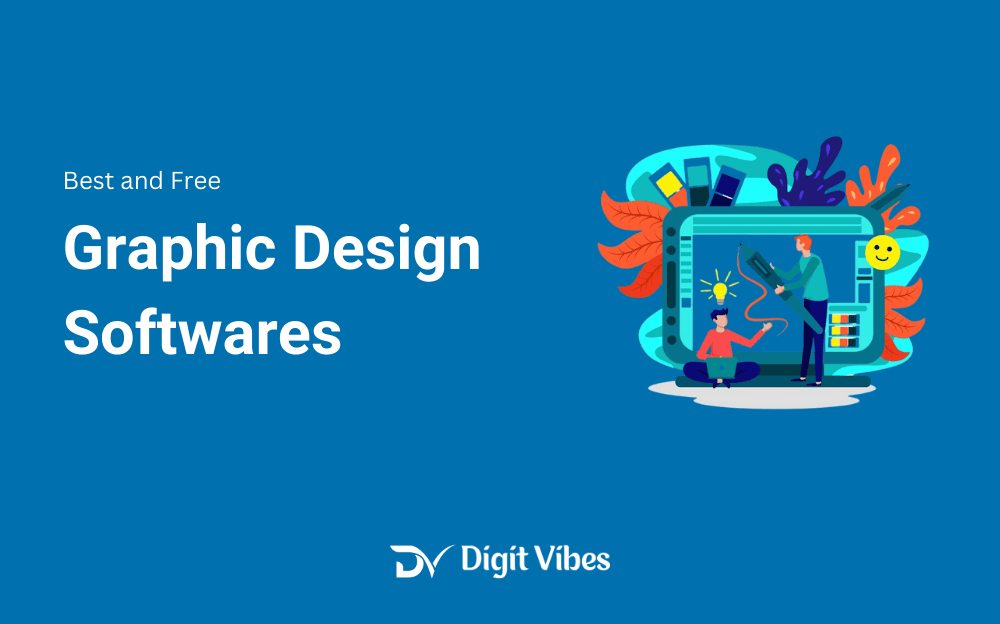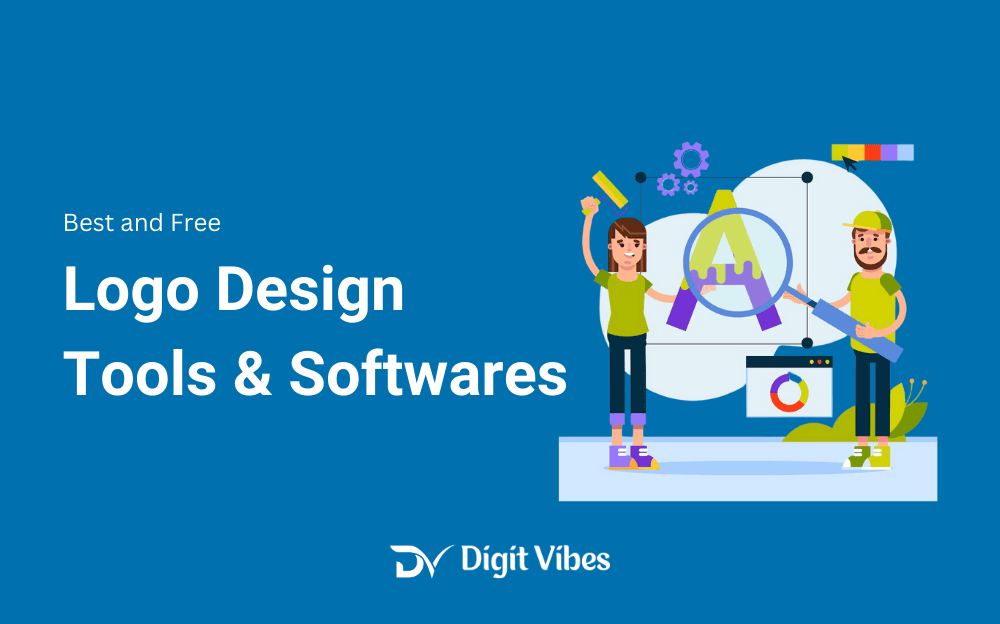
Are you looking for the best logo design tools at the best price? Yes, then you’re in the right place!
Whether you’re a startup on a budget or a seasoned designer seeking advanced features, there are excellent options available to suit your needs.
Based on my experience with various logo design tools, I’ve compiled a list of the top tools for 2024, offering a range of features, from user-friendly interfaces to advanced design capabilities. This guide provides an overview of each tool’s features, benefits, and potential drawbacks to help you make an informed decision.
By the end of this article, you’ll have a clear understanding of which logo design tool is best suited to help you create a professional and impactful logo for your brand.
List of Top Logo Design Tools 2024
Here’s a table summarizing the top logo design tools, highlighting their key features and what they’re best suited for:
| S.No | Logo Design Tool | Key Features | Best For |
|---|---|---|---|
| 1 | Canva | User-friendly interface, extensive library of templates, drag-and-drop functionality | Quick and easy logo design |
| 2 | Adobe Illustrator | Advanced vector graphics tools, industry-standard, highly customizable | Professional and detailed designs |
| 3 | Looka | AI-driven design, multiple options based on input, easy customization | Quick, AI-generated logos |
| 4 | Wix Logo Maker | AI-powered, easy customization, integrates with Wix website builder | Users of Wix website builder |
| 5 | DesignEvo | Users of the Wix website builder | Simple, template-based designs |
| 6 | Logo Maker | Drag-and-drop functionality, quick logo creation, pre-made templates | Fast and cost-effective logos |
| 7 | Design99 | Automated and manual design options, variety of templates, customizable features | Small to medium-sized businesses |
| 8 | Placeit | Drag-and-drop interface, real-time design preview, quick process | Easy and quick logo creation |
This table provides a quick overview of each tool, highlighting what they offer and who they’re best suited for.
Now, let’s look at each tool one by one.
1. Canva
Canva is a popular tool for creating logos easily. It’s perfect for beginners because it uses a simple drag-and-drop method.
You can choose from lots of templates and customize them with your brand’s details. Canva is free, but if you want access to more designs and tools, there’s a paid version too. It’s a great choice for anyone who needs a quick, professional-looking logo without a lot of hassle.
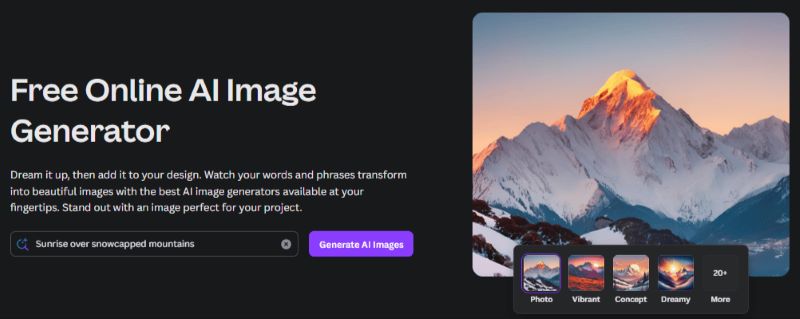
Pros:
- User-friendly drag-and-drop interface.
- Extensive library of templates and design elements.
- Free version with many features.
- Easy customization with brand kits (Pro version).
Cons:
- Limited advanced design tools in the free version.
- Some premium templates and features require payment.
- Customization options can be restrictive for detailed designs.
Price:
- Free with basic features.
- Pro Plan: $12.99/month, includes additional templates, brand kits, and more.
2. Adobe Illustrator
Adobe Illustrator is a professional tool for logo design. It’s powerful and allows you to create detailed and scalable logos.
While it offers advanced features and precision, it can be complex for beginners. Illustrator is part of Adobe’s Creative Cloud and requires a subscription. It’s best for designers who need high-quality, customizable logos.
Pros:
- Industry standard for professional design.
- Advanced tools for precise vector graphics.
- Highly customizable and scalable designs.
- Extensive design capabilities and integrations.
Cons:
- Steeper learning curve for beginners.
- Requires a subscription to Adobe Creative Cloud.
- Higher cost compared to other tools.
Price:
- Subscription: $20.99/month (as part of Adobe Creative Cloud).
3. Looka
Looka uses AI to generate logo designs based on your input. You enter details about your brand, and it creates various logo options that you can tweak.
It’s easy to use and great for quickly getting a professional logo. The free version gives you a preview, but for high-resolution files and extra branding materials, you’ll need to pay.
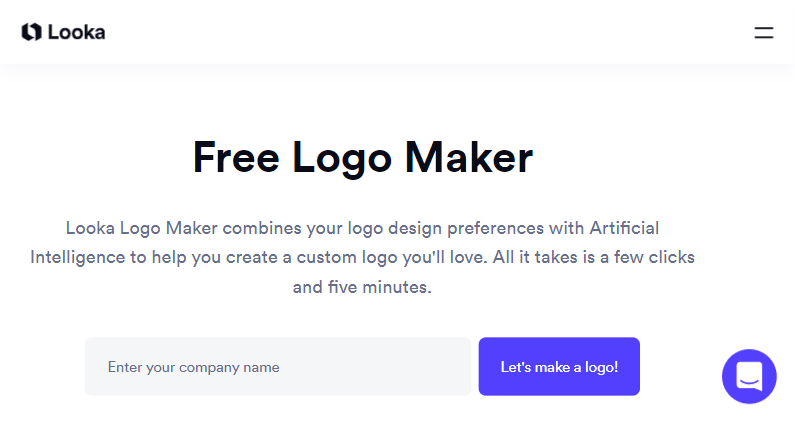
Pros:
- AI-driven design for quick logo creation.
- Customizable with easy adjustments.
- Generates multiple design options based on input.
Cons:
- High-resolution files and branding materials require a purchase.
- Limited design flexibility compared to manual tools.
- Some designs may feel generic.
Price:
- Basic Logo: Starts at $20.
- Premium Package: Starts at $65 (includes additional branding materials).
4. Wix Logo Maker
Wix Logo Maker uses AI to create custom logos for you. Just answer a few questions about your brand, and it will generate logo options.
It’s easy to use and works well if you’re also building a website with Wix. The free version lets you see your logo, but you’ll need to pay to get high-resolution files and other branding resources.
Pros:
- AI-powered with easy customization options.
- Integrated with Wix website builder for convenience.
- Quick logo creation process.
Cons:
- High-resolution files and additional features require payment.
- Limited to the styles offered by the AI.
- Integration is best suited for Wix users.
Price:
- Basic Logo: Free to create.
- High-Resolution Files: Starting at $20.
5. DesignEvo
DesignEvo offers lots of templates and design elements to help you create a logo. It’s user-friendly and allows you to customize your logo with different fonts, icons, and shapes.
There’s a free version with basic features and paid plans for higher-quality logos and more options. It’s good for both beginners and those with some design experience.
Pros:
- User-friendly with a wide range of templates.
- Customizable fonts, icons, and shapes.
- Free plan with basic design options.
Cons:
- Higher resolution and advanced features require a paid plan.
- Limited advanced design tools.
- Some features may be restrictive for complex designs.
Price:
- Free with basic features.
- Paid Plan: Starts at $24.99 (includes high-resolution files and advanced features).
6. Logo Maker
Logo Maker lets you create logos quickly using pre-designed templates. It’s simple and easy to use, making it a good choice if you need a basic logo fast. ‘
The free version provides some design options, while the paid version offers more features and high-resolution files. It’s great for small businesses and individuals on a budget.
Pros:
- Simple and cost-effective solution.
- Drag-and-drop functionality.
- Quick logo creation with pre-made templates.
Cons:
- Basic design options in the free version.
- Limited customization compared to professional tools.
- Higher-quality outputs require payment.
Price:
- Free with basic features.
- Premium Plan: Starts at $29.99 (includes high-resolution files).
7. Design99
Design99 combines automated and manual design tools for creating logos. It offers various templates and customization options.
The free version lets you create a basic logo, while the paid versions provide more features and better quality. It’s a flexible choice for small businesses needing a professional logo without a lot of complexity.
Pros:
- Offers both automated and manual design options.
- Variety of templates and customization features.
- Good for small to medium-sized businesses.
Cons:
- Free version has limited features.
- Higher quality outputs require a paid plan.
- May require a learning curve for some users.
Price:
- Free with basic features.
- Premium Plan: Starts at $49.99 (includes high-resolution files and advanced features).
8. Placeit
Placeit is a straightforward tool for designing logos. It’s easy to use with a drag-and-drop interface, and you can quickly create a logo from templates.
The free version is good for basic designs, but the paid plans offer high-resolution files and more features. It’s ideal for startups and small businesses looking for a fast and simple logo solution.
Pros:
- AI-driven design for quick logo creation.
- Customizable with easy adjustments.
- Generates multiple design options based on input.
Cons:
- High-resolution files and branding materials require a purchase.
- Limited design flexibility compared to manual tools.
- Some designs may feel generic.
Price:
- Basic Logo: Starts at $20.
- Premium Package: Starts at $65 (includes additional branding materials).
This breakdown provides a comprehensive overview of each Logo Design software’s strengths, weaknesses, and pricing, helping you choose the best tool for your needs.
Our Opinion:
Pick the Suitable Logo Design Software
Choosing the best logo design tool can really help make your brand stand out. Each tool has its own strengths, so it’s important to pick one that suits your needs.
In this post, I have shared the 8 Best logo designs in 2024 that are best for individuals, small businesses, freelancers, and even large and big organizations.
From my experiences, I found Canva and Looka are great for quick and easy logo creation. Canva is user-friendly and has lots of templates, while Looka uses AI to generate logos based on your preferences.
For more detailed and professional designs, Adobe Illustrator is a top choice with its advanced features. Wix Logo Maker is perfect if you’re using Wix for your website, making it easy to create a logo that fits your site.
If you prefer something simple, DesignEvo and Logo Maker offer easy-to-use templates and drag-and-drop features. Design99 and Placeit provide automated design options, with Design99 offering customizable templates and Placeit allowing you to see your logo in real-time.
Think about what you need from your logo design tool, your budget, and how much customization you want. Many of these tools have free trials or basic plans so you can try them out before deciding.
FAQs: Best Logo Software 2024
What is logo design software used for?
Logo design software helps you create and customize logos for your brand or business. It provides tools and templates to design professional-looking logos that represent your company’s identity.
Are there tools that integrate with website builders?
Yes, tools like Wix Logo Maker are designed to integrate seamlessly with website builders like Wix, making it easy to create a logo that matches your website’s style.
How does AI help in logo design?
AI-powered tools like Looka use algorithms to generate logo designs based on your inputs and preferences, speeding up the design process and providing creative suggestions.
What should I do if I need help with design?
Many logo design tools offer support resources such as tutorials, customer service, or design communities where you can get advice and help with your logo design.
What can I do with the Canvas free plan?
Canva’s free plan offers access to a wide range of templates, fonts, and basic design elements. You can create and download logos without a cost, but some features and premium assets are only available in the Pro version.
Is Placeit free?
Placeit provides free logo previews, but downloading high-resolution files requires a subscription or purchase, starting at $14.95.
What is Adobe Illustrator best known for?
Adobe Illustrator is renowned for its powerful vector graphics tools, allowing for precise and scalable logo designs ideal for professional use.
Can I use these tools for other design projects?
Many logo design tools, such as Canva, offer features for creating other types of designs, like social media graphics and marketing materials, beyond just logos.
Wrap-Up
Conclusion: The Right Logo Design Tools of 2024
Choosing the right logo design tool can greatly influence your brand’s visual identity and overall design process. The tools we’ve reviewed each offer unique features to help you create stunning logos that fit your needs and budget.
To find the best tool for your logo design needs, consider the level of customization you require, your budget, and whether you need additional features like mockups or professional design services. Many of these tools offer free trials or preview options, so you can experiment with different designs and choose the one that best represents your brand.
By evaluating these tools, you can select the one that aligns with your design goals and helps create a memorable logo for your business.