Building a WordPress website should be fun and straightforward, and that’s exactly what this guide is all about! We’re here to introduce you to the best page builder plugins that can help you create stunning websites effortlessly.
Whether you’re just starting out or you’re a seasoned pro looking for new tools, this guide will walk you through the options, making it easy to choose the perfect page builder for your needs. We’ve kept things simple and to the point, so you can quickly find the plugin that’s right for you.
Quick View of Top Page Builder Plugins
Here’s a table summarizing the key details of the top WordPress page builders:
| Page Builder | Active Installations | Rating | Pricing |
|---|---|---|---|
| Elementor | 12+ million | 4.7/5 | Free, Pro starts at $59/year |
| Beaver Builder | 1+ million | 4.8/5 | Starts at $99/year |
| Divi Builder | Unknown (bundled with theme) | 4.9/5 | Starts at $89/year or $249 lifetime |
| WPBakery Page Builder | 4.3+ million | 4.6/5 | Starts at $64 |
| Thrive Architect | Unknown | 4.7/5 | Starts at $99/year |
| Brizy | 100,000+ | 4.3/5 | Free, Pro starts at $49/year |
| Oxygen | Unknown | 4.9/5 | Starts at $129 (one-time payment) |
| SiteOrigin Page Builder | 1+ million | 4.5/5 | Free, Premium addon starts at $29/year |
This table provides a quick comparison of the most important aspects of each WordPress page builder, including their popularity, user ratings, and pricing.
TOP 8 WordPress Page Builder
Here’s an overview of the top 8 WordPress page builder plugins, each with pros, cons, and pricing information:
1. Elementor
Elementor is a popular drag-and-drop page builder known for its intuitive interface and extensive widget library.
It allows users to create complex layouts with ease, making it suitable for both beginners and advanced users. Elementor also supports theme building, giving users full control over every aspect of their website design.
Pros:
- User-friendly drag-and-drop interface
- Extensive template and widget library
- Responsive design control
- Theme and WooCommerce builder
Cons:
- Some features are locked behind the Pro version
- Can slow down the site if not optimized
Pricing: Free version available; Pro version starts at $59/year.
2. Beaver Builder
Beaver Builder is a flexible page builder with a focus on clean code and reliable performance. It offers a drag-and-drop interface and a selection of pre-built templates, making it easy to build professional-looking pages quickly. It’s also known for its developer-friendly features.
Pros:
- Easy to use with a drag-and-drop interface
- Clean, well-optimized code
- Developer-friendly with extensive documentation
- Front-end editing
Cons:
- Fewer design options compared to competitors
- No lifetime plan for updates
Pricing: Starts at $99/year.
3. Divi Builder
Divi Builder is a powerful page builder that comes with the Divi theme or as a standalone plugin. It offers a visual editor and a wide range of pre-made layouts.
Divi Builder is known for its versatility and customization options, making it ideal for designers and agencies.
Pros:
- Visual drag-and-drop interface
- Huge library of pre-made layouts
- Advanced design and customization options
- Lifetime access available
Cons:
- Learning curve for beginners
- Can be resource-intensive
Pricing: Starts at $89/year or $249 for lifetime access.
4. WPBakery Page Builder
WPBakery Page Builder (formerly Visual Composer) is one of the most popular page builders for WordPress. It offers both front-end and back-end editing, providing flexibility in design. It’s compatible with most WordPress themes and comes with a large selection of content elements.
Pros:
- Front-end and back-end editing
- Compatible with most WordPress themes
- Large selection of content elements
- Regular updates and support
Cons:
- Slower performance compared to other builders
- Interface can be overwhelming for beginners
Pricing: Starts at $64 for a regular license.
5. Thrive Architect
Thrive Architect is a conversion-focused page builder designed for marketers. It offers a variety of pre-designed landing pages and templates aimed at boosting conversions.
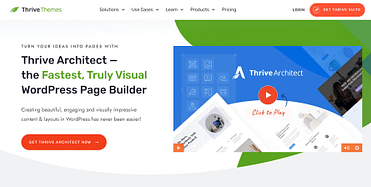
Thrive Architect is ideal for creating sales pages, lead generation forms, and other marketing-focused content.
Pros:
- Conversion-focused design elements
- Pre-designed landing pages
- Inline text editing
- Built-in lead generation forms
Cons:
- Limited free templates
- Can be overwhelming for non-marketers
Pricing: Starts at $99/year.
6. Brizy
Brizy is a user-friendly page builder that focuses on simplicity and ease of use. It offers a drag-and-drop interface with inline editing, making it accessible even to beginners. Brizy also provides cloud storage for design elements, allowing for easy access and reuse.
Pros:
- Simple, intuitive interface
- Inline editing
- Cloud storage for design elements
- Affordable pricing
Cons:
- Limited features compared to other builders
- Fewer third-party integrations
Pricing: Free version available; Pro version starts at $49/year.
7. Oxygen
Oxygen is a powerful and lightweight page builder that focuses on performance and flexibility. It offers advanced design features and is highly customizable, making it ideal for developers and designers who want full control over their site’s design and functionality.
Pros:
- Highly customizable and flexible
- Performance-focused with clean code
- Advanced design features
- One-time payment option
Cons:
- Steeper learning curve
- Less user-friendly for beginners
Pricing: Starts at $129 for a one-time payment.
8. SiteOrigin Page Builder
SiteOrigin Page Builder is a free and open-source page builder that offers basic drag-and-drop functionality. It’s lightweight and works well with most WordPress themes.
While it lacks some of the advanced features of premium builders, it’s a solid option for users who need basic page-building capabilities without the cost.
Pros:
- Free and open-source
- Lightweight and fast
- Works with most WordPress themes
- Basic but effective drag-and-drop interface
Cons:
- Limited advanced features
- Fewer templates and design options
Pricing: Free; Premium addon starts at $29/year.
Conclusion – Best Page Builder Plugins
In conclusion, choosing the right WordPress page builder plugin depends on your specific needs, budget, and level of expertise.
Each of the top builders Elementor, Beaver Builder, Divi Builder, WPBakery Page Builder, Thrive Architect, Brizy, Oxygen, and SiteOrigin offers unique features that cater to different types of users.
Whether you’re looking for an intuitive drag-and-drop interface, advanced customization options, or a lightweight solution, there’s a page builder that fits your requirements.
By evaluating the pros, cons, and pricing of each option, you can select the best tool to help you create stunning, functional websites with ease.
FAQs
What is a WordPress page builder plugin?
A WordPress page builder plugin allows you to create and customize web pages using a drag-and-drop interface, without needing to code. These plugins provide various design elements and templates to build pages easily.
Which page builder is best for beginners?
Elementor and Brizy are highly recommended for beginners due to their intuitive drag-and-drop interfaces and user-friendly designs.
Can I switch page builders after creating a site?
Switching page builders can be challenging because the design and content may not transfer perfectly. It’s best to choose the right builder from the start to avoid potential issues.
Are there free page builders available?
Yes, Elementor and SiteOrigin Page Builder offer free versions with basic features. However, premium versions unlock more advanced tools and templates.
Do page builders affect website performance?
Some page builders can impact website speed if not optimized properly. Lightweight builders like Oxygen and well-optimized tools like Beaver Builder are better for maintaining performance.
Can I use these page builders with any WordPress theme?
Most page builders are compatible with a wide range of WordPress themes, but it’s important to test compatibility on a staging site first.
What is the difference between a theme builder and a page builder?
A page builder allows you to design individual pages, while a theme builder gives you control over the entire website’s layout, including headers, footers, and archive pages.