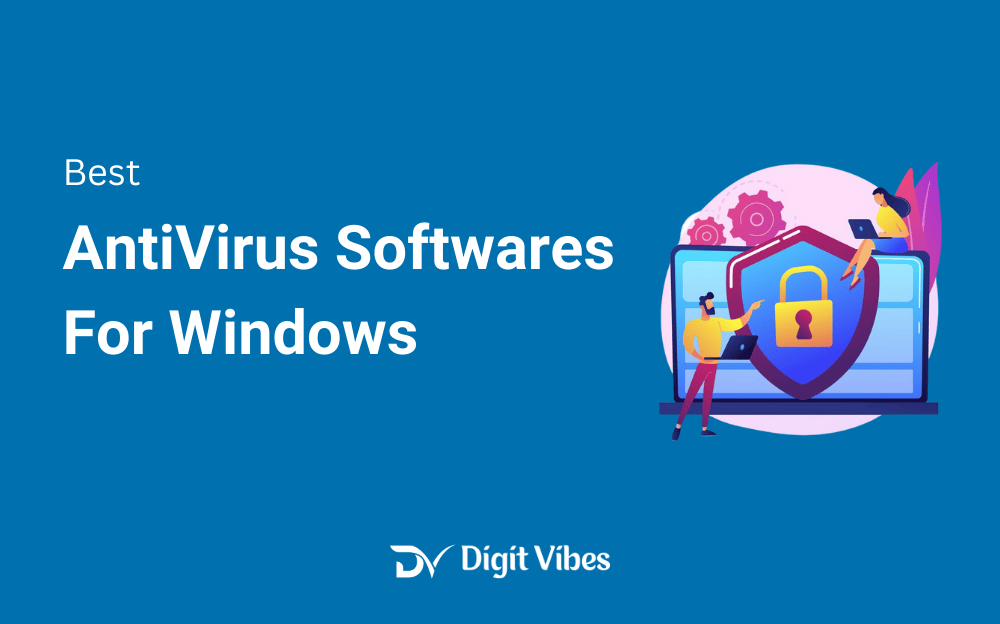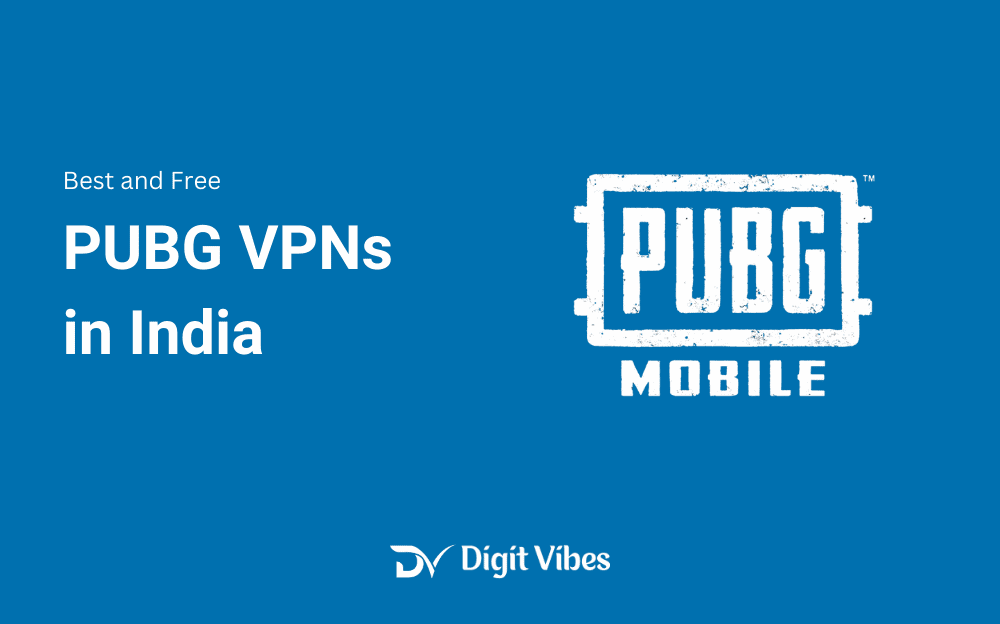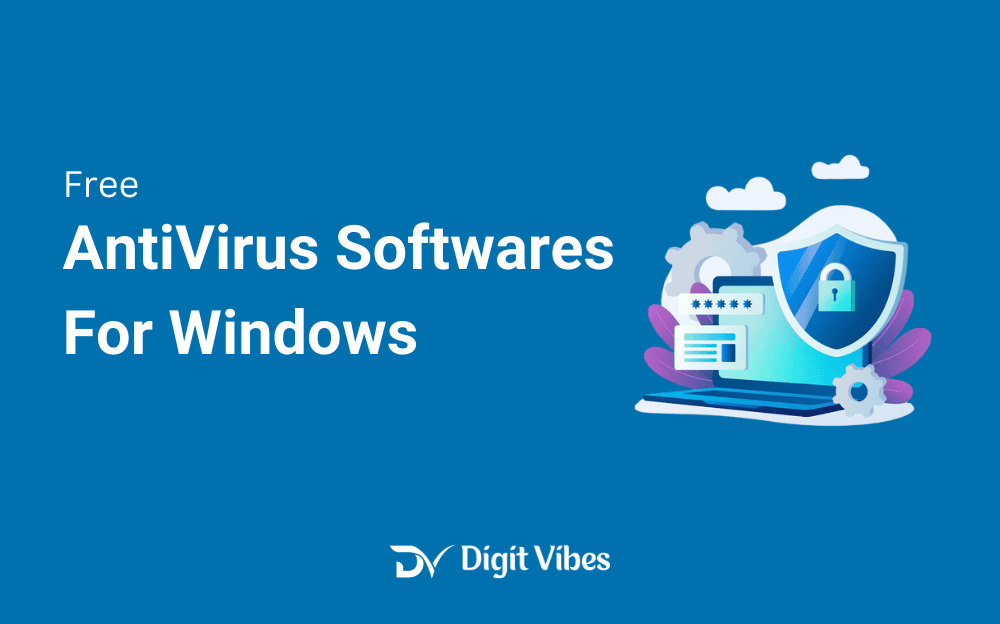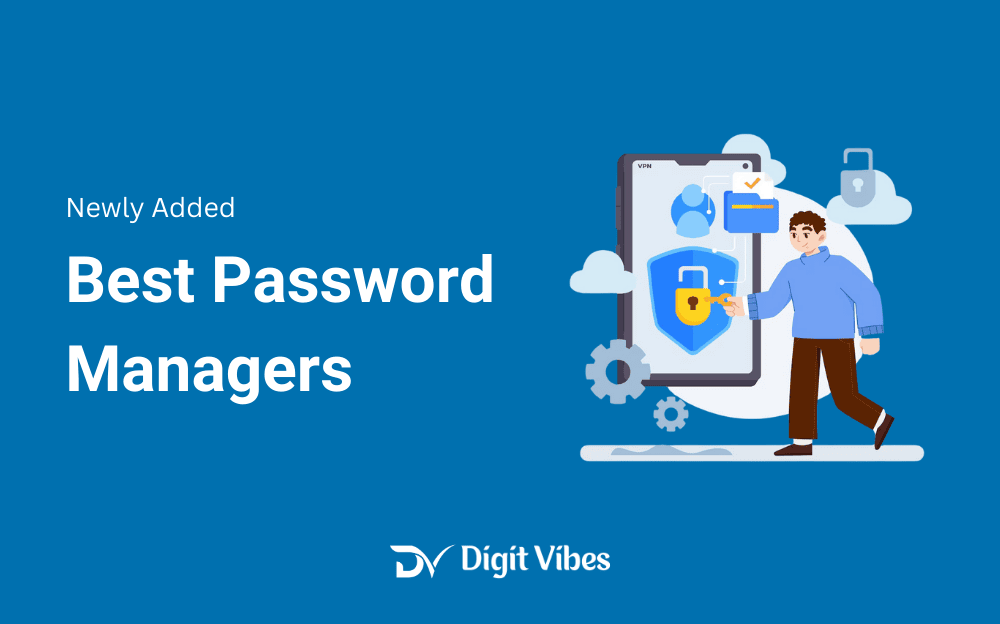
In today’s digital age, where online security breaches and identity theft are increasingly common, protecting your online accounts is more important than ever. One of the most effective ways to enhance your online security is by using a password manager.
This article will explore some of the best password managers available today, highlighting their features, benefits, and why they might be the right choice for you.
What Actually a Password Manager do?
A password manager is a platform where you can store and mange all your accounts passwords without any hassle. A password manager not only save the password but also saves the sensitive data like credit cards, official identities and many more.
It can also create strong, unique passwords for each of your online accounts, making it harder for hackers to access them. With a password manager, you don’t have to worry about forgetting passwords or using weak ones, making your online experience safer and more convenient.
Benefits of Using a Password Manager
- Improved Security: By using unique and complex passwords for each account, a password manager reduces the risk of multiple accounts being compromised in a data breach.
- Convenience: You don’t have to remember dozens of complex passwords. With a password manager, you only need to remember one master password.
- TimeSaving: Auto-fill and auto-login features save time and reduce frustration when accessing online accounts.
- Regular Monitoring: Some password managers offer features like password strength analysis, breach alerts, and dark web monitoring to keep you informed of any potential security threats.
Some Best Password Manger For You
Here the detail of 9 best password manager which you should try.
1Password
1Password is highly regarded for its superior security and intuitive design. End-to-end encryption is used to ensure that your data is safeguarded from unauthorized access. The application features Watchtower, which actively monitors your passwords for vulnerabilities, breaches, and outdated software.
Additionally, the Travel Mode feature allows you to temporarily hide sensitive information while traveling, adding an extra layer of security. 1Password supports biometric authentication, making it easy to access your vault quickly and securely. The ability to create multiple vaults lets you organize and manage different types of information with varying access levels.
For users who prioritize both security and ease of use, 1Password offers a comprehensive solution that caters to individuals, families, and teams. The cross-platform syncing ensures that your passwords are accessible from any device, enhancing convenience. Its robust security features and flexible vault system make it an excellent choice for managing and sharing sensitive information securely across various platforms.

Key Features
- End-to-End Encryption: Uses strong encryption to protect your data.
- Watchtower: Alerts you about compromised passwords, weak passwords, and outdated software.
- Travel Mode: Safeguards your sensitive data during travel by temporarily removing it from your device.
- Vaults: Create and manage multiple vaults with customizable access settings.
- Biometric Authentication: Unlock your vault using fingerprint or facial recognition.
- Secure Notes and Document Storage: Store confidential notes and documents securely.
- Password Generator: Generate strong and unique passwords.
- Cross-Platform Syncing: Syncs seamlessly across devices and platforms.
- Family and Team Management: Manage permissions and share data easily with family members or team members.
- Browser Extensions: Autofill and save passwords directly from your browser.
Benefits
- High-Level Security: Ensures your data is protected with state-of-the-art encryption and monitoring.
- User-Friendly: Intuitive interface and easy setup process.
- Flexibility: Customizable vaults and secure sharing options.
- Travel Security: Travel Mode adds an extra layer of protection while traveling.
- Comprehensive Support: Includes browser extensions for ease of use.
Pricing
- Individual Plan: $2.99 per month (billed annually).
- Family Plan: $4.99 per month (billed annually) for up to 5 users.
- Team Plan: $3.99 per user per month (billed annually).
- Business Plan: $7.99 per user per month (billed annually).
Why It Might Be Right for You?
1Password is perfect for users seeking robust security, flexibility, and ease of use. Its comprehensive features and ability to manage passwords across devices make it suitable for both personal and professional use.
Dashlane
Dashlane has a reputation for its comprehensive security suite that goes beyond traditional password management. It includes a built-in VPN, which secures your browsing on public networks, and dark web monitoring to alert you if your credentials appear in data breaches
. The Password Health Score feature provides insights into the strength and safety of your passwords, while the automatic password changer simplifies updating your credentials across different sites. Dashlane also offers secure file storage and emergency access, ensuring that you and your family can retrieve critical information in urgent situations.
Ideal for users seeking an all-in-one security solution, Dashlane provides a rich set of features designed to enhance both convenience and protection. Its advanced tools, such as the VPN and dark web monitoring, make it a strong choice for individuals and families who want a comprehensive approach to online security. Dashlane’s user-friendly interface and powerful features ensure that managing passwords and personal information is both secure and straightforward.
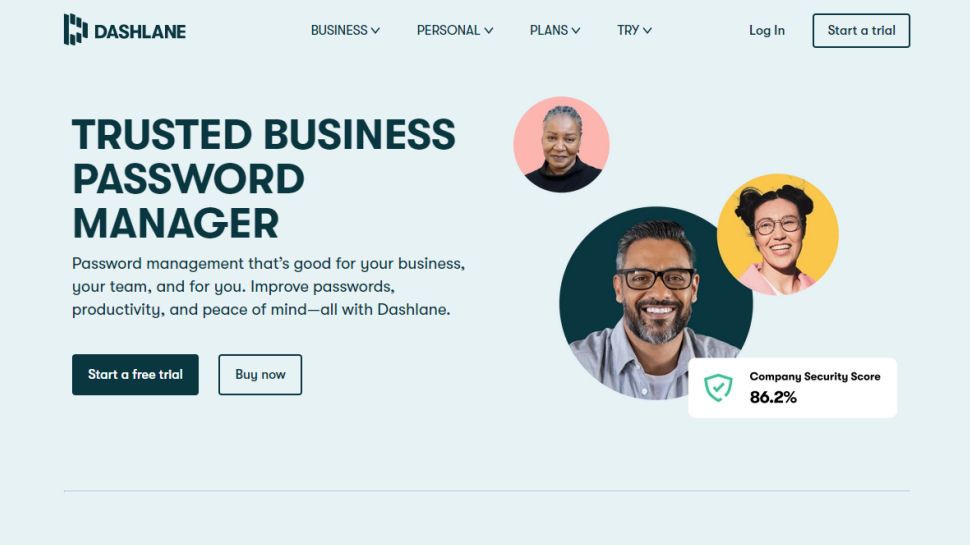
Key Features
- Password Health Score: Provides an overview of password strength and security.
- Dark Web Monitoring: Scans the dark web for compromised information.
- Built-In VPN: Protects your online activities on public networks.
- Automatic Password Changer: Simplifies updating passwords across multiple sites.
- Secure Notes and File Storage: Stores sensitive documents and notes securely.
- Cross-Platform Syncing: Syncs across all major devices and platforms.
- Emergency Access: Allows trusted contacts to access your vault in case of emergencies.
- Security Dashboard: Offers an overview of your overall security status.
Benefits
- Comprehensive Security Suite: Includes VPN and dark web monitoring for enhanced protection.
- Ease of Use: Simple interface with automatic password updates.
- All-in-One Solution: Combines password management with additional security tools.
- Family Sharing: Easily share passwords and data with family members.
- Emergency Access: Ensures access to important information when needed.
Pricing
- Free Plan: Basic features for one device.
- Premium Plan: $6.49 per month (billed annually).
- Family Plan: $8.99 per month (billed annually) for up to 6 users.
- Business Plan: $5 per user per month (billed annually).
Why It Might Be Right for You?
Dashlane is ideal for users who want a comprehensive password manager with advanced security features like a VPN. Its user-friendly design and additional tools make it suitable for both individuals and families.
Also Check- Protect Your PC: 9 Best Free Antivirus Software for Windows
LastPass
LastPass provides a balanced mix of security and functionality with its well-regarded free plan and extensive feature set. The service offers a secure encrypted vault for storing passwords and uses multi-factor authentication (MFA) to add an extra layer of protection.
LastPass simplifies password management with features like autofill, which automatically fills in login details and forms, and secure sharing, which allows you to share passwords and notes safely with trusted contacts. The Security Challenge tool helps you assess and improve the strength of your passwords, ensuring your accounts are well-protected.
With cross-platform syncing, LastPass ensures that your passwords are available on all your devices, enhancing convenience and accessibility. The affordability of its premium and business plans, combined with its user-friendly interface and robust security features, makes LastPass a versatile choice for individuals, families, and small businesses looking for reliable password management.
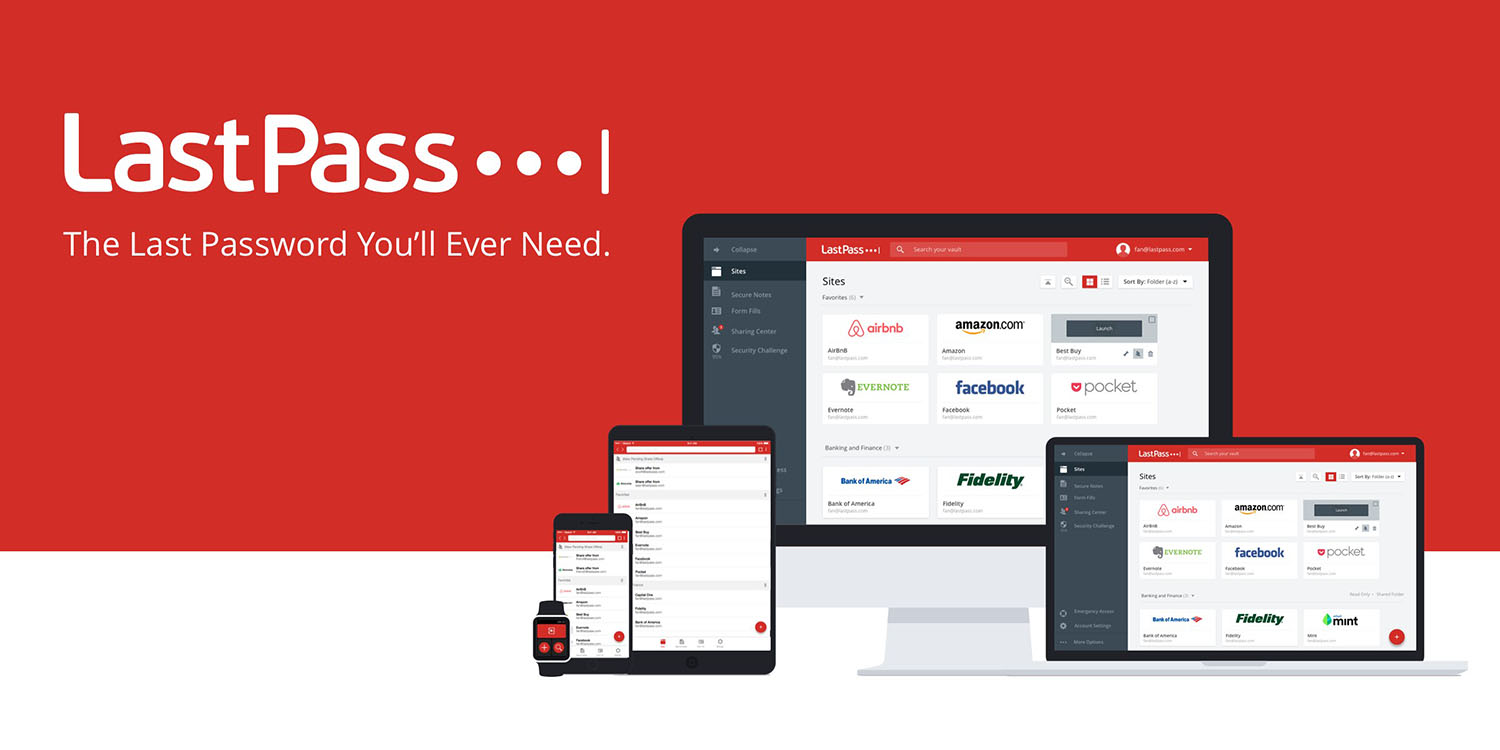
Key Features
- Encrypted Password Vault: Securely stores passwords with end-to-end encryption.
- Password Generator: Creates strong, unique passwords.
- Multi-Factor Authentication (MFA): Adds an extra layer of security.
- Cross-Platform Syncing: Available on all major devices and browsers.
- Secure Sharing: Share passwords securely with trusted contacts.
- Emergency Access: Allows designated contacts to access your account in emergencies.
- Password Autofill: Automatically fills in passwords and forms in your browser.
- Security Challenge: Analyzes and improves your password security.
Benefits
- Accessible and Flexible: Generous free plan and affordable premium options.
- Comprehensive Security: MFA and encrypted vault offer strong protection.
- User-Friendly: Simple interface and cross-platform accessibility.
- Emergency Access: Ensures your data is accessible in emergencies.
- Security Improvement: Security Challenge helps improve your password security.
Pricing
- Free Plan: Basic features with unlimited passwords on one device.
- Premium Plan: $3 per month (billed annually).
- Family Plan: $4 per month (billed annually) for up to 6 users.
- Business Plan: $8 per user per month (billed annually).
Why It Might Be Right for You?
LastPass is great for users looking for a reliable password manager with a solid free plan and additional features. Its comprehensive security and ease of use make it suitable for personal, family, and small business use.
BitWarden
Bitwarden stands out as an open-source password manager that emphasizes transparency and customization. It provides end-to-end encryption to protect your data and includes a password generator to create strong, unique passwords.
Bitwarden also offers the option for self-hosting, allowing advanced users to manage their own vault server. Its vault health reports provide valuable insights into the security of your stored passwords, and cross-platform syncing ensures you can access your credentials from any device. Bitwarden’s generous free plan and affordable premium options make it a cost-effective solution.
Ideal for users who value open-source software and seek a customizable, budget-friendly option, Bitwarden offers a robust set of features with a high degree of transparency. Its strong security measures, combined with its flexible pricing and self-hosting option, make it an excellent choice for both individual users and teams who need a secure and adaptable password management solution.
Key Features
- Open-Source: Publicly available source code enhances trust.
- End-to-End Encryption: Protects your data with strong encryption.
- Self-Hosting Option: Allows advanced users to host their own password vault.
- Cross-Platform Syncing: Available on multiple devices and platforms.
- Secure Sharing: Share passwords securely with others.
- Password Generator: Creates strong, unique passwords.
- Vault Health Reports: Provides insights into the security of your passwords.
- Two-Factor Authentication (2FA): Adds an additional layer of security.
Benefits
- Transparency: Open-source nature ensures transparency and accountability.
- Affordable: Cost-effective pricing with a strong free plan.
- Customizable: Self-hosting option and detailed security reports.
- Comprehensive Security: End-to-end encryption and 2FA.
Pricing
- Free Plan: Basic features with unlimited passwords and syncing.
- Premium Plan: $10 per year, including 1GB encrypted file storage.
- Family Plan: $40 per year for up to 6 users.
- Business Plan: $3 per user per month (billed annually).
Why It Might Be Right for You?
Bitwarden is ideal for users who value open-source transparency and affordability. Its customizable features and strong security make it a brilliant choice for individuals and businesses.
Keeper Security
Keeper Security offers a high level of protection with its zero-knowledge encryption model, ensuring that even Keeper cannot access your data. It includes BreachWatch, which monitors the dark web for compromised credentials, and provides secure file storage for added security.
Keeper’s role-based access control allows businesses to set detailed permissions, and its secure messaging feature enables safe communication within the app. The cloud security vault ensures that all your data is stored securely, and its comprehensive suite of tools caters to both personal and business needs.
Keeper Security is well-suited for users seeking a robust password management solution with extensive security features. Its combination of high-level encryption, secure file storage, and advanced business tools makes it an excellent choice for individuals and organizations looking for both personal and enterprise-level protection.

Key Features
- Zero-Knowledge Security: Ensures Keeper cannot access your data.
- Breach watch: Monitors the dark web for compromised credentials.
- Cloud Security Vault: Stores passwords and files securely in the cloud.
- Role-Based Access Control: Granular access permissions for businesses.
- Cross-Platform Syncing: Available on all major devices and platforms.
- Secure File Storage: Encrypts and stores files securely.
- Password Generator: Creates strong, unique passwords.
- Secure Messaging: Enables secure communication within the app.
Benefits
- High-Level Security: Zero-knowledge encryption and breach monitoring.
- Comprehensive Storage: Securely store both passwords and files.
- Advanced Controls: Ideal for businesses with detailed administrative features.
- Secure Communication: Provides a secure way to communicate within the app.
Pricing
- Individual Plan: $2.91 per month (billed annually).
- Family Plan: $6.99 per month (billed annually) for up to 5 users.
- Business Plan: $3.75 per user per month (billed annually).
Why It Might Be Right for You
Keeper Security is ideal for users needing both password management and secure file storage. Its business features and high-level security make it suitable for personal and enterprise use.
NordPass
NordPass, developed by the creators of NordVPN, offers a straightforward and secure password management solution. It provides end-to-end encryption and includes features like a password health report to help you manage and improve your password security.
NordPass also supports secure sharing and emergency access, ensuring you and your trusted contacts can access vital information when needed. Its user-friendly design and seamless integration with NordVPN enhance its appeal for users seeking comprehensive online security.
Ideal for users who appreciate simplicity combined with strong encryption, NordPass provides a competitive pricing structure and a clean interface. Its integration with NordVPN adds an extra layer of security, making it a suitable choice for individuals and families who want a straightforward and effective password management solution.
Key Features
- End-to-End Encryption: Ensures data is protected from unauthorized access.
- Password Health Report: Analyzes and rates your passwords’ security.
- Password Generator: Creates strong and unique passwords.
- Cross-Platform Syncing: Available on various devices and platforms.
- Secure Sharing: Share passwords securely with others.
- Emergency Access: Provides access to your vault in case of emergencies.
- Browser Extensions: Autofill passwords and forms directly from your browser.
Benefits
- Strong Encryption: Provides robust protection for your passwords.
- User-Friendly: Simple interface with essential features.
- Affordable Pricing: Competitive pricing with a strong free plan.
- Ease of Use: Easy-to-use with seamless integration across devices.
Pricing
- Free Plan: Basic functionality for one device.
- Premium Plan: $2.49 per month (billed annually).
- Family Plan: $3.99 per month (billed annually) for up to 6 users.
- Business Plan: $5.58 per user per month (billed annually).
Why It Might Be Right for You
NordPass is ideal for users seeking a straightforward and secure password manager. Its integration with NordVPN and competitive pricing make it suitable for both individuals and families.
RoboForm
RoboForm is a long-established password manager known for its reliability and feature set. It offers end-to-end encryption to secure your passwords and includes a password generator and form-filling capabilities. RoboForm’s cross-platform syncing ensures that your passwords are available on all devices, and its secure sharing feature allows for safe distribution of passwords and notes.
With a focus on reliability and an affordable pricing structure, RoboForm provides a solid solution for managing both passwords and personal information.
Well-suited for users who value a dependable and versatile password manager, RoboForm’s combination of password management and form-filling features makes it an effective tool for both personal and business use. Its long history of consistent performance and security further enhances its appeal as a reliable password management solution.

Key Features
- End-to-End Encryption: Secures your passwords with strong encryption.
- Password Generator: Creates strong, unique passwords.
- Form Filling: Automatically fills out online forms with saved information.
- Cross-Platform Syncing: Syncs passwords across all devices.
- Secure Sharing: Share passwords and notes securely.
- Emergency Access: Allows trusted contacts to access your account if needed.
- One-Click Login: Quickly log in to websites and applications.
Benefits
- Comprehensive Tools: Includes form filling and password management.
- Affordable Pricing: Offers a competitive price with a strong feature set.
- Reliable Performance: Long history of consistent performance and security.
- Ease of use: Simple interface and quick login capabilities.
Pricing
- Free Plan: Basic features with limited functionality.
- Premium Plan: $2.49 per month (billed annually).
- Family Plan: $3.98 per month (billed annually) for up to 5 users.
- Business Plan: $39.95 per user per year.
Why It Might Be Right for You
RoboForm is ideal for users needing reliable performance with additional tools like form filling. Its affordability and comprehensive features make it suitable for both personal and business use.
Enpass
Enpass is distinguished by its offline access feature, allowing users to manage passwords and secure files without needing an internet connection. It uses end-to-end encryption to protect your data and supports syncing through cloud services like Dropbox and OneDrive.
Enpass offers customizable templates for various types of secure information and provides a one-time payment option for its premium features, avoiding ongoing subscription costs. Its offline capabilities and robust security features make it an attractive choice for users who prefer a different pricing model and need access without an internet connection.
Ideal for users who value offline access and a one-time payment model, Enpass provides strong security and flexibility with its customizable features. Its ability to operate without an internet connection and the option for a one-time purchase make it a great choice for both personal and family use.
Key Features
- Offline Access: Access your passwords without needing an internet connection.
- End-to-End Encryption: Ensures that only you can access your data.
- Password Generator: Creates strong, unique passwords.
- Secure File Storage: Encrypts and stores files securely.
- Cross-Platform Syncing: Syncs across devices via cloud services like Dropbox or OneDrive.
- Customizable Templates: Create custom templates for different types of secure information.
- Multi-Device Support: Compatible with various platforms and devices.
Benefits
- Offline Access: Useful for users who need password access without an internet connection.
- One-Time Payment: Offers a one-time payment option for premium features.
- Customizable: Customizable templates and strong encryption.
- Affordable: Competitive pricing with a one-time payment model.
Pricing
- Free Plan: Basic features with limited functionality.
- Premium Plan: $11.99 per year (one-time payment for desktop app).
- Family Plan: $18.99 per year for up to 5 users (one-time payment for desktop app).
Why It Might Be Right for You
Enpass is ideal for users who prefer a one-time payment model and need offline access. Its strong security and customizable features make it suitable for both personal and family use.
Zoho Vault
Zoho Vault is part of the Zoho suite and offers a comprehensive password management solution tailored for businesses. It provides end-to-end encryption to protect your data and features like secure password sharing and detailed access controls.
Zoho Vault integrates seamlessly with other Zoho applications, making it a convenient choice for organizations already using Zoho’s suite of tools. The password generator and audit trails further enhance its utility for managing and monitoring access, making it suitable for enterprise environments.
Ideal for businesses seeking a robust and integrated password management solution, Zoho Vault’s advanced features and seamless integration with other Zoho applications make it a strong choice for organizations. Its comprehensive security and management tools ensure that both personal and business needs are effectively addressed.

Key Features
- End-to-End Encryption: Secures passwords and sensitive information with strong encryption.
- Password Sharing: Share passwords securely within teams.
- Access Controls: Set detailed permissions and access levels.
- Audit Trails: Monitor and review changes and access logs.
- Cross-Platform Syncing: Available on all major devices and platforms.
- Integration with Zoho Suite: Seamlessly integrates with other Zoho applications.
- Password Generator: Creates strong and unique passwords.
- Customizable Security Policies: Implement tailored security policies for your organization.
Benefits
- Business-Focused: Advanced features for teams and enterprise use.
- Comprehensive Security: Strong encryption and detailed access controls.
- Integration: Works well with other Zoho applications for a unified experience.
- Audit and Monitoring: Detailed audit trails and security policies.
Pricing
- Free Plan: Basic features with limited functionality.
- Premium Plan: $1 per user per month (billed annually).
- Enterprise Plan: $6 per user per month (billed annually) with advanced features.
Why It Might Be Right for You
Zoho Vault is ideal for businesses needing comprehensive password management with advanced administrative features. Its integration with the Zoho suite and strong security measures make it suitable for enterprise environments.
Why not use your browser password manger?
Using a browser’s password manager may seem convenient, but it comes with several limitations. Browser-based managers often lack advanced security features like strong encryption and two-factor authentication. They are tied to a specific browser, limiting cross-platform use, and may not protect against browser vulnerabilities.
Dedicated password managers offer better security, more features (like password generation and dark web monitoring), and greater control over sensitive data, making them a more secure and versatile choice.
For safe Browsing Try this – The 9 BEST VPN Extensions For Chrome
Conclusion: Best Password Manager
When choosing the best password manager, consider factors such as security features, ease of use, cross-platform compatibility, and pricing. Top options like LastPass, Dashlane, and 1Password offer robust encryption, multi-device synchronization, and additional features like password generation and dark web monitoring. The best choice ultimately depends on your specific needs, whether it’s maximum security, budget-friendliness, or seamless integration with your devices and browsers.
FAQs
1. What is a password manager, and why should I use one?
Ans1. A password manager securely stores, generates, and manages passwords, helping you use strong, unique passwords for each account and reducing the risk of breaches.
2. Are password managers safe to use?
Ans2. Yes, reputable password managers use end-to-end encryption and offer features like multi-factor authentication to keep your data secure.
3. Can I use a password manager across multiple devices?
Ans3. Yes, most password managers offer cross-platform syncing, so you can access your passwords on any device.
4. What features should I look for in a password manager?
Ans4. Look for strong encryption, password generation, autofill, secure sharing, multi-factor authentication, and cross-platform syncing.
5. Are free password managers reliable?
Ans5. Free password managers can be reliable but may have limitations. Upgrading to a paid plan often provides more features and better security.
6. What is the difference between cloud-based and offline password managers?
Ans6. Cloud-based managers store data online for easy access, while offline managers store data locally for added privacy.
7. Can a password manager protect against phishing attacks?
Ans7. Indirectly, yes. They help by auto filling credentials only on legitimate sites and warning about suspicious websites.