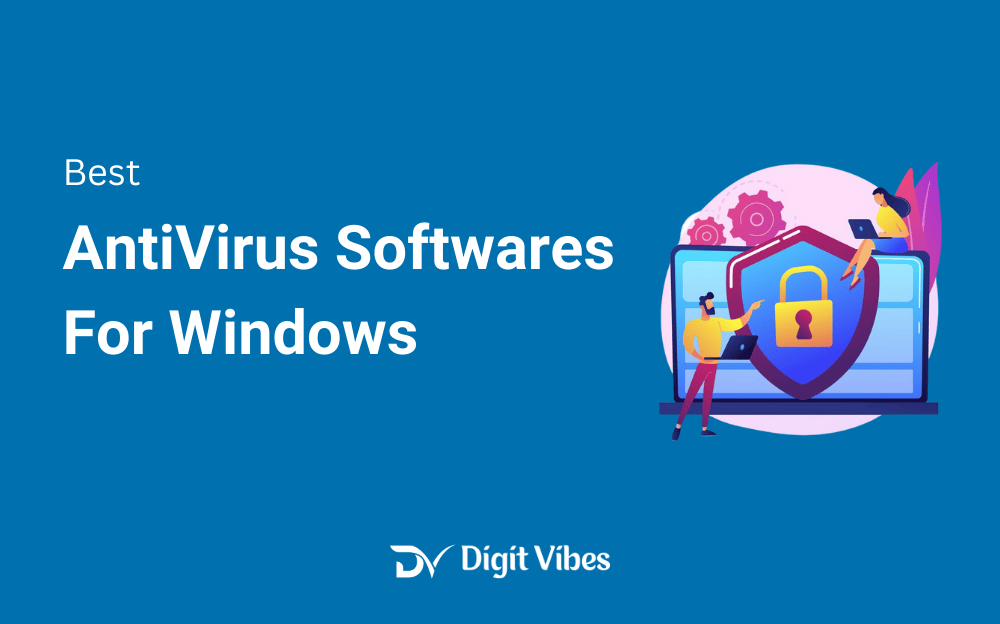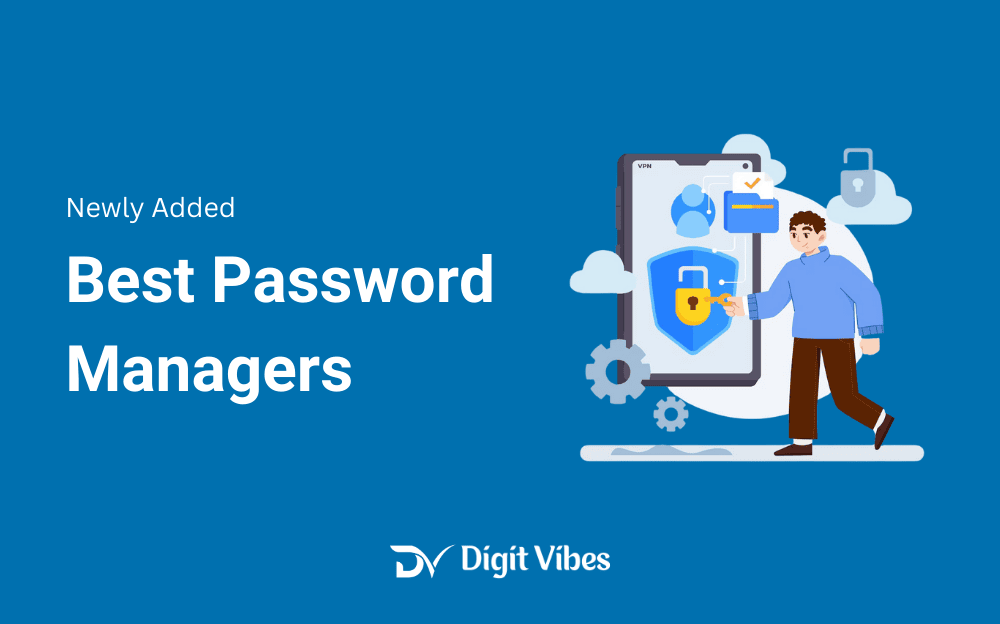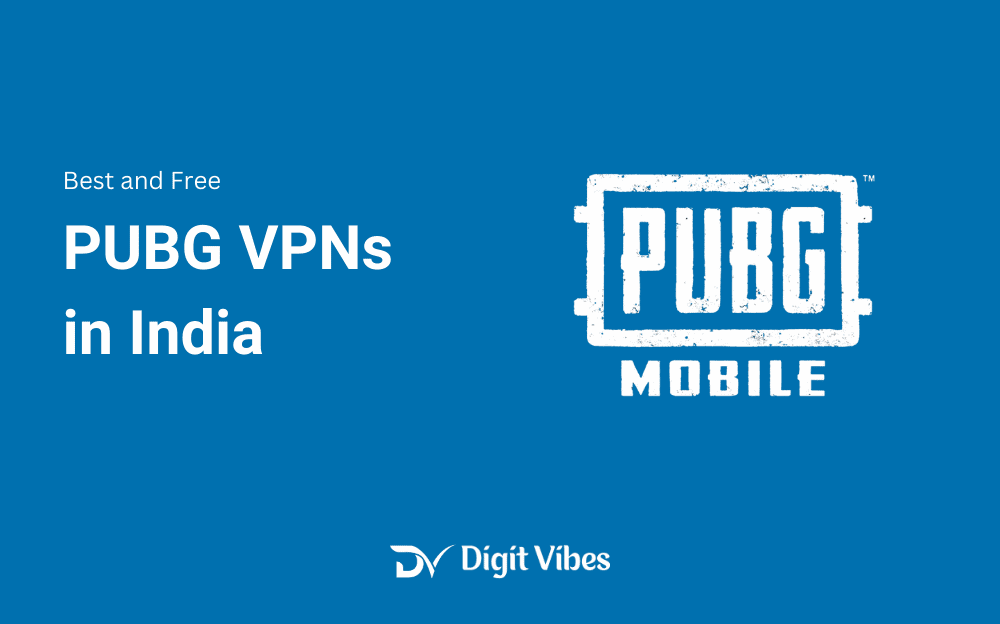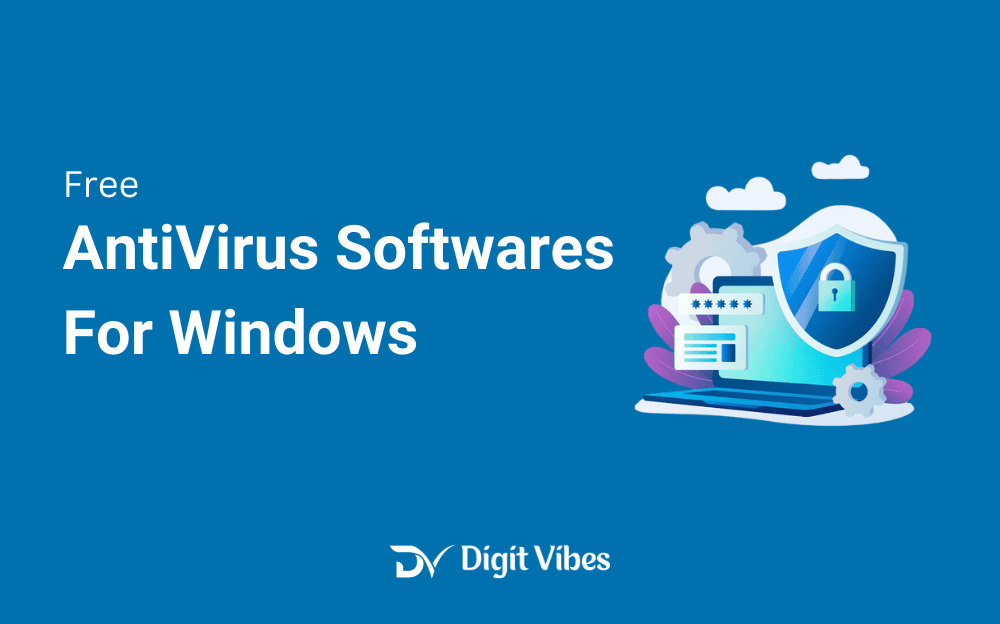In today’s digital world, staying safe online is more important than ever, and using a VPN (Virtual Private Network) is one of the best ways to protect your privacy.
If you’re a Chrome user, a VPN extension can help you secure your browsing, access restricted content, and keep your data safe from prying eyes—all right from your browser.
In this guide, we’ll explore the top 9 VPN extensions for Chrome, each offering unique features to enhance your online experience. Whether you’re looking for fast speeds, strong security, or budget-friendly options, there’s a VPN extension here that fits your needs.
Try Best 9 VPNs For Chrome
Using a VPN extension for Chrome is a great way to protect your online privacy and access blocked content.
VPNs help keep your browsing secure by encrypting your data and hiding your location. Let see the best VPN for chrome.
1. Express VPN
ExpressVPN is one of the top-rated VPN services available, known for its high-speed servers and robust security features. The ExpressVPN Chrome extension offers a user-friendly interface and seamless integration, making it an excellent choice for users who want quick and reliable access to global content.
It provides strong encryption with AES-256, ensuring that your data remains private and secure. The extension also includes features like a built-in kill switch, which automatically blocks internet traffic if the VPN connection drops, and DNS leak protection to maintain your anonymity online. With servers in 94 countries, Express VPN allows users to bypass geo-restrictions and access content from almost anywhere in the world.
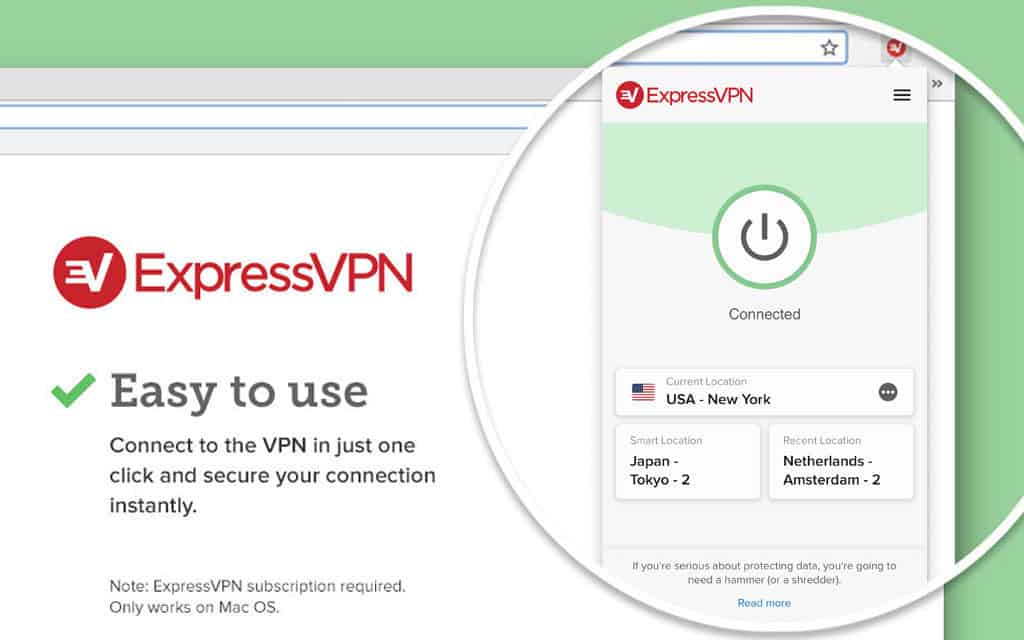
Key Features:
- Blazing Fast Speeds: Optimized for smooth streaming and gaming.
- One-Click Connect: Simple and intuitive connection process.
- AES-256 Encryption: Provides top-notch data security.
- Global Network: Servers in 94 countries.
- Split Tunneling: Allows selective routing of traffic through the VPN.
- TrustedServer Technology: Ensures that no data is stored on physical servers.
- No Logs Policy: No activity or connection logs are kept.
- 24/7 Customer Support: Access to live chat and email support.
- Secure DNS: Protects against DNS leaks.
- Kill Switch: Disconnects you from the internet if the VPN fails.
Pricing:
- Monthly Plan: $12.95 per month.
- 6-Month Plan: $9.99 per month.
- 12-Month Plan: $6.67 per month (billed annually).
Why Add This VPN:
- Superior Speed: Great for streaming and gaming.
- Strong Privacy: Advanced encryption ensures data protection.
- Ease of Use: Simple and effective setup.
2. NordVPN

Nord VPN is a popular choice among users looking for a balance of speed, security, and affordability. The Nord VPN Chrome extension is lightweight and easy to use, offering strong encryption and a strict no-logs policy to keep your browsing activity private. One of its standout features is CyberSec, which blocks ads and malware, providing an extra layer of protection.
Nord VPN also offers double VPN and Onion Over VPN for added security, making it a great option for users who prioritize privacy. With over 5,500 servers in 60 countries, Nord VPN provides fast and stable connections, perfect for streaming, browsing, and online gaming.
Key Features:
- Double VPN: Encrypts traffic through two servers for added security.
- CyberSec Ad Blocker: Blocks ads and malicious websites.
- 5,500+ Servers: Extensive global network.
- High-Speed Connections: Fast and reliable.
- Automatic Kill Switch: Maintains data security if the VPN drops.
- Onion Over VPN: Routes traffic through the Tor network for enhanced privacy.
- No Logs Policy: No user activity is recorded.
- Split Tunneling: Choose which apps use the VPN.
- DNS Leak Protection: Ensures DNS queries are routed through the VPN.
- 24/7 Support: Access to live chat support.
Pricing:
- Monthly Plan: $11.99 per month.
- 1-Year Plan: $4.99 per month (billed annually).
- 2-Year Plan: $3.99 per month (billed every two years).
Why Add This VPN:
- Enhanced Security: Double VPN and CyberSec provide superior protection.
- Broad Network: Access to a vast number of servers worldwide.
- Effective Ad Blocking: Improves browsing experience.
3. Surf shark
Surfshark is a budget-friendly VPN that doesn’t compromise on features. Its Chrome extension is easy to set up and offers strong security measures, including AES-256 encryption and a no-logs policy. Surfshark allows unlimited simultaneous connections, making it ideal for users who want to protect multiple devices.
It also includes Clean Web, which blocks ads, trackers, and malware, enhancing your browsing experience. Surf shark’s servers in 100+ countries enable users to bypass geo-restrictions and enjoy content from around the world. With its fast speeds and affordable pricing, Surf shark is an excellent choice for both beginners and experienced VPN users.
Key Features:
- Unlimited Devices: Connect all your devices with one subscription.
- CleanWeb: Blocks ads, trackers, and malware.
- High-Speed Performance: Optimized for smooth streaming and browsing.
- MultiHop: Extra security by routing through multiple countries.
- Bypasser: Access restricted websites.
- No Logs Policy: No user activity or connection logs.
- Camouflage Mode: Hides your VPN usage from your ISP.
- Whitelister: Allows specific apps or websites to bypass the VPN.
- Secure DNS: Prevents DNS leaks.
- 24/7 Customer Support: Available via live chat.
Pricing:
- Monthly Plan: $12.95 per month.
- 1-Year Plan: $3.99 per month (billed annually).
- 2-Year Plan: $2.49 per month (billed every two years).
Why Add This VPN:
- Great Value: Affordable with extensive features.
- Unlimited Connections: Ideal for households with multiple devices.
- Ad Blocking: Keeps browsing clean and secure.
Checkout our New VPN List-
4. CyberGhost
CyberGhost is known for its user-friendly interface and dedicated profiles for different activities like streaming, browsing, and torrenting. The Chrome extension provides strong encryption and a strict no-logs policy to protect your online privacy.
Cyber Ghost has over 9,000 servers in 90 countries, offering fast and reliable connections for accessing geo-restricted content. The VPN also includes features like an automatic kill switch, DNS leak protection, and ad-blocking to enhance security. With its intuitive design and optimized servers, CyberGhost is a great choice for users looking for a hassle-free VPN experience.
Key Features:
- Streaming Servers: Dedicated servers for optimal streaming.
- Ad Blocker: Prevents interruptions and improves speed.
- 7,000+ Servers: Large global network.
- Easy Setup: Intuitive and user-friendly.
- AES-256 Encryption: Secure browsing.
- No Logs Policy: No activity or connection logs are maintained.
- Automatic Kill Switch: Protects your data if the VPN disconnects.
- Privacy Guard: Blocks trackers and cookies.
- DNS and IP Leak Protection: Ensures your IP and DNS requests are secure.
- 24/7 Support: Available through live chat.
Pricing:
- Monthly Plan: $12.99 per month.
- 1-Year Plan: $4.99 per month (billed annually).
- 2-Year Plan: $3.99 per month (billed every two years).
Why Add This VPN:
- User-Friendly: Easy to set up and navigate.
- Broad Network: Access to numerous global servers.
- Specialized Servers: Optimized for streaming and privacy.
5. Windscribe
Windscribe is a versatile VPN service that offers a free plan with a generous data allowance of up to 10GB per month. The Windscribe Chrome extension provides strong encryption and a built-in ad blocker, making it a great choice for users who want to enhance their online privacy.
Windscribe’s servers are located in over 63 countries, allowing users to bypass geo-restrictions and access global content. The extension also includes features like double-hop, which routes your traffic through two servers for added security. Windscribe is easy to use, with a straightforward interface that makes it accessible even for beginners.
Key Features:
- 10GB Free Data: Generous data allowance for free users.
- Ad and Tracker Blocker: Enhances privacy and browsing experience.
- Multiple Servers: Access to various locations with the free plan.
- Simple Interface: Easy to use.
- AES-256 Encryption: Protects your data.
- R.O.B.E.R.T: Advanced ad and tracker blocking.
- Unlimited Devices: Connect as many devices as needed.
- Secure Protocols: Includes WireGuard and OpenVPN.
- No Logs Policy: No user activity is recorded.
- 24/7 Support: Available via email.
Pricing:
- Monthly Plan: $9 per month.
- 1-Year Plan: $5 per month (billed annually).
- 2-Year Plan: $4 per month (billed every two years).
Why Add This VPN:
- Generous Free Plan: Significant data allowance without cost.
- Effective Privacy Features: Includes ad and tracker blocking.
- Affordable Upgrades: Cost-effective premium options.
6. Private Internet Access (PIA)
Private Internet Access (PIA) is a reliable VPN service known for its strong commitment to privacy. The PIA Chrome extension offers robust security features, including AES-256 encryption, DNS leak protection, and an automatic kill switch.
PIA has a vast network of servers in 84 countries, providing users with fast and stable connections for browsing, streaming, and downloading. The extension is highly customizable, allowing users to fine-tune their settings for optimal performance and privacy. PIA also has a strict no-logs policy, ensuring that your online activities are not tracked or stored.
Key Features:
- Customizable Encryption: Choose your encryption level.
- Ad and Tracker Blocking: Enhances privacy.
- 35,000+ Servers: Large network across multiple countries.
- Split Tunneling: Selective traffic routing.
- No Logs Policy: Ensures user privacy.
- MACE: Blocks ads and trackers.
- Secure Protocols: Includes WireGuard and OpenVPN.
- DNS Leak Protection: Protects DNS queries.
- Kill Switch: Disconnects if the VPN connection drops.
- 24/7 Support: Access to live chat support.
Pricing:
- Monthly Plan: $11.95 per month.
- 1-Year Plan: $3.33 per month (billed annually).
- 2-Year Plan: $2.19 per month (billed every two years).
Why Add This VPN:
- Highly Customizable: Tailor encryption and privacy settings.
- Extensive Network: Access to a vast number of servers.
- Strong Privacy: No-logs policy ensures confidentiality.
7. ZenMate
ZenMate is a user-friendly VPN service known for its easy installation and straightforward Chrome extension. It provides strong encryption with AES-256, ensuring your online activities remain private and secure.
ZenMate’s Chrome extension allows users to choose from over 4,000 servers in 80+ countries, making it ideal for bypassing geo-restrictions and accessing global content. It also features a built-in malware blocker and tracking protection, enhancing your browsing safety.
ZenMate is perfect for beginners, with a simple interface and one-click connection. It supports multiple devices and offers a no-logs policy, ensuring your data isn’t tracked or stored. ZenMate provides both free and premium plans, with the premium plan offering faster speeds and unlimited data, making it a versatile choice for Chrome users looking for a reliable VPN.
Key Features:
- High-Speed Servers: Optimized for fast performance.
- Easy Setup: Simple installation process.
- Global Content Access: Servers in multiple countries.
- Ad Blocker: Blocks ads for a cleaner browsing experience.
- No Logs Policy: Ensures privacy.
- AES-256 Encryption: Strong security for browsing.
- Streaming Access: Servers optimized for accessing content.
- User-Friendly Interface: Easy to navigate.
- 24/7 Support: Available via email.
- Secure Protocols: Includes OpenVPN and IKEv2.
Pricing:
- Monthly Plan: $10.99 per month.
- 1-Year Plan: $4.49 per month (billed annually).
- 2-Year Plan: $3.49 per month (billed every two years).
Why Add This VPN:
- User-Friendly: Easy and straightforward setup.
- Reliable Performance: Consistent speeds for browsing and streaming.
- Basic Privacy: Effective for general online security.
8. Hola VPN
Hola VPN is a unique VPN service that offers a free, peer-to-peer solution through its Chrome extension. Unlike traditional VPNs, Hola routes your traffic through other users’ devices, which allows you to access geo-restricted content without the need for dedicated servers.
The Chrome extension is easy to install and provides a simple interface, making it accessible for beginners. However, this peer-to-peer model means that your device may also be used to route other users’ traffic, which can raise privacy concerns.
Hola VPN offers unlimited bandwidth on its free plan, but the premium version, Hola VPN Plus, provides faster speeds, better privacy controls, and more server options. While Hola VPN is good for casual browsing and accessing restricted content, users should be aware of its unique operation and potential privacy trade-offs.

Key Features:
- Free Plan: No cost for basic VPN usage.
- Peer-to-Peer Network: Community-driven network for access.
- Access to Geo-Restricted Content: Bypass regional blocks.
- User-Friendly: Simple installation and use.
- Unlimited Bandwidth: No data caps on usage.
- Global Network: Servers in various countries.
- Easy to Use: Quick setup and intuitive interface.
- No Log Policy: Minimal data collection.
- Basic Encryption: Provides fundamental protection.
- Community-Driven: Relies on peer connections.
Pricing:
- Monthly Plan: $4.99 per month.
- 1-Year Plan: $3.49 per month (billed annually).
- 2-Year Plan: $2.49 per month (billed every two years).
Why Add This VPN:
- Cost-Free: No subscription required for basic use.
- Simple and Effective: Good for accessing restricted content.
- Community Network: Leverages peer connections.
9. Tunnel Bear
TunnelBear is known for its friendly and easy-to-use interface, making it a great choice for VPN beginners. The TunnelBear Chrome extension offers 500MB of free data each month, with the option to upgrade for unlimited data.
It provides strong encryption with AES-256 and a no-logs policy to keep your browsing private. Tunnel Bear also includes features like Vigilant Bear, an automatic kill switch that protects your data if the VPN connection drops. With servers in over 47 countries, TunnelBear allows users to access restricted content and maintain their privacy online in a simple and straightforward way.

Key Features:
- 500MB Free Data: Generous free data allowance per month.
- User-Friendly Interface: Easy to install and use.
- Global Servers: Access servers in 47 countries.
- Strong Encryption: Uses AES-256 encryption.
- No Logs Policy: Does not keep logs of user activity.
- VigilantBear: Automatic kill switch.
- GhostBear Mode: Hides your VPN usage.
- TunnelBear Tunnel: Easy-to-use VPN connection.
- Server Locations: Wide variety of server locations.
- 24/7 Support: Available via email.
Pricing:
- Monthly Plan: $9.99 per month.
- 1-Year Plan: $4.17 per month (billed annually).
- 2-Year Plan: $3.33 per month (billed every two years).
Why Add This VPN:
- Friendly Interface: Simple and easy to use.
- Generous Free Plan: 500MB of free data each month.
- Reliable Performance: Good for users seeking straightforward VPN services.
Are you Searching VPN for Smooth Gaming then Read this Article-
How To ADD VPN Extension in Chrome
To add a VPN extension to Chrome, follow these simple steps:
Step 1. Open Chrome Web Store:
Go to the Chrome Web Store by typing “chrome.google.com/webstore” in your browser’s address bar.
Step 2. Search for a VPN Extension:
In the search bar, type the name of the VPN you want to add (e.g., “Nord VPN,” “Express VPN,” “Surfshark,” etc.).
Step 3. Select the VPN Extension:
Click on the VPN extension you want to install from the list of results.
Step 4. Add to Chrome:
Click the “Add to Chrome” button. A pop-up window will appear asking for permission to add the extension.
Step 5. Confirm Installation:
Click “Add Extension” in the pop-up window. The VPN extension will be downloaded and installed on your Chrome browser.
Step 6. Activate the VPN:
Click on the VPN icon in the top-right corner of Chrome, log in if needed, and select a server location to start using the VPN.
Once installed, you can easily turn the VPN on or off
Summary: Best VPN for Chrome
This article explores the best VPN extensions for Chrome, highlighting their benefits for online privacy and security. VPN extensions help protect your data by encrypting it and allow you to access restricted content. Popular choices like Express VPN, Nord VPN, Surf shark, and Turbo VPN offer a range of features, from fast speeds and strong encryption to user-friendly interfaces and affordable pricing plans. Installing a VPN extension on Chrome is easy and can greatly enhance your browsing experience by providing safety and privacy. Whether you need a free option or a premium service, there is a VPN extension available to suit your needs.
FAQ: Best VPN Extensions for Chrome
1. What is a VPN extension for Chrome?
Ans. A VPN extension for Chrome is a browser add-on that provides a secure connection, encrypting your data and allowing you to browse the internet privately and access geo-restricted content.
2. Why should I use a VPN extension for Chrome?
Ans. Using a VPN extension enhances your online privacy, protects your data from hackers, and helps you bypass geo-restrictions to access content that may be blocked in your region.
3. Are VPN extensions for Chrome free?
Ans. Some VPN extensions offer free plans with limited features and data, while others require a paid subscription for full access to their features and unlimited data usage.
4. Which VPN extension is the best for Chrome?
Ans. The best VPN extension for Chrome depends on your needs. Popular options like Express VPN, Nord VPN, Surf shark, and Turbo VPN offer a good mix of speed, security, and user-friendly features.
5. How do I install a VPN extension on Chrome?
Ans. To install a VPN extension, go to the Chrome Web Store, search for the VPN you want, click “Add to Chrome,” and follow the prompts to complete the installation.
6. Do VPN extensions slow down internet speed?
Ans. Using a VPN can slightly reduce internet speed due to encryption processes and server routing, but many VPNs, like Express VPN and Nord VPN, are optimized to minimize speed loss.
7. Is it safe to use a VPN extension on Chrome?
Ans. Yes, it is safe to use a reputable VPN extension on Chrome. Trusted VPN providers like Express VPN, Nord VPN, and Surf shark use strong encryption and do not log user activity, ensuring privacy and security.
8. Can I use a VPN extension on multiple devices?
Ans. Yes, most VPN extensions can be used on multiple devices. Providers like Surf shark offer unlimited device connections with a single subscription.
Conclusion: Chrome VPNs
Choosing the right VPN extension for Chrome is crucial for enhancing your online privacy, securing your data, and accessing geo-restricted content. The VPNs listed above, including popular options like ExpressVPN, NordVPN, Surfshark, and Turbo VPN, offer a range of features tailored to different needs—whether you’re looking for speed, security, or affordability.
Each of these VPNs provides strong encryption, user-friendly interfaces, and reliable performance, making them excellent choices for Chrome users. By selecting the best VPN for your specific requirements, you can enjoy a safer and more unrestricted browsing experience, knowing that your online activities are protected and private.