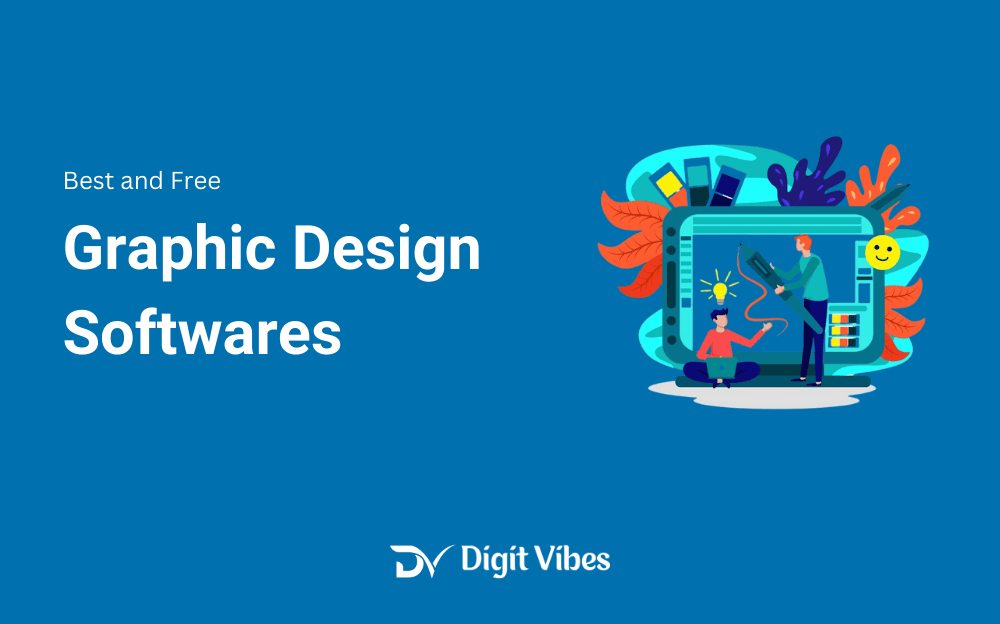Choosing the right web design tools can make building a website much easier. Whether you’re a beginner or an experienced designer, having the right tools helps you create beautiful and functional websites faster.
In this guide, we’ll look at some of the best web design tools available. We’ll cover everything from design software and website builders to frameworks that help with coding.
These tools are designed to simplify your work and make designing websites a breeze. Let’s explore which ones can best help you bring your website ideas to life
The Best Website Building Tools
In this article I am telling you the best website building tool which make your work more more easier.
1. Adobe XD
Adobe XD is a comprehensive design and prototyping tool known for its ease of use and powerful features. It allows designers to create interactive prototypes, design user interfaces, and collaborate with team members in real time. With Adobe XD, you can create wireframes, design screens, and build interactive elements that show how your website or app will function. The tool integrates seamlessly with other Adobe Creative Cloud applications, making it easy to incorporate assets from Photoshop or Illustrator into your projects.
Despite its many advantages, Adobe XD has a steeper learning curve for beginners, especially those new to design tools. Some of its more advanced features, like additional prototyping options and design systems, are only available in the paid version. However, the free basic plan provides sufficient features for most casual users and small projects.

Pros:
- Seamless integration with Adobe Creative Cloud
- Robust prototyping and collaboration features
- Extensive library of plugins
Cons:
- Steeper learning curve for beginners
- Some features are only available in the paid version
Pricing: Free basic plan; paid plans start at $9.99/month.
2. Sketch
Sketch is a popular design tool exclusive to macOS, favored for its user-friendly interface and efficiency in creating user interfaces and vector graphics. It’s particularly strong in designing web and mobile interfaces, with a robust set of tools for creating layouts, icons, and interactive prototypes. Sketch also has a large library of plugins and integrations that extend its functionality, making it a versatile choice for many designers.
However, Sketch’s availability is limited to macOS, which can be a drawback for teams using other operating systems. Additionally, while Sketch excels in static design, it has limited features for advanced animations and interactions compared to some competitors. This can make it less suitable for complex design projects without additional tools or plugins.
Pros:
- User-friendly interface
- Strong vector graphic tools
- Large community and plugin ecosystem
Cons:
- Available only for macOS
- Limited functionality for complex animations
Pricing: Starts at $99/year for a single license.
3. Figma
Figma is a cloud-based design tool that shines in collaborative environments. It allows multiple users to work on the same design project simultaneously, making it ideal for teams. Figma’s real-time collaboration feature means that changes made by one team member are instantly visible to others, which streamlines the design process and improves communication. The tool is cross-platform, so it works on both macOS and Windows, which enhances its accessibility for diverse teams.
One downside is that Figma can become slower with complex designs or large projects. While the free plan offers essential features, some advanced functionalities, such as additional team management options and larger file storage, are available only in the paid plans. Despite these limitations, Figma’s collaborative features and ease of use make it a strong choice for many design

Pros:
- Real-time collaboration and sharing
- Cross-platform compatibility (works on both macOS and Windows)
- Free plan with essential features
Cons:
- Can be slower with complex designs
- Some advanced features are only available in paid plans
Pricing: Free basic plan; paid plans start at $12/month per editor.
Also Check- Build a Website for Free: Top Easy Website Builders to Use
4. InVision
InVision is renowned for its powerful prototyping and collaboration tools. It allows designers to create interactive prototypes that simulate how a website or app will work, including transitions and animations. InVision also includes features for feedback and comments, enabling clients and team members to review designs and provide input directly on the prototypes. This can greatly enhance the design review process and ensure that feedback is incorporated efficiently.
While InVision excels in prototyping and collaboration, its interface can be overwhelming for new users who may find it complex to navigate. The free plan has some limitations, which can be restrictive for larger projects or teams. For more advanced features, such as increased project limits and additional integrations, users may need to upgrade to a paid plan.
Pros:
- Powerful prototyping and animation tools
- Excellent for client feedback and collaboration
- Integrates with other design tools
Cons:
- Interface can be overwhelming for new users
- Free plan has limited features
Pricing: Free basic plan; paid plans start at $7.95/month per user.
5. Web flow
Web flow combines web design and development in one platform, allowing users to design responsive websites visually and then publish them without writing code. It offers a drag-and-drop interface for creating designs, while automatically generating clean, production-ready code. Webflow also includes a built-in CMS and hosting, simplifying the process of managing and publishing content on your site.
The complexity of Webflow can be a barrier for beginners, as its robust feature set requires some learning to master fully. Additionally, while the free plan allows users to explore the platform, advanced features and custom domain usage are available only in paid plans. Despite these challenges, Webflow’s ability to streamline both design and development makes it a valuable tool for many web designers.

Pros:
- Visual design and code export in one tool
- Built-in CMS and hosting capabilities
- No-code design with advanced customization options
Cons:
- Can be complex for beginners
- Higher pricing for advanced features
Pricing: Free basic plan; paid plans start at $12/month.
6. HubSpot
HubSpot is a comprehensive inbound marketing, sales, and customer service platform designed to help businesses attract, engage, and delight customers. It offers a suite of tools including CRM, marketing automation, content management (CMS), and analytics, all integrated into a single platform. HubSpot’s user-friendly interface and extensive features make it a popular choice for businesses looking to streamline their marketing efforts, track customer interactions, and enhance overall customer experience.
One of HubSpot’s major strengths is its integration of marketing, sales, and customer service tools, providing a seamless experience across different business functions. It offers robust reporting and analytics features, allowing businesses to track performance and make data-driven decisions. However, HubSpot’s comprehensive feature set can come with a high price tag, especially for the advanced features and higher-tier plans. Additionally, while HubSpot is highly effective for inbound marketing, some users may find its flexibility limited compared to more specialized tools.
.webp?width=567&height=567&name=Products%20wheel%20(2).webp)
Pros:
- Comprehensive suite of tools for marketing, sales, and customer service.
- User-friendly interface with integrated CRM and automation features.
- Robust reporting and analytics for data-driven insights.
- Extensive educational resources and customer support.
Cons:
- Can become expensive, especially with advanced features and higher-tier plans.
- Some limitations in flexibility compared to specialized tools.
- Higher learning curve for users unfamiliar with inbound marketing concepts.
Pricing:
- Free Plan: Basic features
- Starter Plan: $50/month
- Professional Plan: $150/month
7. Shopify
Shopify is a leading e-commerce platform designed to help users create and manage online stores. It offers a user-friendly interface that allows entrepreneurs and businesses to build their own e-commerce websites without needing extensive technical knowledge. Shopify provides a range of customizable templates, an intuitive drag-and-drop editor, and robust tools for managing products, payments, and shipping. Its comprehensive features make it a popular choice for both small businesses and large enterprises looking to establish an online presence.
One of Shopify’s key advantages is its scalability, allowing businesses to grow from small startups to large enterprises while still using the same platform. It also offers extensive app integrations and built-in SEO tools to help enhance store functionality and visibility. However, Shopify can become expensive as businesses scale up, particularly when adding premium apps or features. Additionally, while Shopify is highly customizable, its reliance on a closed ecosystem can limit flexibility compared to open-source platforms like WooCommerce.

Pros:
- Easy-to-use interface with drag-and-drop functionality.
- Scalable and suitable for businesses of all sizes.
- Extensive app integrations and built-in SEO tools.
- 24/7 customer support.
Cons:
- Can become expensive with add-ons and higher-tier plans.
- Limited flexibility compared to open-source solutions.
- Transaction fees if not using Shopify Payments.
Pricing:
- Basic Plan: Starts at $39/month
- Shopify Plan: Starts at $105/month
- Advanced Plan: Starts at $399/month
8. Axure RP
Axure RP is a tool focused on creating detailed wireframes and interactive prototypes. It’s particularly useful for designing complex interactions and user flows, making it a favorite among UX/UI designers. Axure allows for the inclusion of dynamic content, conditional logic, and variables, which can be crucial for testing user experiences before development begins.
Axure RP’s feature set can be overwhelming for beginners, and the tool may require a significant time investment to learn. Additionally, the pricing for Axure RP is on the higher side, which might be a consideration for smaller teams or individual designers. Despite these drawbacks, Axure’s advanced prototyping capabilities are valuable for detailed and interactive design projects.
Pros:
- Advanced prototyping with dynamic content
- Great for detailed wireframes and complex interactions
- Collaboration and sharing features
Cons:
- Can be complex for beginners
- Higher pricing compared to some other tools
Pricing: Free trial available; paid plans start at $29/month.
9. WordPress
WordPress is a widely-used content management system (CMS) that powers a significant portion of the web. It’s known for its flexibility and ease of use, allowing users to create and manage websites with various themes and plugins. WordPress is ideal for bloggers, businesses, and anyone who needs a robust platform for content management and website customization.
While WordPress is user-friendly, it requires regular updates and maintenance to ensure security and performance. Its performance can also be affected by the number of plugins used or the quality of hosting. The core platform is free, but additional costs may arise from premium themes, plugins, and hosting services.
Pros:
- User-friendly with a large community and extensive documentation
- Highly customizable with thousands of themes and plugins
- Free to use with optional paid features
Cons:
- Requires regular updates and maintenance
- Performance can be affected by excessive plugins or poor hosting
Pricing: Free; costs for premium themes, plugins, and hosting vary.
10. Bootstrap
Bootstrap is a front-end framework that simplifies the process of developing responsive and mobile-first websites. It provides a collection of pre-designed components and a flexible grid system that helps designers create consistent layouts and styles quickly. Bootstrap is highly customizable and integrates well with various development tools.
One limitation of Bootstrap is that it can lead to websites looking similar if not customized extensively. Also, using Bootstrap effectively requires some knowledge of HTML and CSS. Despite this, Bootstrap’s ability to streamline the development process and ensure responsive design makes it a valuable tool for many web developers.

Pros:
- Responsive design out-of-the-box
- Extensive library of pre-designed components
- Easy to integrate with various web development tools
Cons:
- Can lead to similar-looking websites if not customized
- Requires some knowledge of HTML and CSS for full effectiveness
Pricing: Free; premium themes and templates are available for purchase.
Conclusion
Selecting the best web design tool can greatly simplify the process of building a website and bring your ideas to life more effectively. The right tool can help you design stunning visuals, create interactive prototypes, and build fully functional sites with ease. It’s important to pick a solution that matches your specific needs, whether it’s for design, development, or content management. By using the right resources, you’ll be able to streamline your workflow and produce professional-quality websites that meet your goals.
FAQs
1. What are web design tools?
Ans. Web design tools help you create and design websites. They can be used for making graphics, building site layouts, and managing content.
2. Why use web design tools?
Ans. They make the process of creating websites easier, faster, and more efficient by providing various features and functionalities.
3. Are web design tools easy to use?
Ans. Many tools are user-friendly, but some may have a learning curve, especially if they offer advanced features.
4. Do I need to pay for web design tools?
Ans. There are both free and paid options available. Free tools often offer basic features, while paid ones provide more advanced capabilities.
5. Can I use web design tools on any computer?
Ans. It depends on the tool. Some work on any computer with an internet connection, while others may only be available on specific operating systems.
6. How do I choose the right web design tool?
Ans. Consider your needs, such as design, prototyping, or site building, and choose a tool that matches those needs and fits your skill level.
7. Can web design tools help with mobile-friendly designs?
Ans. Yes, many tools have features for creating responsive designs that work well on both desktops and mobile devices.
8. Do web design tools work with other software?
Ans. Some tools integrate well with other software, like graphic design programs or content management systems. Check for compatibility before choosing.
9. How often should I update my web design tools?
Ans. It’s a good idea to keep your tools updated to benefit from the latest features, improvements, and security fixes.
10. Can I try web design tools before buying?
Ans. Many tools offer free trials or free versions so you can test them out before committing to a purchase.