Welcome to our guide on the Best analytics plugins for WordPress! If you want to gain valuable insights into your website’s performance and user behavior, this is the place to start.
Whether you’re new to web analytics or looking to upgrade your current setup, this guide will walk you through the key features and benefits of each plugin. We aim to make it simple for you to find the right tool to gather the data you need to make informed decisions and improve your site.
Get a Quick View of Top Analytics Plugins
Here’s a comparison of the top 8 analytics plugins, focusing on their features, best use cases, and pricing:
| Plugin | Features | Best For | Pricing |
|---|---|---|---|
| MonsterInsights | Google Analytics integration, real-time stats, enhanced eCommerce tracking, custom dimensions, detailed reports | Users needing advanced tracking and detailed insights | Free version; Pro starts at $199.50/year |
| Google Site Kit | Integration with Google Analytics, Search Console, and AdSense, all-in-one dashboard, basic metrics | Users wanting a simple, integrated Google analytics solution | Free |
| ExactMetrics | Real-time data, custom event and dimension tracking, enhanced eCommerce tracking, comprehensive reports | Users needing advanced tracking with real-time data | Free version; Pro starts at $99.50/year |
| WP Statistics | Detailed traffic data, visitor tracking, page views, user locations, no external services needed | Users preferring an in-dashboard, self-contained analytics solution | Free |
| Matomo Analytics | Comprehensive analytics, real-time data, conversion tracking, privacy-focused, self-hosted or cloud-hosted | Users prefer an in-dashboard, self-contained analytics solution | Free for self-hosted; cloud-hosted starts at $9/month |
| Google Analytics | Detailed web analytics, real-time data, traffic sources, user behavior insights, customizable reports | Users seeking extensive web analytics from Google | Free; additional costs for advanced features and integrations |
| Slimstat Analytics | Real-time visitor tracking, lightweight, detailed reporting, minimal resource usage | Users needing a lightweight solution for basic analytics | Free; Pro version starts at $39/year |
| Analytics Cat | Basic Google Analytics integration, essential performance insights, lightweight | Users wanting a simple and easy-to-use analytics plugin | Free |
This table highlights the key features, ideal use cases, and pricing for each plugin, helping you choose the best one based on your specific needs and budget.
Top 8 WordPress Analytics Plugin
Here’s an overview of the top 8 analytics plugins, including their pros, cons, and pricing:
1. MonsterInsights
MonsterInsights is a popular plugin that integrates Google Analytics with WordPress, offering user-friendly access to detailed site performance metrics.
It provides reports on traffic sources, user behavior, and eCommerce activity, making it easy to understand and act on your data. MonsterInsights also supports advanced tracking features and customizable reports.
Pros:
- Easy Google Analytics integration
- Detailed and actionable reports
- Enhanced eCommerce tracking
- Custom dimensions tracking
- User-friendly interface
- Real-time stats
- Conversion tracking
- Event tracking
Cons:
- Advanced features require Pro version
- Can be overwhelming for beginners
- Higher cost for premium features
- Some users report slower load times
Pricing: Free version available; Pro version starts at $199.50/year.
2. Google Site Kit
Google Site Kit is an official WordPress plugin that integrates Google Analytics, Search Console, and AdSense. It provides an all-in-one dashboard within WordPress to view key metrics and insights.
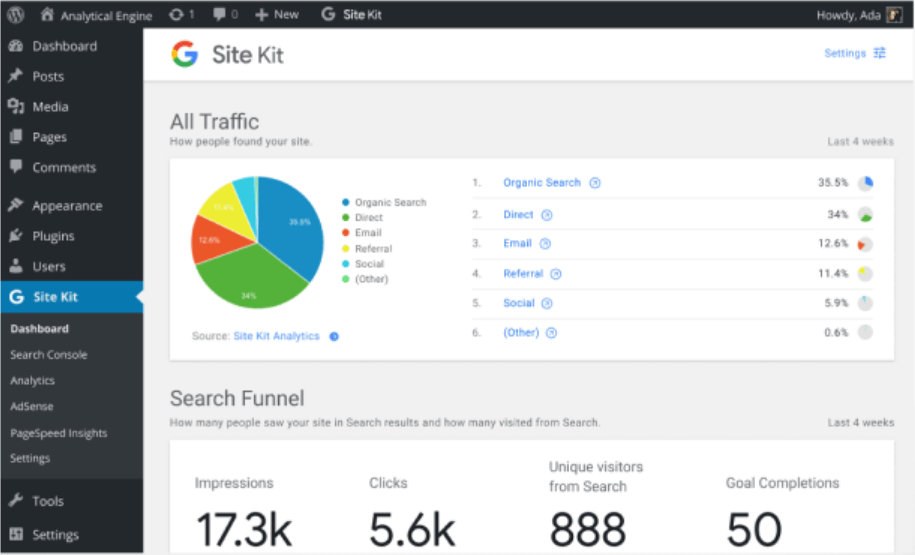
The plugin simplifies data access and helps you understand your site’s performance with minimal configuration.
Pros:
- Official Google integration
- All-in-one dashboard
- Includes Google Search Console and AdSense
- Easy setup
- Free to use
- Comprehensive reporting
- User-friendly
- Seamless Google integration
Cons:
- Limited to Google services
- Basic analytics compared to other plugins
- Limited customization options
- Some advanced features are lacking
- No support for other analytics services
Pricing: Free.
3. ExactMetrics
ExactMetrics (formerly Google Analytics Dashboard for WP) offers a detailed analytics solution with real-time data and comprehensive reporting. It supports advanced tracking features like custom events and dimensions, and integrates seamlessly with Google Analytics for deep insights into site performance.
Pros:
- Real-time data and detailed reporting
- Custom event and dimension tracking
- Advanced eCommerce tracking
- User-friendly interface
- Easy setup
- Customizable reports
- Conversion tracking
- Event tracking
Cons:
- Advanced features require a Pro version
- Limited support in the free version
- Can be complex for beginners
- A premium version is relatively expensive
Pricing: Free version available; Pro version starts at $99.50/year.
4. WP Statistics
WP Statistics is a simple yet effective analytics plugin that provides detailed traffic data without relying on external services. It tracks visitor data, page views, and user locations directly from your WordPress dashboard, making it a good option for those who prefer not to use Google Analytics.
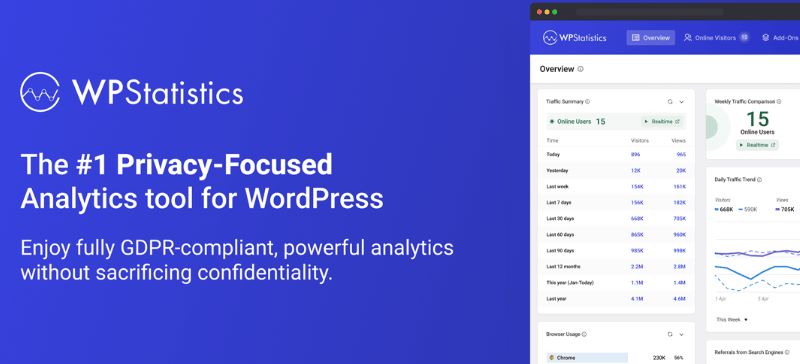
Pros:
- No need for external services
- Detailed visitor and traffic data
- Easy to use and install
- Lightweight plugin
- Basic analytics capabilities
- Real-time statistics
- Customizable reports
- Location tracking
Cons:
- Less detailed compared to Google Analytics
- Limited advanced features
- Can be less accurate without external data
- Basic reporting options
- No integration with other analytics tools
Pricing: Free.
5. Matomo Analytics
Matomo Analytics provides an open-source alternative to Google Analytics, focusing on data privacy and control. It offers comprehensive analytics, real-time data, and conversion tracking. Matomo can be used as a self-hosted or cloud-hosted solution, giving you full control over your data.
Pros:
- Full control over your data
- Comprehensive analytics and reporting
- Real-time data and conversion tracking
- Privacy-focused
- Self-hosted or cloud-hosted options
- Customizable dashboards
- Advanced tracking features
- Detailed visitor insights
Cons:
- Requires setup for self-hosted version
- Can be complex for beginners
- Higher cost for cloud-hosted version
- Some advanced features can be expensive
- Maintenance required for self-hosted
Pricing: Free for self-hosted; cloud-hosted starts at $9/month.
6. Google Analytics
The Google Analytics plugin for WordPress seamlessly integrates Google Analytics into your site, offering robust tools for tracking and analyzing website performance. It allows you to view metrics like page views, user behavior, and conversion rates directly from your WordPress dashboard, helping you make data-driven decisions to enhance your site’s effectiveness.
Pros:
- Comprehensive Analytics
- Easy Integration
- Real-Time Data
- Customizable Tracking
- Enhanced Reporting
- Improved SEO
Cons:
- Complex for Beginners
- Limited Free Features
- Privacy Concerns
- Performance Impact
Pricing: Free
7. Slimstat Analytics
Overview: Slimstat Analytics is a lightweight plugin that offers real-time visitor tracking and detailed reporting. It integrates well with WordPress, providing essential performance insights without heavy resource usage. Slimstat is ideal for users who need basic analytics features without complexity.
Pros:
- Real-time visitor tracking
- Lightweight and fast
- User-friendly interface
- Detailed reporting
- Easy to install
- Basic analytics capabilities
- Minimal resource usage
- Customizable settings
Cons:
- Less advanced features compared to others
- Basic analytics capabilities
- Limited support
- No advanced tracking options
- Less integration with other tools
Pricing: Free; Pro version starts at $39/year.
8. Analytics Cat
Overview: Analytics Cat offers straightforward Google Analytics integration with essential performance insights. It is designed for users who want a simple and effective way to monitor their site’s analytics without dealing with complex features or settings.
Pros:
- Simple Google Analytics integration
- Basic performance insights
- Lightweight and easy to use
- Free to use
- Minimal configuration
- Basic tracking features
- User-friendly interface
- Good for beginners
Cons:
- Limited features and customization
- Basic reporting capabilities
- No advanced tracking options
- Limited support
- Not suitable for advanced analytics needs
Pricing: Free.
These plugins cater to a range of needs from basic traffic tracking to advanced analytics, offering various features and pricing options to suit different requirements.
Conclusion – Top Analytics Plugins
When selecting an analytics plugin for your WordPress site, it’s essential to consider what best aligns with your needs and objectives.
Analytics plugins offer various features, from basic tracking to advanced insights, and understanding your specific requirements will help you make the right choice.
Whether you need in-depth data analysis, user-friendly integration, or a privacy-focused solution, there is a wide range of options available.
Ultimately, the best plugin will depend on factors such as the level of detail you want, ease of use, and your budget. A well-chosen analytics plugin can significantly enhance your ability to understand site performance, track user behavior, and make data-driven decisions.
Evaluate your needs carefully, and choose a plugin that provides the features and insights necessary to optimize your website effectively.
FAQ
What are the analytics plugins?
They are tools that track and analyze your website’s performance, including visitor behavior and traffic sources.
Why should I use an analytics plugin?
They provide insights to help you understand user interactions and improve site performance.
Are these plugins easy to set up?
Most are user-friendly, with straightforward setup processes. Some advanced features may require additional configuration.
Do I need to pay for an analytics plugin?
There are both free and paid options. Free plugins offer basic features, while paid ones provide advanced functionalities.
Can I use multiple analytics plugins on the same site?
It’s generally best to use one plugin to avoid data conflicts and ensure accurate reporting.
How often should I check my analytics data?
Regularly reviewing data, such as weekly or monthly, helps you stay informed and make timely improvements.
How do I choose the right analytics plugin for my site?
Evaluate your needs, budget, and the features of each plugin to find the best fit for your requirements.