Welcome to our guide on the top marketing plugins for WordPress! If you’re looking to boost your site’s visibility and grow your audience, this guide is here to help. We’ve reviewed the best marketing plugins that can streamline your efforts, whether you’re focused on email campaigns, social media, or SEO.
This guide simplifies the search for the right tools to enhance your marketing strategy. We cover the essential features and benefits of each plugin, making it easy for you to choose the best options to meet your goals.
Explore our selections and find the marketing plugins that will help you drive results and elevate your online presence!
Quick View of Top Marketing Plugins
Here’s a detailed look at the top 10 WordPress marketing plugins, including their features, best use cases, and pricing:
| Plugin | Features | Best For | Pricing |
|---|---|---|---|
| OptinMonster | Advanced targeting (exit-intent, on-scroll), A/B testing, multiple opt-in forms (popups, slide-ins, etc.), detailed analytics. | Lead generation and conversion optimization. | Starts at $9/month |
| Mailchimp | CRM, email marketing, lead capture forms, marketing automation, detailed analytics, and social media tools. | Email marketing and list building. | Free; Premium from $59/year |
| HubSpot | Customizable social share buttons, detailed analytics, social share counts, mobile responsiveness, and lightweight performance. | Comprehensive marketing and CRM needs. | Free; Premium from $45/month |
| Thrive Leads | Multiple opt-in form types, customizable designs, integration with various email services, and detailed analytics. | Optimizing lead capture and list growth. | Starts at $97/year |
| Bloom | On-page SEO optimization, readability analysis, XML sitemaps, social media integration, and keyword management. | Email opt-ins and list building. | Included with Elegant Themes membership, starting at $89/year |
| Yoast SEO | Email campaign management, subscriber list management, automated emails, customizable forms, and integration with various plugins. | Enhancing website SEO and content readability. | Free; Premium from $99/year |
| WPForms | Drag-and-drop form builder, pre-built templates, conditional logic, spam protection, integration with email services. | Creating various forms (contact, surveys, etc.). | Free; Premium from $79/year |
| ThirstyAffiliates | Affiliate link management, link cloaking, click tracking, link categorization, detailed reporting. | Managing and optimizing affiliate links. | Free; Premium from $49/year |
| RafflePress | Giveaway campaign creation, social media integrations, customizable templates, entry management, detailed analytics. | Running contests and growing engagement. | Starts at $39/year |
| Social Warfare | Giveaway campaign creation, social media integrations, customizable templates, entry management, and detailed analytics. | Enhancing social media sharing and engagement. | Starts at $29/year |
Top 10 Marketing Plugins
Here’s a detailed overview of the top 10 WordPress marketing plugins, including their pros, cons, and pricing:
1. OptinMonster
OptinMonster is a leading lead generation plugin designed to convert visitors into subscribers using advanced opt-in forms, popups, and slide-ins. It offers powerful targeting features like exit-intent and A/B testing, making it ideal for optimizing conversion rates.

Pros:
- Advanced targeting and triggers
- A/B testing features
- Exit-intent popups
- Highly customizable
- Real-time analytics
- Multiple form types
- User-friendly interface
- Integrates with various email services
- Detailed analytics
Cons:
- Premium pricing
- Can be complex for beginners
- Limited features in the free version
- Higher learning curve for advanced features
- Ongoing subscription required
Pricing: Plans start at $9/month, with higher tiers available for advanced features.
2. Mailchimp for WordPress
Mailchimp for WordPress integrates seamlessly with Mailchimp, allowing for easy email campaign management and subscriber list management. It offers simple form creation and integration with other plugins for extended functionality.
Pros:
- Easy Mailchimp integration
- Simple form creation
- Free version available
- Email list management
- Customizable forms
- Integrates with other plugins
- Basic automation
- User-friendly
Cons:
- Limited features in the free version
- Premium features require a subscription
- Basic reporting capabilities
- Limited customization in the free version
- May be too basic for advanced needs
Pricing: Free version available; premium plans start at $59/year.
3. HubSpot
HubSpot provides a comprehensive suite of marketing tools, including CRM, email marketing, and lead generation. Its WordPress plugin integrates these tools into your site, offering a centralized platform for managing marketing efforts.
Pros:
- All-in-one marketing suite
- CRM integration
- Email marketing tools
- Lead capture forms
- Detailed analytics
- Free version available
- Customizable workflows
- User-friendly interface
Cons:
- Advanced features require paid plans
- Can be complex for beginners
- Higher cost for premium plans
- Limited features in the free version
- Initial setup may be overwhelming
Pricing: Free version available; premium plans start at $45/month.
4. Thrive Leads
Thrive Leads focuses on creating high-converting opt-in forms, including various form types and advanced targeting options. It offers A/B testing and detailed analytics to help grow your email list effectively.
Pros:
- A/B testing capabilities
- Multiple form types
- Detailed analytics
- Highly customizable
- Easy to use
- Integrates with email services
- Exit-intent popups
- Smart list segmentation
- Mobile responsive
Cons:
- Premium pricing
- Can be complex for beginners
- Requires Thrive Themes membership for full access
- Limited free options
- Learning curve for advanced features
Pricing: Plans start at $97/year.
5. Bloom
Bloom by Elegant Themes is designed for email opt-in forms with various form types and customization options. It integrates with many email marketing services and includes analytics to track form performance.
Pros:
- Multiple form types
- Customizable designs
- Integrates with many email services
- Analytics and reporting
- Easy setup
- User-friendly interface
- Mobile responsive forms
- A/B testing
- Attractive design options
Cons:
- Requires Elegant Themes membership
- Limited to email opt-ins
- Basic reporting features
- Premium pricing
- Limited customization in basic version
Pricing: Included with Elegant Themes membership, starting at $89/year.
6. Yoast SEO
Yoast SEO is a widely-used plugin that enhances your site’s search engine optimization. It offers tools for on-page SEO, readability analysis, and social media integration, helping you improve your website’s search engine ranking.
Pros:
- Comprehensive SEO features
- Readability analysis
- XML sitemaps
- Social media integration
- Content insights
- Easy to use
- Regular updates
- Free version available
Cons:
- Advanced features require premium plan
- Some features may be overwhelming
- Limited support in free version
- Can slow down site performance
- Requires ongoing updates
Pricing: Free version available; premium plans start at $99/year.
7. WPForms
WPForms is a versatile form builder plugin that allows users to create various types of forms, including contact and lead generation forms. Its drag-and-drop builder simplifies form creation, and it integrates with email marketing services.
Pros:
- Easy drag-and-drop form builder
- Pre-built templates
- Integrates with email marketing services
- Conditional logic
- Spam protection
- Mobile responsive
- User-friendly
- Detailed form analytics
Cons:
- Advanced features require paid plans
- Limited features in the free version
- Premium pricing for full functionality
- Somewhat basic for complex forms
- Requires higher-tier plan for advanced integrations
Pricing: Free version available; premium plans start at $79/year.
8. ThirstyAffiliates
ThirstyAffiliates is a robust affiliate link management plugin designed to help you manage and cloak affiliate links. It provides tools for organizing links, tracking clicks, and optimizing your affiliate marketing efforts.
Pros:
- Affiliate link management
- Link cloaking
- Click tracking
- Categorization of links
- Easy integration with WordPress
- User-friendly
- Customizable link attributes
- Reporting features
Cons:
- Premium features require a paid plan
- Basic functionality in free version
- Limited support for complex affiliate programs
- Can be confusing for beginners
- Higher cost for advanced features
Pricing: Free version available; premium plans start at $49/year.
9. RafflePress
RafflePress is a giveaway plugin that boosts engagement and email list growth through easy-to-create giveaway campaigns. It includes various templates, social media integrations, and entry management features.
Pros:
- Easy giveaway creation
- Social media integrations
- Customizable templates
- Entry management tools
- User-friendly
- Boosts engagement
- Email list growth
- Analytics and reporting
- Mobile responsive
Cons:
- Premium pricing
- Limited free features
- Advanced features require higher-tier plans
- Basic customization in free version
- Can be overwhelming for beginners
Pricing: Plans start at $39/year.
10. Social Warfare
Social Warfare enhances social sharing with stylish, customizable share buttons and tracking features. It provides detailed analytics and integrates seamlessly with your site to boost social engagement.
Pros:
- Attractive social share buttons
- Detailed analytics
- Customizable design
- Fast performance
- Easy integration
- Social share counts
- User-friendly interface
- Mobile responsive
Cons:
- Premium pricing
- Some features require higher-tier plans
- Limited free version features
- Basic customization options
- Higher cost for full functionality
Pricing: Plans start at $29/year.
Conclusion – Top Marketing Plugins
In conclusion, selecting the right marketing plugin for your WordPress site is crucial for optimizing engagement, conversion rates, and overall site performance.
These plugins offer a range of powerful features designed to enhance various aspects of your marketing strategy, from lead generation and email management to SEO and social media integration.
By carefully considering your specific needs whether it’s boosting email subscriptions, managing affiliate links, or improving social media presence you can leverage these tools to drive more effective marketing campaigns and achieve better results.
Investing in the right plugin can streamline your processes, provide valuable insights, and ultimately contribute to the success and growth of your online presence.
FAQ
What are WordPress marketing plugins?
These are tools designed to enhance your site’s marketing capabilities, such as lead generation, email marketing, and SEO.
How do I choose the right marketing plugin for my site?
Assess your specific needs, compare features, and check user reviews to find a plugin that aligns with your goals.
Are there free options available for marketing plugins?
Yes, many plugins offer free versions with basic features, though premium versions provide more advanced functionalities.
Can I use multiple marketing plugins on my WordPress site?
Yes, but ensure they are compatible and don’t conflict with each other to avoid performance issues.
How often should I update my marketing plugins?
Regularly, ideally once a month, to ensure security and optimal performance.
Will marketing plugins affect my site’s performance?
Some may, but choosing well-coded plugins and using optimization tools can help mitigate performance impacts.
Do marketing plugins come with support?
Premium plugins usually offer support; free plugins may have limited support options.
How do I integrate marketing plugins with other tools?
Follow the plugin’s documentation for integration steps or use available add-ons to connect with other services.