Showcasing your work effectively starts with the right WordPress portfolio theme, and this guide is here to help you find it. We’ve reviewed the top portfolio themes for WordPress to help you present your projects in the most professional and eye-catching way.
Each theme is selected for its ability to highlight your portfolio beautifully and make navigation simple for visitors.
Explore our top picks and find the perfect portfolio theme to make your work shine!
Get a Quick View of Top Portfolio Themes
Here is a table summarizing the features, best use cases, and pricing for the top 8 WordPress portfolio themes:
| Theme | Features | Best For | Pricing |
|---|---|---|---|
| Divi | Drag-and-drop builder, real-time editing, pre-built layouts | Versatile custom portfolios | $89/year or $249 one-time |
| Oshine | Multiple demo layouts, visual editor, stunning design templates | Photographers, artists | $59 one-time |
| Uncode | Pixel-perfect design, powerful page builder, extensive demo content | Detailed and high-quality designs | $59 one-time |
| Salient | Vibrant design options, responsive, easy-to-use drag-and-drop features | Creative professionals | $60 one-time |
| Kalium | Creative layouts, integrated page builder, easy customization | Designers, creative agencies | $60 one-time |
| Flox | Minimalist design, easy setup, fast performance | Simplicity-focused portfolios | $49 one-time |
| Grand Portfolio | Diverse layout and gallery options, comprehensive theme options panel | Showcasing various portfolio types | $59 one-time |
| KALLYAS | Multipurpose with portfolio capabilities, drag-and-drop builder, responsive | Versatile portfolio needs | $69 one-time |
This table provides a clear comparison of key features, ideal use cases, and pricing for each of these WordPress portfolio themes.
Top 8 Portfolio Themes
Here’s a detailed overview of the top 8 WordPress portfolio themes, including pros and cons, and pricing information:
1. Divi
Divi is a versatile theme with a powerful drag-and-drop builder, making it ideal for creating custom portfolios. Its real-time editing feature allows users to see changes as they happen, offering a flexible design experience.
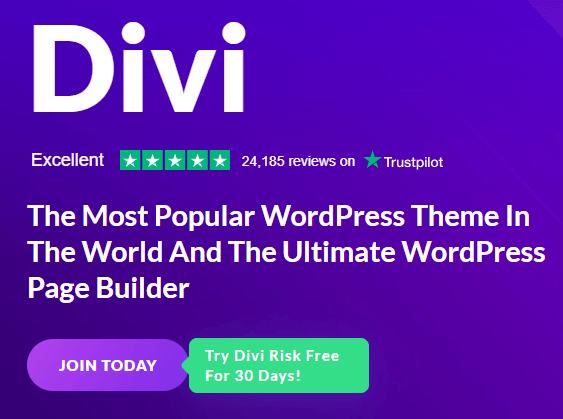
Pros:
- Extensive customization options
- Real-time visual editor
- Wide range of pre-built layouts
Cons:
- Can be overwhelming for beginners
- Performance issues with heavy customization
Pricing: $89/year or $249 one-time fee for lifetime access.
2. Oshine
Oshine offers stunning design layouts specifically for portfolios. It includes multiple demos and a range of styling options, making it suitable for photographers, designers, and artists.
Pros:
- Beautiful design templates
- Multiple demo layouts
- Easy to use with a visual editor
Cons:
- Limited free support
- Occasional compatibility issues with plugins
Pricing: $59 one-time fee.
3. Uncode
Uncode is a pixel-perfect theme with a focus on detail and design flexibility. It includes a comprehensive page builder and a vast library of demo content tailored for portfolios.
Pros:
- High-quality design and visuals
- Powerful page builder
- Extensive demo content
Cons:
- Can be complex to master
- Heavy theme can impact site speed
Pricing: $59 one-time fee.
4. Salient
Salient provides a range of vibrant and dynamic design options. Its rich visual elements and flexible layouts are ideal for creative professionals looking to showcase their work in a unique way.
Pros:
- Highly responsive and visually appealing
- Extensive design options
- Easy-to-use with drag-and-drop features
Cons:
- Can be slow on low-end hosting
- Some features require additional plugins
Pricing: $60 one-time fee.
5. Kalium
Kalium offers a creative and modern approach to portfolio design with a variety of layout options and pre-built demos. It’s particularly suited for designers and creative agencies.
Pros:
- Multiple creative layouts
- Integrated page builder
- Easy to customize
Cons:
- Limited free support
- Can be difficult to navigate for beginners
Pricing: $60 one-time fee.
6. Flox
Flox is a minimalist portfolio theme with a focus on clean design and simplicity. It’s ideal for those who want to present their work in a straightforward, elegant manner.
Pros:
- Minimalist design
- Easy to set up and use
- Fast performance
Cons:
- Limited customization options
- Fewer built-in features compared to other themes
Pricing: $49 one-time fee.
7. Grand Portfolio
Grand Portfolio is a feature-rich theme designed for showcasing a wide range of portfolio types. It includes various gallery and layout options, making it suitable for all creative fields.

Pros:
- Diverse layout and gallery options
- Versatile for different creative fields
- Comprehensive theme options panel
Cons:
- Can be overwhelming with too many features
- Performance issues on larger sites
Pricing: $59 one-time fee.
8. KALLYAS
KALLYAS is a multipurpose theme with strong portfolio capabilities. Its drag-and-drop builder and a variety of design elements make it a flexible choice for showcasing creative work.
Pros:
- Versatile with many design elements
- Easy drag-and-drop builder
- Responsive and modern design
Cons:
- Can be complex for new users
- Limited free support
Pricing: $69 one-time fee.
Conclusion
Choosing the right WordPress portfolio theme can greatly influence how effectively you present your work online. These top 8 themes offer a range of features from detailed design elements to flexible customization options, catering to different needs and preferences.
Whether you seek a highly customizable theme with a visual editor or a minimalist design focused on simplicity, there is a theme to fit every creative professional’s requirements. Each theme’s unique strengths and potential drawbacks should be considered to ensure it aligns with your specific portfolio goals.
By selecting a theme that meets your design and functionality needs, you can create a visually appealing and well-organized portfolio that enhances your online presence and effectively showcases your work to potential clients or employers.
FAQ
What are WordPress portfolio themes?
They are specialized themes designed to showcase creative work like art, photography, or design with customizable galleries and project layouts.
Why should I use a WordPress portfolio theme?
To professionally display your work with features tailored for portfolios, enhancing presentation and organization.
How do I choose the best portfolio theme?
Look for themes with design flexibility, customization options, and compatibility with plugins that suit your style and needs.
Are there free portfolio themes available?
Yes, free themes offer basic features, but premium themes provide more advanced functionalities and design options.
Can I customize these themes easily?
Most themes have user-friendly customization options, including drag-and-drop builders and pre-designed layouts for easy adjustments.
How often should I update my portfolio theme?
Update your theme regularly to maintain compatibility with WordPress and benefit from new features or security improvements.
Do portfolio themes impact site performance?
Some themes may affect performance; choose optimized themes and monitor your site’s speed.
What if I need support with a portfolio theme?
Premium themes usually offer support through forums or customer service, while free themes may have limited support options.