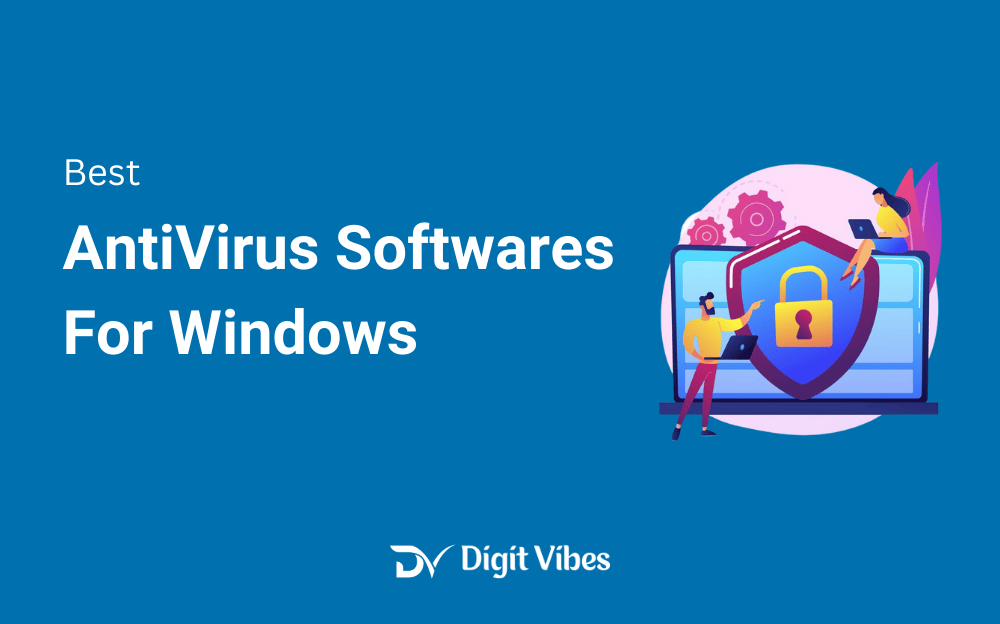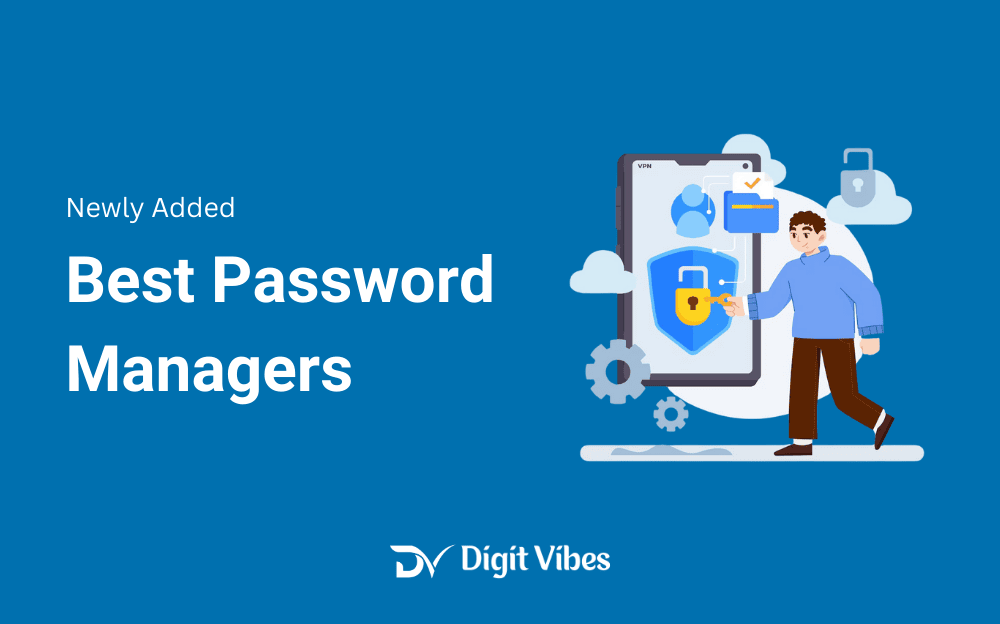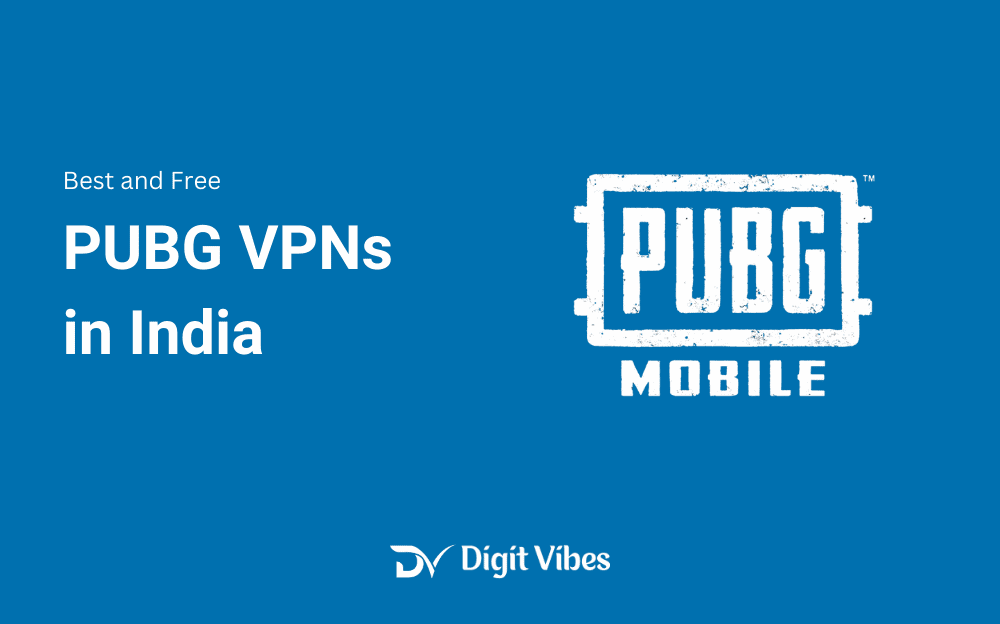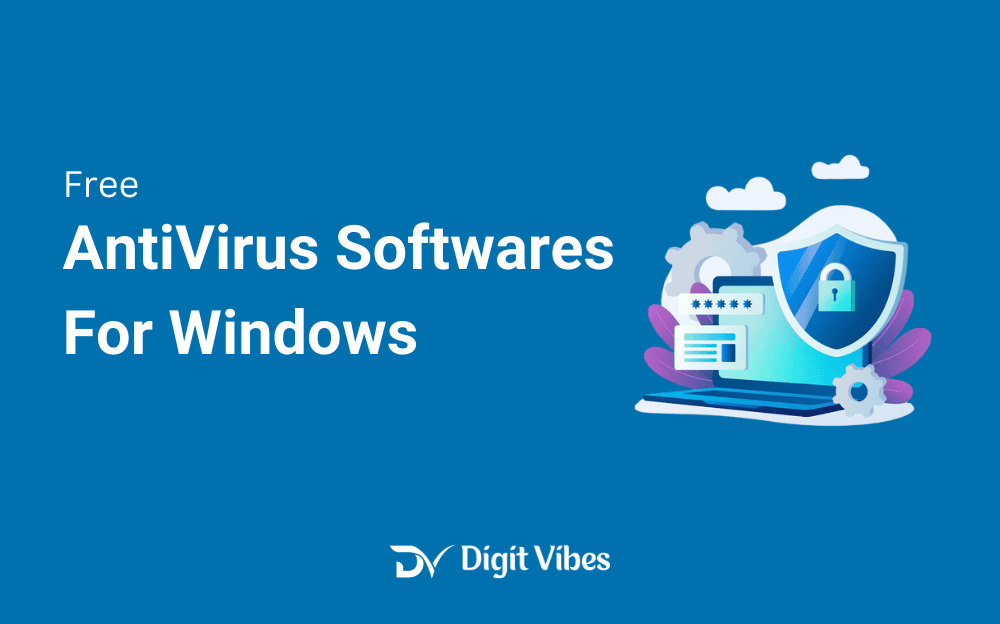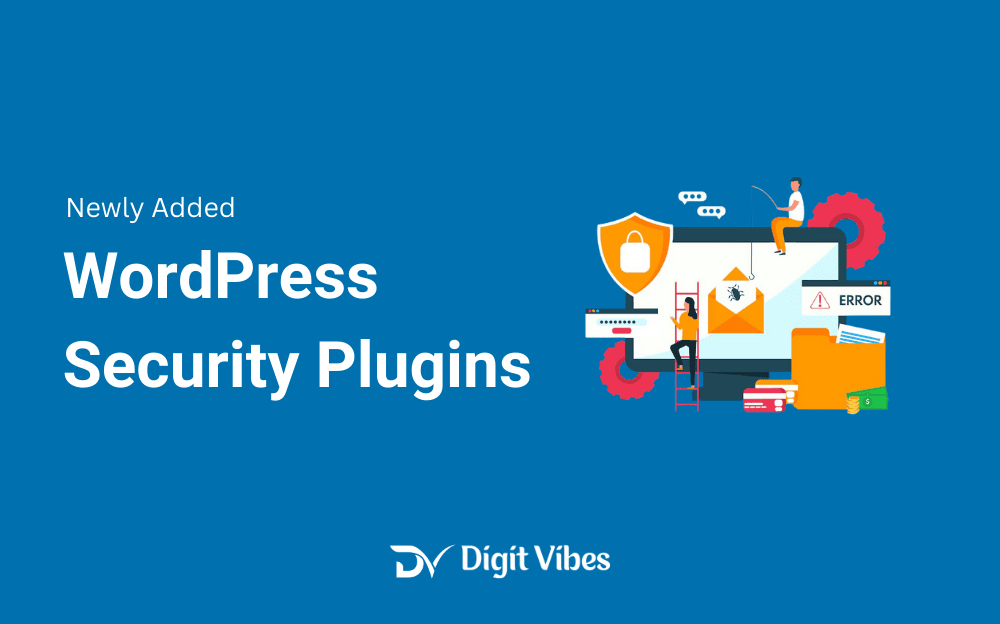
Protecting your WordPress site is crucial, and this guide is here to help you find the best tools to protect it. We’ve reviewed the top security plugins that can safeguard your site from hackers, malware, and other threats.
In this guide, you’ll learn about each plugin’s key features in simple terms, making it easy to choose the right one for your needs. Whether you’re new to website security or looking to enhance your protection, this guide will help you keep your site safe.
Let’s dive in and find the perfect security plugin to secure your website!
Get Quick View of Top Security Plugins
Here is a table summarizing the top 10 WordPress security plugins with key details on features, best use cases, and pricing:
| Plugin Name | Key Features | Best For | Pricing |
|---|---|---|---|
| Wordfence Security | Firewall, malware scanner, live traffic monitoring, brute force attack prevention | Comprehensive security and real-time threat defense | Free; Premium $119/year |
| Sucuri Security | Website firewall, malware cleanup, blacklist monitoring, security activity auditing | Advanced website security and cloud-based firewall | Free; Premium $199.99/year |
| iThemes Security | Two-factor authentication, malware scanning, user activity logging, brute force protection | Identifying and fixing common security vulnerabilities | Free; Pro $80/year |
| All In One WP Security | Login lockdown, firewall, file integrity monitoring, database security, security scoring | User-friendly and comprehensive security features | Free |
| Jetpack Security | Brute force attack protection, downtime monitoring, automated backups, malware scanning | Integrated security with other Jetpack features | Free; Premium $79.95/year |
| WPScan | Vulnerability scanning, password strength testing, brute force attack protection | Scanning for known WordPress vulnerabilities | Free; Premium $25/month |
| MalCare Security | Malware detection, one-click malware removal, website hardening, daily automated backups | Fast malware detection and removal | Free; Premium $99/year |
| BulletProof Security | .htaccess security, login protection, database backups, malware scanning | Strong .htaccess security and database protection | Free; Pro $69.95 (one-time) |
| SecuPress | Two-factor authentication, firewall, malware scan, security alerts, brute force protection | User-friendly with detailed security reports | Free; Premium $69.99/year |
| Defender Security | Malware scanning, IP blacklisting, audit logging, two-factor authentication, file integrity monitoring | Easy-to-use with comprehensive features | Free; Pro $49/month |
This table provides an overview of the key features, ideal use cases, and pricing for each plugin, making it easier to choose the best security plugin for your WordPress site.
Top 10 Security Plugins
Here’s an overview of the top 10 WordPress security plugins, along with their pros and cons, and pricing details:
1. Wordfence Security
Wordfence is one of the most popular security plugins, known for its comprehensive security features, including a powerful firewall, malware scanning, and live traffic monitoring.

It provides real-time threat defense and blocks malicious traffic before it reaches your site. The plugin is user-friendly, offering detailed insights and robust protection.
Pros:
- Extensive firewall options
- Real-time threat defense
- Detailed security reports
- Easy to use
Cons:
- Can slow down site performance
- Limited features in the free version
Pricing:
Free; Premium starts at $119/year.
2. Sucuri Security
Sucuri is a well-respected name in the field of website security, offering a plugin that includes security activity auditing, file integrity monitoring, malware scanning, blacklist monitoring, and website firewall. It’s designed to protect your site from a variety of threats and provides regular alerts to keep you informed of your site’s security status.
Pros:
- Comprehensive security features
- Strong malware scanning
- Regular alerts and reports
- Cloud-based firewall
Cons:
- Premium version can be expensive
- Initial setup can be complex
Pricing:
Free; Premium starts at $199.99/year.
3. iThemes Security
iThemes Security focuses on identifying and fixing common security vulnerabilities in WordPress. It offers over 30 security measures, including two-factor authentication, brute force protection, and scheduled malware scanning. iThemes Security is easy to set up and provides an all-in-one solution for WordPress security.
Pros:
- Over 30 security features
- Two-factor authentication
- Easy setup and user-friendly interface
- Detailed logging and reports
Cons:
- No firewall in the free version
- Some features can be overwhelming for beginners
Pricing:
Free; Pro starts at $80/year.
4. All In One WP Security & Firewall
This plugin offers a comprehensive security suite that’s easy to use and implement. It features user account security, login security, database security, and file system security. The plugin also includes a basic firewall and various other security features without impacting the speed of your website.
Pros:
- User-friendly interface
- Wide range of security features
- Basic firewall included
- Lightweight and doesn’t slow down the site
Cons:
- Lacks some advanced features
- Manual configuration may be required
Pricing:
Free.
5. Jetpack Security
Jetpack Security is a popular all-in-one plugin that offers backups, malware scanning, spam protection, and more. While it’s best known for its performance and design features, Jetpack also provides essential security tools that are easy to use, especially for beginners.
Pros:
- Integrated with other Jetpack features
- Easy-to-use interface
- Includes backup and restore options
- Regular malware scanning
Cons:
- Can be resource-heavy
- Some features require a paid plan
Pricing:
Free; Premium starts at $79.95/year.
6. WPScan
WPScan is a security plugin specifically designed to scan your site for known WordPress vulnerabilities. It checks themes, plugins, and core files against its database of known vulnerabilities and sends you alerts if anything suspicious is found.

WPScan is ideal for those who want to keep their site secure from common threats.
Pros:
- Focuses on known vulnerabilities
- Regular updates
- Detailed vulnerability reports
- Lightweight and efficient
Cons:
- Limited to known vulnerabilities
- Advanced features require a paid plan
Pricing:
Free; Premium starts at $25/month.
7. MalCare Security
MalCare is an all-in-one security plugin offering deep scanning, malware removal, firewall protection, and login protection. It’s known for its fast malware detection and removal process, ensuring your site is clean and secure. MalCare’s cloud-based architecture ensures it doesn’t slow down your site.
Pros:
- Fast malware detection and removal
- Cloud-based for minimal impact on performance
- User-friendly interface
- Automatic daily scanning
Cons:
- Some advanced features are only in the premium version
- Initial scan can be time-consuming
Pricing:
Free; Premium starts at $99/year.
8. BulletProof Security
BulletProof Security offers a robust set of security features, including a firewall, login protection, database security, and more. It’s known for its .htaccess website security, making it a powerful tool for experienced users who want a high level of control over their site’s security.
Pros:
- Strong .htaccess security
- Built-in firewall and login protection
- Database backup and restore features
- Comprehensive security logs
Cons:
- Steep learning curve for beginners
- Outdated interface
Pricing:
Free; Pro version available for $69.95 (one-time fee).
9. SecuPress
SecuPress is a relatively new security plugin that offers a user-friendly interface with powerful features. It provides malware scanning, firewall protection, and security alerts. SecuPress is designed for users who want a straightforward but effective security solution.
Pros:
- User-friendly and intuitive interface
- Detailed security reports
- Effective malware scanning
- Scheduled security tasks
Cons:
- Lacks some advanced features
- Limited support for free version
Pricing:
Free; Premium starts at $69.99/year.
10. Defender Security
Defender Security by WPMU DEV offers essential security features such as malware scanning, firewall protection, IP blocking, and audit logs. It’s easy to use and integrates well with other WPMU DEV plugins, making it ideal for those already using their products.
Pros:
- Easy setup and user-friendly
- Comprehensive security features
- Regular updates and detailed logs
- Integration with other WPMU DEV tools
Cons:
- Limited features in the free version
- Advanced features require a subscription
Pricing:
Free; Pro starts at $49/month.
Conclusion
In conclusion, securing your WordPress site is essential to protect your data, maintain user trust, and ensure your online presence remains safe from threats.
The plugins discussed offer a range of features tailored to different needs, from basic protection to comprehensive security solutions.
Whether you’re looking for an all-in-one tool, a specialized firewall, or advanced malware detection, there’s a plugin on this list that can meet your requirements.
Investing in the right security plugin will give you peace of mind and keep your site running smoothly in an increasingly complex digital landscape.
FAQ
What are WordPress security plugins?
Security plugins protect your site from malware, hacking, and vulnerabilities with features like firewalls and malware scans.
Why should I use a WordPress security plugin?
To safeguard your site, data, and users from potential threats and breaches.
How do I choose the best security plugin?
Evaluate features, ease of use, compatibility, and pricing to find a plugin that meets your security needs.
Are there free security plugins?
Yes, many offer basic protection for free, but premium versions provide advanced features.
Can I use multiple security plugins?
It’s possible, but using one comprehensive plugin is usually more effective and avoids conflicts.
How often should I update my security plugins?
Check for updates regularly, ideally once a month, to keep your site secure.
Do security plugins affect site performance?
Some may impact performance; choose efficient plugins and monitor your site.
What if a security plugin detects a threat?
Follow the plugin’s guidance to address the threat, such as cleaning malware or updating security settings.