Social media is key to growing your online presence, and this guide is here to help you find the best Social Media plugins to do just that! We’ve put together a list of the top social media plugins for WordPress that can help you share content, engage with your audience, and boost your site’s visibility.
In this guide, you’ll discover plugins that make it easy to integrate social media with your website, whether you’re looking to add sharing buttons, display feeds, or encourage more interaction.
We’ve kept things straightforward, so you can quickly find the plugin that’s right for your needs. Let’s dive in and explore the best tools to supercharge your social media efforts!
Get a Quick View of Social Media Plugins
Here’s an overview of the features, best use cases, and pricing for each of these social media plugins:
| Plugin | Features | Best For | Pricing |
|---|---|---|---|
| Smash Balloon | Customizable social media feeds, supports Facebook, Instagram, Twitter, YouTube, responsive design | Displaying social media feeds on your site | Free version; Premium starts at $49/year |
| Social Warfare | Stylish sharing buttons, fast loading, Pinterest-specific images, content protection | Sites needing customizable, attractive sharing buttons | Free version; Pro starts at $29/year |
| Monarch | Multiple button placements, supports 20+ networks, social follow buttons, sharing statistics | Elegant Themes users looking for seamless integration | Requires Elegant Themes membership at $89/year |
| Easy Social Share Buttons | Supports 50+ networks, advanced sharing features, click-to-tweet, after-share actions | Users needing extensive sharing options and customization | Starts at $22/year |
| Blog2Social | Automates social media posting, customizable post formats, built-in scheduling | Bloggers and content creators automating social posts | Free version; Premium starts at $69/year |
| Sassy Social Share | Supports 100+ networks, lightweight, customizable button styles | Simple social sharing with extensive network support | Free; add-ons available |
| Social Snap | Auto-posting, click-to-tweet, user-friendly, supports popular networks | Users wanting a versatile, feature-rich plugin | Free version; Pro starts at $39/year |
| AddToAny | Supports 100+ networks, lightweight, Google Analytics integration | Users needing a simple, lightweight sharing plugin | Free |
| MashShare | High-performance sharing buttons, built-in analytics, GDPR compliant | Sites prioritizing speed and performance with sharing | Free core plugin; add-ons start at $19 |
This table provides a quick comparison to help you choose the right social media plugin based on your specific needs, budget, and desired features.
Top 8 Social Media Plugins
Here’s a detailed overview of the top 8 social media plugins for WordPress, including their pros, cons, and pricing:
1. Smash Balloon
Smash Balloon is a versatile social media plugin that focuses on creating customizable social media feeds for your WordPress site. It supports platforms like Facebook, Instagram, Twitter, and YouTube, allowing you to display content directly from your social profiles.
The plugin is user-friendly and offers extensive customization options, making it a great choice for enhancing social media engagement.
Pros:
- Supports multiple social platforms
- Highly customizable feed layouts
- Responsive design
- SEO-friendly
- Easy setup and integration
Cons:
- Premium features require a paid version
- Can be resource-intensive
- Limited functionality in the free version
Pricing: Free version available; Premium version starts at $49/year.
2. Social Warfare
Social Warfare is known for its attractive and fast-loading social sharing buttons. It offers a variety of customization options, allowing you to match the buttons to your website’s design.

Social Warfare also includes features like share counts and Pinterest-specific images, making it ideal for those looking to enhance their social sharing strategy.
Pros:
- Stylish, customizable buttons
- Fast loading times
- Share count recovery
- Pinterest-specific image sharing
- Content protection features
Cons:
- Limited features in the free version
- Occasional compatibility issues
- Premium version required for advanced features
Pricing: Free version available; Pro version starts at $29/year.
3. Monarch
Monarch by Elegant Themes is a powerful social sharing plugin that offers a variety of placement options for social buttons and supports over 20 networks.
It’s designed to increase user engagement with features like social follow buttons and sharing statistics.
Monarch is particularly known for its beautiful design and seamless integration with WordPress themes.
Pros:
- Multiple placement options
- Social follow buttons
- Over 20 supported networks
- Beautiful design
- Detailed sharing statistics
Cons:
- Requires an Elegant Themes membership
- No free version
- Can be complex for beginners
Pricing: Included with Elegant Themes membership, starting at $89/year.
4. Easy Social Share Buttons
Easy Social Share Buttons is a feature-packed plugin that supports a wide range of social networks and offers various button styles and placements.
It includes advanced features like share counts, click-to-tweet, and after-share actions, making it a comprehensive solution for maximizing social sharing on your site.
Pros:
- Supports over 50 social networks
- Extensive customization options
- Advanced sharing features
- Click-to-tweet functionality
- After-share actions
Cons:
- Steeper learning curve
- Can slow down site performance
- Overwhelming for beginners
Pricing: Starts at $22/year.
5. Blog2Social
Blog2Social is a unique plugin that focuses on automating social media posting for your WordPress content. It allows you to schedule and share your posts across multiple social networks with ease.
The plugin is particularly useful for bloggers and content creators looking to streamline their social media management.
Pros:
- Automates social media posting
- Supports multiple social networks
- Customizable post formats for each network
- Built-in scheduling feature
- Free version available
Cons:
- Limited features in the free version
- Some networks require premium version
- Initial setup can be time-consuming
Pricing: Free version available; Premium version starts at $69/year.
6. Sassy Social Share
Sassy Social Share is a lightweight and easy-to-use plugin that provides a wide range of social sharing buttons.
It supports over 100 social networks and offers various customization options for button styles and placement.
The plugin is known for its simplicity and is a good choice for those who need basic social sharing functionality.
Pros:
- Supports over 100 social networks
- Lightweight and fast
- Simple and easy to use
- Customizable button styles
- Free to use
Cons:
- Basic design and features
- Limited analytics
- No advanced features like auto-posting
Pricing: Free; add-ons available for additional features.
7. Social Snap
Social Snap is a comprehensive social media plugin that offers a variety of features, including social sharing buttons, auto-posting, and click-to-tweet functionality.
It is highly customizable and supports popular social networks, making it a versatile tool for enhancing social media engagement on your site.
Pros:
- User-friendly interface
- Auto-posting to social networks
- Click-to-tweet functionality
- Fast loading times
- Supports popular social networks
Cons:
- Limited features in the free version
- Some users report occasional bugs
- Add-ons can be expensive
Pricing: Free version available; Pro version starts at $39/year.
8. MashShare
MashShare is a high-performance social sharing plugin inspired by the popular Mashable website. It offers customizable social sharing buttons and built-in analytics.

MashShare is designed for speed and is a good choice for those who prioritize site performance while still wanting powerful social sharing features.
Pros:
- High-performance sharing buttons
- Built-in analytics
- GDPR compliant
- Customizable button designs
- Free core plugin
Cons:
- Limited features in the free version
- Add-ons are required for additional features
- Slight learning curve for beginners
Pricing: Free core plugin; add-ons start at $19 each.
These plugins provide a variety of features to enhance your WordPress site’s social media presence. Whether you need basic sharing buttons or advanced features like automated posting and analytics, there’s a plugin on this list to meet your needs.
Conclusion – Top Social Media Plugins
In conclusion, the right social media plugin can significantly enhance your WordPress website’s engagement and reach. Whether you’re looking for simple sharing buttons, automated posting, or detailed analytics, there’s a plugin on this list to suit your needs.
From the versatility of Smash Balloon to the simplicity of Sassy Social Share, each plugin offers unique features that can help you connect with your audience more effectively.
By considering the pros, cons, and pricing of each option, you can choose the best plugin to elevate your social media strategy and boost your online presence.
FAQ
What is the best social media plugin for WordPress?
The best plugin depends on your needs. Smash Balloon is great for social feeds, Social Warfare offers stylish sharing buttons, and Monarch provides a beautiful design with versatile options.
Do I need a premium version to access all the features?
Yes, most plugins offer advanced features only in their premium versions, such as enhanced customization, detailed analytics, and more social network support.
Will these plugins slow down my website?
Most plugins are optimized for performance, but some may slow your site. Always test your site’s speed after installation.
Can I use multiple social media plugins on my WordPress site?
Yes, but using too many plugins can slow down your site. It’s best to limit the number of plugins to avoid conflicts and performance issues.
Are these plugins compatible with all WordPress themes?
Most plugins are compatible with a wide range of WordPress themes, but it’s always good to test them with your specific theme.
Do these plugins support all social media platforms?
Support varies by plugin. Some, like Easy Social Share Buttons, support over 50 networks, while others may focus on popular platforms like Facebook, Twitter, and Instagram.
How do I choose the right social media plugin for my site?
Choose based on your needs, such as sharing buttons, social feeds, or automated posting. Consider each plugin’s features, pros, and cons to find the best fit.
Is it easy to set up these social media plugins?
Yes, most social media plugins are user-friendly and come with step-by-step guides or tutorials, making setup and customization straightforward, even for beginners.