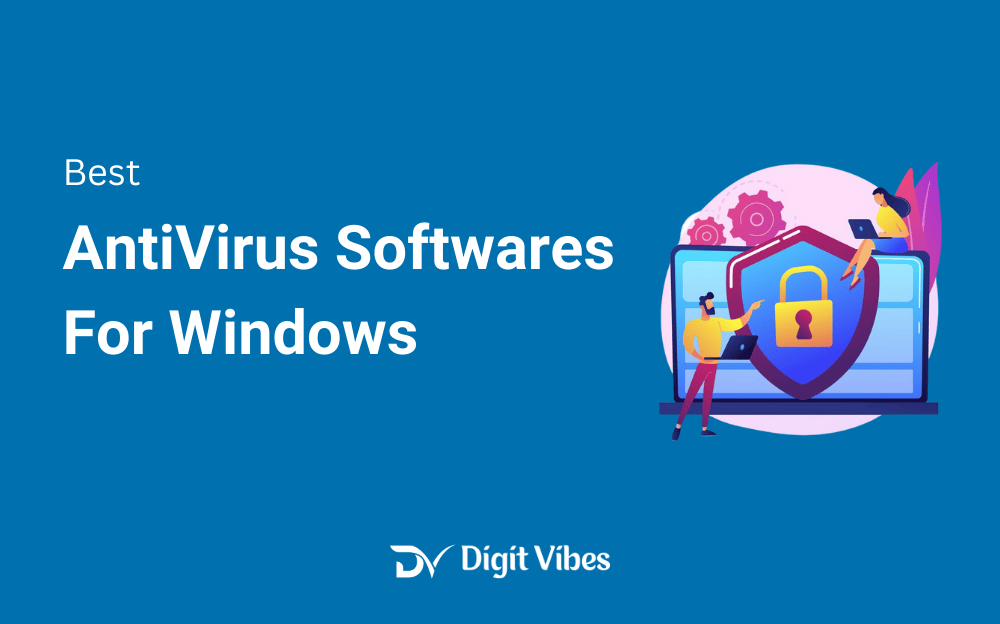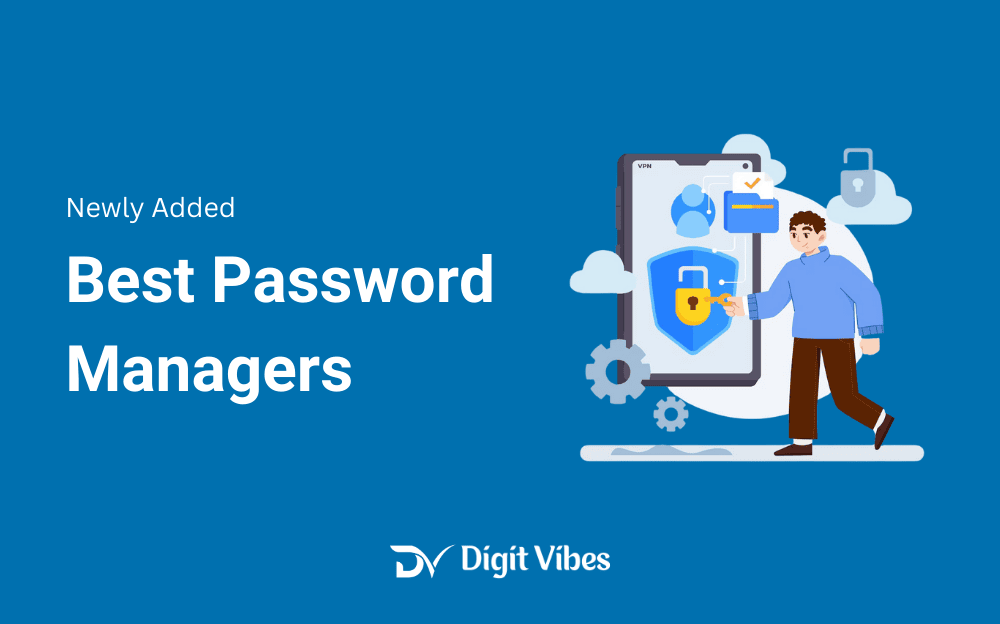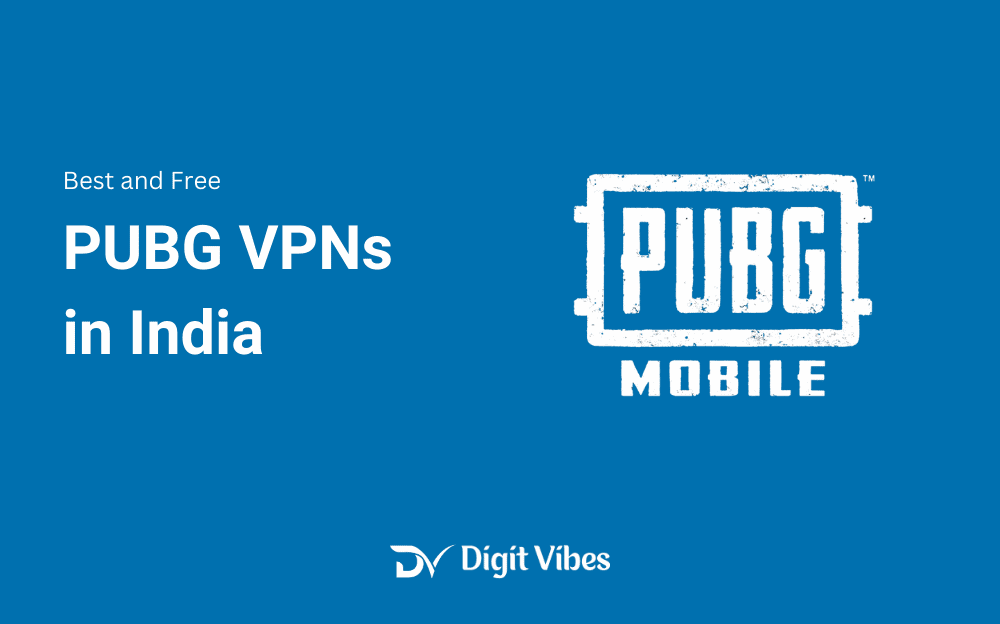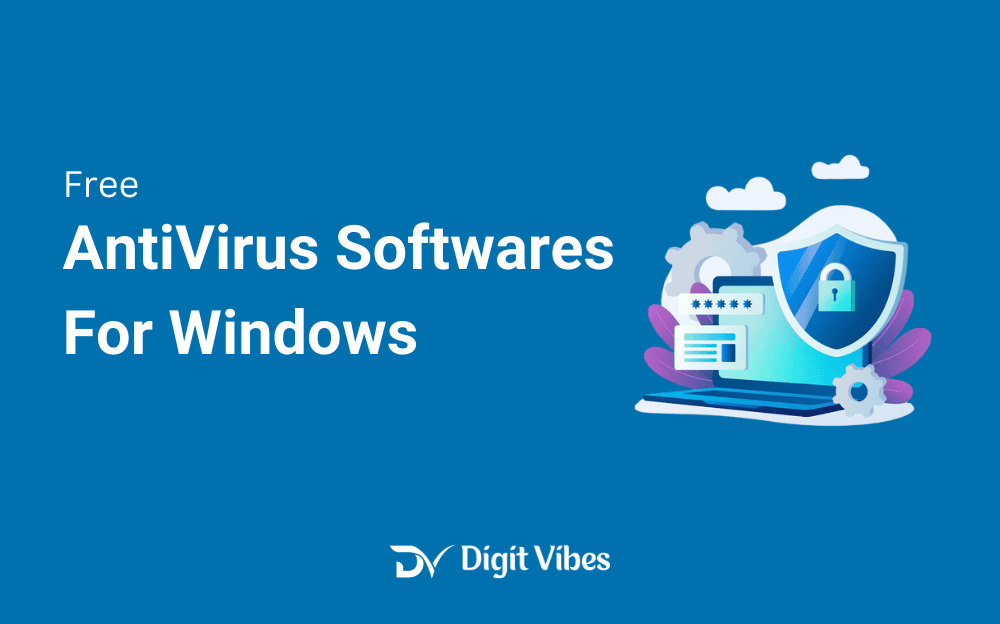
Here are nine free antivirus software options for Windows, each designed to provide strong protection against viruses, malware, and other online threats.
These programs offer a range of features to keep your computer safe, from real-time scanning and ransomware protection to privacy tools and system optimization.
9 FREE Antivirus For Windows
Whether you’re looking for a simple solution or a more comprehensive suite of tools, these free antivirus programs provide effective security without the cost.
1. Avast Free Antivirus
Avast Free Antivirus is a widely-used antivirus program that offers comprehensive protection against various online threats, including viruses, malware, spyware, and ransomware. Known for its user-friendly interface,
Avast combines advanced threat detection technology with a range of features designed to protect your privacy and enhance your computer’s performance. It uses machine learning and behavior-based detection to identify and block both known and emerging threats.
Avast also includes several useful extras like a Wi-Fi inspector to secure your home network, a password manager to keep your login information safe, and a game mode to prevent interruptions while gaming or streaming. This makes it a versatile solution for users seeking robust, no-cost protection.

Features:
- Real-Time Protection: Monitors and blocks malware instantly.
- Smart Scan: Scans for malware, outdated software, and network issues.
- Behavior Shield: Detects suspicious behavior from apps and software.
- Ransomware Shield: Protects personal files and folders from ransomware.
- Wi-Fi Inspector: Identifies weaknesses in your network and connected devices.
- Cyber-capture: Analyzes suspicious files in the cloud.
- Game Mode: Silences notifications during full-screen activities.
- Do Not Disturb Mode: Blocks pop-ups while using apps in full screen.
- Password Manager: Stores and secures your passwords.
- Rescue Disk: Creates a bootable disk for malware removal.
2. Bitdefender Antivirus Free Edition
Bitdefender Antivirus Free Edition is a streamlined and efficient antivirus solution designed for users who want strong protection without the hassle of managing complex settings. It offers robust defense against a wide range of malware, including viruses, ransomware, spyware, and phishing attempts.
The software utilizes advanced behavioral detection to monitor active applications and quickly identifies and neutralizes suspicious activity. Bitdefender’s free version is known for its simplicity and minimal impact on system performance, making it an ideal choice for those who need effective, hassle-free protection. It automatically takes care of security settings, so you don’t have to worry about manual configurations.
Features:
- Real-Time Threat Detection: Continuously monitors for malware and viruses.
- Advanced Threat Defense: Uses behavior analysis to detect advanced threats.
- Web Attack Prevention: Blocks access to malicious websites.
- Anti-Phishing: Protects against phishing attacks and fraudulent websites.
- Fast Scanning: Provides quick scans without slowing down your PC.
- Minimalistic Interface: Simple, easy-to-use interface with essential functions.
- Cloud-Based Protection: Uses cloud technology for faster threat detection.
- Global Protective Network: Leverages data from millions of users worldwide.
- Autopilot Mode: Automatically adjusts settings for optimal protection.
- Zero Configuration: No need for complex setup or customization.
Also Check- The Ultimate Guide to the 10 Best Antivirus Software for Windows Users
3. Kaspersky Security Cloud Free
Kaspersky Security Cloud Free offers solid antivirus protection backed by one of the most respected names in cybersecurity. This free version provides comprehensive protection against viruses, malware, ransomware, and phishing attacks using advanced cloud-based technology.
Kaspersky’s adaptive security features adjust to your behavior, offering personalized protection that evolves based on your activities. The software also includes a range of privacy tools, such as a limited-use VPN and a password manager, enhancing its value as a free antivirus solution. With a user-friendly interface and high detection rates, Kaspersky Security Cloud Free is an excellent choice for users who need reliable, no-cost security.
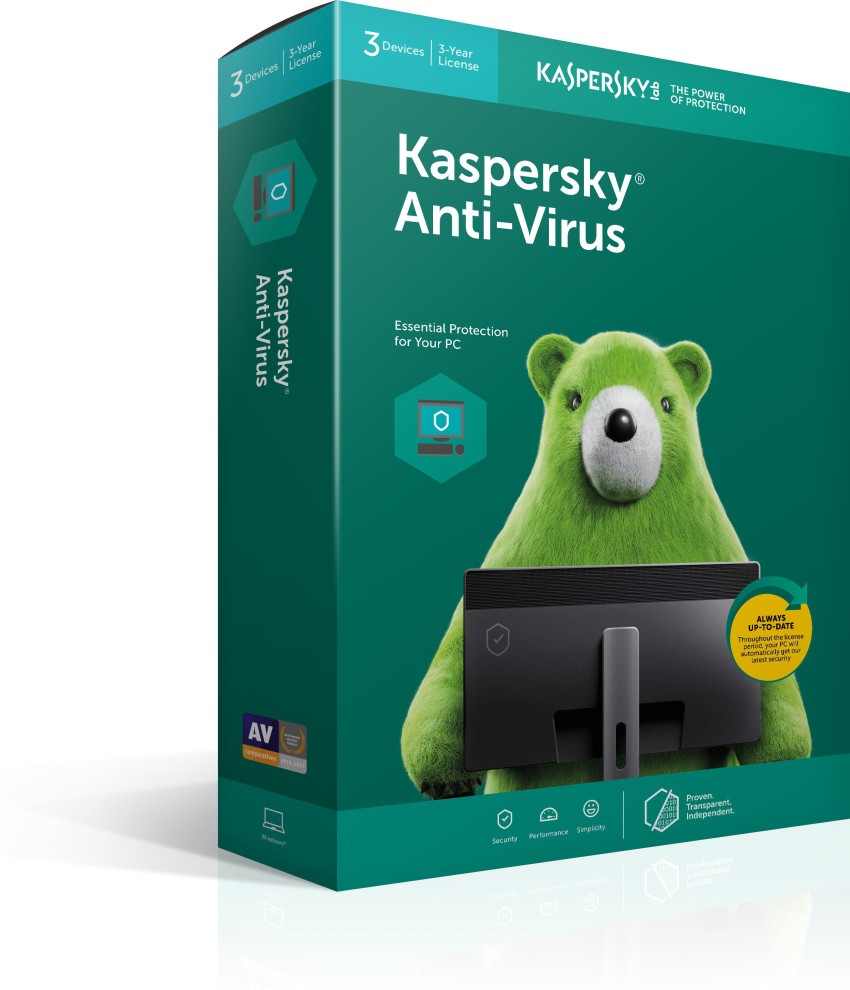
Features:
- Real-Time Antivirus Protection: Scans continuously for viruses and malware.
- Automatic Exploit Prevention: Protects against software vulnerabilities.
- Web Protection: Blocks dangerous websites and downloads.
- Phishing Protection: Identifies and stops phishing attempts.
- File Protection: Scans files and applications for malicious content.
- Cloud-Based Scanning: Provides faster detection with cloud technology.
- Free VPN (200MB/day): Offers secure browsing with limited data.
- Password Manager: Safely stores and autofills passwords.
- Security Alerts: Real-time notifications for potential security risks.
- Adaptive Security: Adjusts protection features based on user behavior.
4. Avira Free Security
:Avira Free Security is a comprehensive antivirus solution that combines strong malware protection with a variety of additional tools designed to enhance your computer’s security and performance. Avira uses a combination of traditional signature-based detection and advanced machine learning to identify and neutralize threats in real-time.
The software also includes a range of privacy-focused features, such as a VPN, password manager, and privacy settings optimizer. Avira’s user-friendly interface makes it easy to navigate, even for those without technical expertise. It provides an all-in-one solution for users who need more than just basic antivirus protection.

Features:
- Real-Time Protection: Scans for malware, viruses, and online threats.
- Advanced Malware Detection: Uses machine learning to identify new threats.
- Web Protection: Blocks malicious websites and phishing attempts.
- Software Updater: Automatically updates outdated software.
- Free VPN (500MB/month): Provides limited secure browsing.
- Password Manager: Safely stores and manages passwords.
- Privacy Settings Optimizer: Adjusts settings for better privacy.
- Game Mode: Suppresses notifications during gaming.
- Firewall Management: Controls incoming and outgoing network traffic.
- PC Cleaner: Removes junk files and optimizes system performance.
5. Microsoft Defender Antivirus
:
Microsoft Defender Antivirus, formerly known as Windows Defender, is a built-in antivirus solution for Windows users. As part of the Windows operating system, it offers seamless integration and provides basic yet effective protection against viruses, malware, spyware, and other threats.
Microsoft Defender operates quietly in the background with minimal impact on system performance and is automatically updated through Windows Update to ensure the latest protection against new threats. It features real-time scanning, cloud-based protection, and integration with the Microsoft Security Center for easy management.
Microsoft Defender is a great choice for users who prefer a simple, integrated solution that works right out of the box.
Features:
- Real-Time Protection: Continuous scanning for malware and threats.
- Cloud-Delivered Protection: Uses cloud-based analysis to improve detection.
- Behavioral Detection: Identifies and stops suspicious behavior.
- Controlled Folder Access: Protects files from unauthorized changes.
- Network Inspection System: Monitors network activity for threats.
- Automatic Updates: Keeps virus definitions up to date.
- Device Performance & Health: Monitors system health and performance.
- Parental Controls: Provides tools to manage children’s online activities.
- Application Guard: Isolates potentially dangerous applications.
- Ransomware Protection: Protects files against ransomware attacks.
:
6. Sophos Home Free
:
Sophos Home Free offers enterprise-grade security for home users, combining powerful antivirus capabilities with a simple, user-friendly interface. This software provides real-time protection against viruses, malware, ransomware, and phishing attacks.
One of its standout features is the ability to manage security settings for multiple devices from a single online dashboard, making it an excellent choice for families or users with multiple devices.
Sophos Home Free also includes web filtering to block malicious websites and content, providing a safer online experience. With its advanced threat detection capabilities and easy-to-use management tools, Sophos Home Free is a solid choice for users who want reliable protection without paying a premium.
Features:
- Real-Time Threat Detection: Protects against viruses and malware continuously.
- Web Protection: Blocks malicious websites and phishing attempts.
- Remote Management: Manage security settings from a web dashboard.
- Parental Web Filtering: Controls and filters content for family safety.
- AI-Based Threat Detection: Uses artificial intelligence to identify threats.
- Ransomware Protection: Prevents unauthorized file encryption.
- Behavioral Analysis: Monitors application behavior for suspicious activities.
- Email Scanning: Protects against malicious email attachments and links.
- Malicious Traffic Detection: Identifies suspicious network activity.
- Device Control: Manages access to USB and external devices.
7. Panda Free Antivirus
Panda Free Antivirus offers lightweight, cloud-based protection that is ideal for users who want a simple yet effective antivirus solution. The software provides real-time protection against viruses, malware, spyware, and phishing attempts, while its cloud-based scanning technology ensures minimal impact on system performance.
Panda Free Antivirus also includes a USB protection feature that prevents malware from spreading through USB drives, as well as a process monitor that provides detailed insights into running applications. With its straightforward interface and focus on essential features, Panda Free Antivirus is an excellent choice for users looking for hassle-free, reliable protection.

Features:
- Real-Time Protection: Scans and blocks malware continuously.
- Cloud-Based Scanning: Uses cloud technology for faster detection.
- USB Protection: Prevents malware from spreading through USB devices.
- Process Monitor: Tracks and monitors running applications.
- Advanced Report: Provides detailed reports on system activity.
- Rescue Kit: Creates a rescue USB for infected PCs.
- Behavioral Analysis: Monitors application behavior for suspicious actions.
- Wi-Fi Protection: Scans your network for vulnerabilities.
- Gaming Mode: Suppresses notifications during gaming or movies.
- Automatic Updates: Ensures virus definitions are always up to date.
Pros:
- Lightweight and cloud-based
- Simple, user-friendly interface
- Good USB protection
- Effective real-time scanning
- Minimal system impact
Cons:
- Limited features in free version
- Lacks advanced tools
- Ads for premium features
- Requires internet connection for full protection
- Basic support options
8. AVG AntiVirus Free
AVG AntiVirus Free is a popular and reliable antivirus solution that provides comprehensive protection against a variety of online threats. It features real-time protection against viruses, malware, spyware, ransomware, and phishing attacks, along with a range of additional tools designed to protect your privacy and enhance your computer’s performance.
AVG AntiVirus Free includes a file shredder, email scanner, and behavior-based detection to identify new and emerging threats. The software is known for its intuitive interface and regular updates, making it a solid choice for users who want effective, no-cost antivirus protection.

Features:
- Real-Time Protection: Continuously monitors for malware and threats.
- Advanced Malware Detection: Uses behavior analysis to detect threats.
- Web & Email Protection: Scans websites and emails for malicious content.
- Ransomware Protection: Protects files and folders from ransomware.
- File Shredder: Securely deletes sensitive files.
- Phishing Protection: Prevents access to phishing websites.
- Behavioral Shield: Monitors applications for suspicious behavior.
- Game Mode: Reduces interruptions during gaming.
- Wi-Fi Inspector: Scans your network for vulnerabilities.
- Automatic Updates: Regular updates to ensure the latest protection.
9. Malwarebytes Free
Malwarebytes Free is a specialized antivirus solution that focuses on removing malware, spyware, adware, and other types of malicious software that traditional antivirus programs might miss. While it does not provide real-time protection in its free version,
Malwarebytes is highly effective as a second layer of defense, capable of identifying and removing even the most advanced threats. Its on-demand scanning capabilities make it an excellent tool for manual scans and malware removal. Malwarebytes Free is known for its simple interface and powerful detection capabilities, making it a valuable addition to any security setup.
Features:
- On-Demand Scanning: Manual scans for malware and spyware.
- Anti-Malware Technology: Identifies and removes malicious software.
- Adware Removal: Detects and removes unwanted adware.
- Ransomware Protection: Capable of identifying ransomware threats.
- Rootkit Detection: Scans for and removes rootkits.
- Malicious Website Protection: Blocks access to known malicious websites.
- Behavior-Based Detection: Identifies suspicious behavior patterns.
- Customizable Scanning Options: Allows for full, quick, or custom scans.
- Threat Quarantine: Isolates identified threats for removal.
- Regular Updates: Ensures the latest malware definitions are used.
Check the Best way to secure your device from hackers-
How to Choose a Free Antivirus for Windows
Choosing the right free antivirus for Windows involves evaluating several key factors to ensure you get effective protection without compromising your system’s performance. Start by considering the software’s core features, such as real-time protection, malware detection, and updates. Look for programs that offer essential security features like ransomware protection, web and email scanning, and a user-friendly interface.
Assess the impact on system performance; the best free antivirus solutions run smoothly without significantly slowing down your computer. Check for additional tools like a password manager or VPN, which can enhance your security beyond basic protection. Lastly, ensure the antivirus is regularly updated to stay effective against new threats.
Benefits of Free Antivirus
- Cost Savings: Free antivirus programs provide essential protection at no cost, making them an excellent option for users on a budget.
- Basic Protection: They offer reliable defenses against common threats like viruses and malware, helping to keep your computer secure.
- Ease of Use: Many free antivirus solutions are straightforward to install and use, making them accessible even for those with minimal technical expertise.
- Regular Updates: Free antivirus software often includes automatic updates to protect against the latest threats.
- Minimal Impact: High-quality free antivirus programs are designed to run efficiently with minimal impact on your system’s performance.
Choosing the right free antivirus can provide solid protection while saving money and ensuring ease of use.
Comparison: FREE Antivirus
This table provides a succinct overview of each free antivirus software, focusing on key features, pros, and cons.
| Software | Key Features | Pros | Cons |
|---|---|---|---|
| Avast Free Antivirus | Real-time protection, ransomware shield, Wi-Fi inspector | Effective, lightweight, user-friendly | Ads, upselling, limited features |
| Bitdefender Free Edition | Real-time threat detection, cloud protection | High detection, minimal impact | Limited features, basic support |
| Kaspersky Free | Real-time protection, free VPN, phishing protection | High detection, includes VPN | Limited VPN data, basic features |
| Avira Free Security | Real-time protection, free VPN, privacy tools | Strong protection, user-friendly | Limited VPN, occasional ads |
| Microsoft Defender | Real-time protection, integrates with Windows | Built-in, minimal impact | Basic features, limited support |
| Sophos Home Free | Real-time protection, web filtering, remote management | Strong detection, easy management | Limited settings, resource use |
| Panda Free Antivirus | Cloud scanning, USB protection, gaming mode | Lightweight, good USB protection | Ads, requires internet |
| AVG AntiVirus Free | Real-time protection, web & email security | Reliable, includes useful tools | Ads, no firewall, can slow down |
| Malwarebytes Free | On-demand scanning, adware removal, rootkit detection | Strong malware removal, lightweight | No real-time protection, manual scanning |
Conclusion: Free Antivirus for Windows
In conclusion, choosing the right free antivirus software for Windows depends on your specific needs and preferences. Each of these nine options offers strong protection against viruses, malware, and other online threats, with a variety of features to enhance your computer’s security and performance.
Whether you prioritize a lightweight solution, comprehensive protection, or additional privacy tools, there is a free antivirus program that fits your requirements. By selecting one of these trusted programs, you can keep your computer safe without spending a dime. Always remember to keep your antivirus software updated to ensure the best protection against new threats.
FAQ: Best Free Antivirus for windows
1. What is the best free antivirus software for Windows?
Ans. Top options include Avast, Bitdefender, and Kaspersky for effective protection.
2. Are free antivirus programs as effective as paid ones?
Ans. Free programs provide good basic protection but may lack advanced features.
3. Do free antivirus programs slow down my computer?
Ans. They typically have minimal impact, but performance may vary on older PCs.
4. Can I use multiple antivirus programs at once?
Ans. Running multiple antivirus programs can cause conflicts and system slowdowns.
5. How often should I update my antivirus software?
Ans. Regular updates are important; check that updates are enabled and automatic.
6. Do free antivirus programs include a firewall?
Ans. Most free versions do not include a firewall; check specific features.
7. Can free antivirus software protect against ransomware?
Ans. Many free antivirus programs include basic ransomware protection but not advanced defenses.
8. Is a free antivirus sufficient for everyday use?
Ans. Yes, for basic protection, but consider paid versions for more comprehensive security.
9. Will free antivirus software impact my browsing speed?
Ans. Generally minimal impact, but some programs might slow down browsing slightly