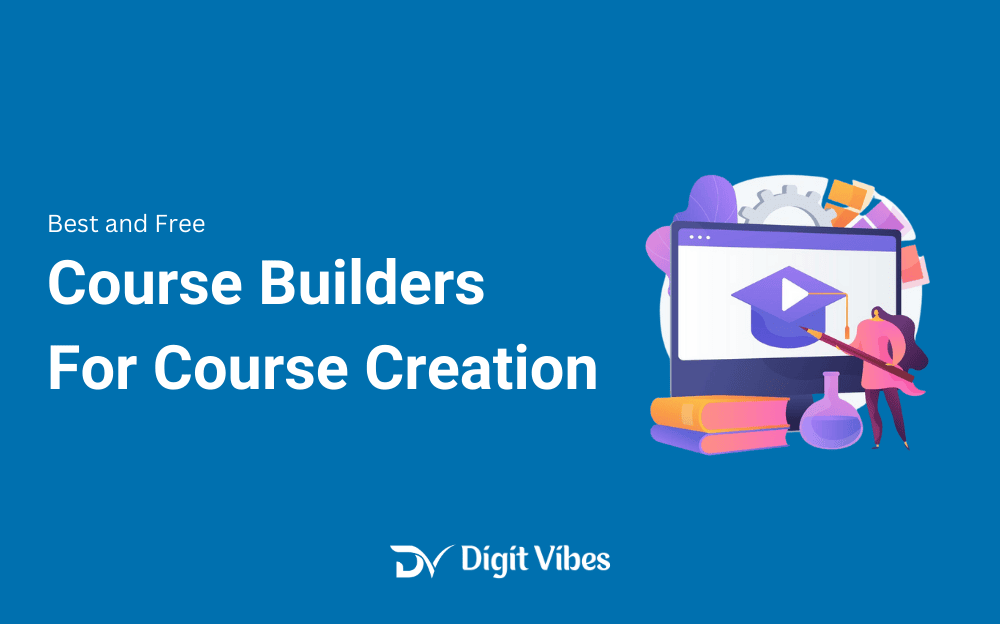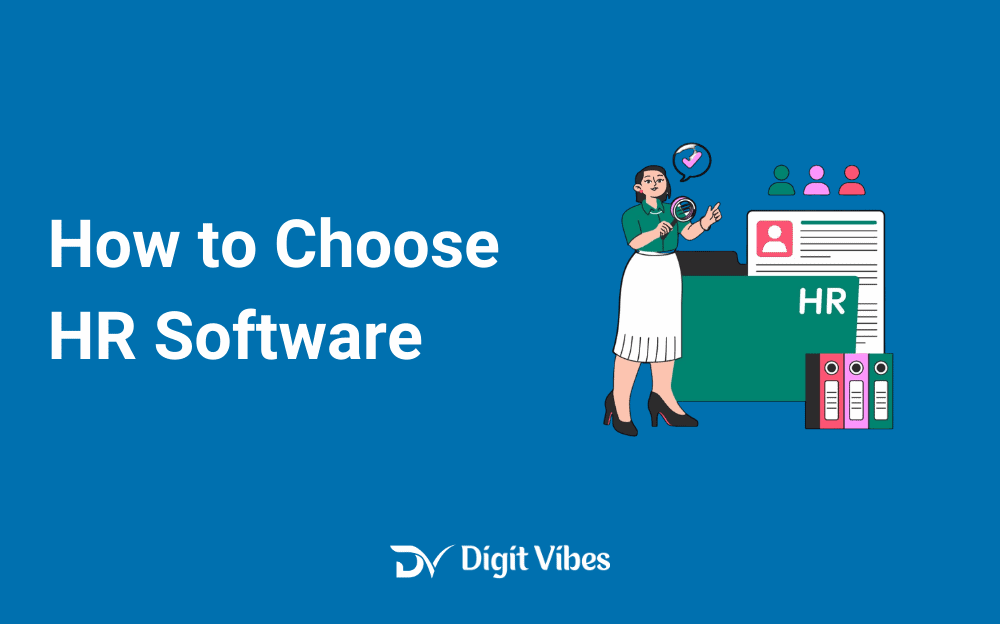
Finding the right HR software can really boost how efficiently your business runs. With the right tool, you can handle everything from employee management to payroll with ease.
I’ve been through the process of choosing HR software for my own business, and I know how impactful the right choice can be. This guide will help you navigate the process and select a tool that fits your needs perfectly.
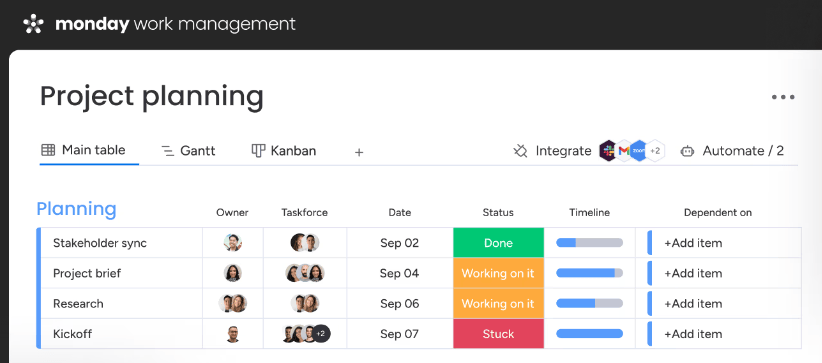
Whether you’re a small startup or a growing company, following these steps will help you pick a tool that will grow with your business and simplify HR processes.
Key Factors to Consider Before Choosing HR Software
When choosing HR software, it’s crucial to consider what will best fit your company’s unique needs. Here’s a breakdown of what to think about:
Identify Your Business Needs
First, you need to know what you want from your HR software. Are you looking to manage payroll, track employee attendance, or handle benefits? For example, my company needed a solution to manage employee leave and attendance, so I focused on finding software with strong features in these areas.
- List Your HR Tasks: Identify the specific tasks you need help with, such as employee onboarding, payroll processing, time tracking, benefits administration, or performance management.
- Prioritize Features: Determine which features are most critical for your business. For example, if you have a remote team, a tool with robust time tracking and remote management features will be crucial.
Example: When I was selecting HR software for my company, we needed a solution that could handle employee leave management efficiently. I focused on finding software with strong leave-tracking features and automated approval workflows.
Choose User-Friendly Software
Your HR software should be easy for your team to use. Complicated software can slow down your processes and frustrate your staff. I once used a tool that was too complex, which made tasks harder. Switching to a simpler, more intuitive tool improved our efficiency.
- Evaluate the Interface: Look for software with a clean, intuitive interface that is easy to navigate. Many providers offer free trials, so use this opportunity to test the software’s user-friendliness.
- Consider Training Needs: Assess how much training will be required for your team to use the software effectively. Opt for solutions that offer clear documentation and training resources.
Look for Automation Features
Automation is a key benefit of HR software. It can handle repetitive tasks like payroll processing and benefits administration, saving you time.
- Check Automation Capabilities: Find out if the software offers features like automated payroll processing, benefits management, and employee record updates
- .Assess the Impact: Consider how much time and effort the automation will save. Automated processes can reduce errors and streamline your HR operations.
Ensure Integration with Other Tools
The HR software should work well with the other tools your company uses, like accounting software or project management systems. For example, I needed a tool that integrated with our accounting system for seamless payroll processing, and finding one that did make a big difference.
- Verify Integrations: Check if the HR software integrates with your existing systems. This ensures seamless data flow and avoids duplication of efforts.
- Consider Future Integrations: Think about other tools you might use in the future and whether the HR software can integrate with them as well.
Example: I needed our HR software to work with our accounting system for payroll processing. Finding a tool with this integration capability was essential for maintaining accurate and efficient financial records.
Plan for Growth
Your HR software should be able to grow with your business. As your company expands, your HR needs will change. I started with basic software but upgraded to a more advanced system as we grew, which helped manage our larger team effectively.
Check Upgrade Options: Ensure that the software allows you to easily add new features or upgrade your plan as your business grows.
Choose Scalable Software: Look for tools that offer scalable plans and additional features that can accommodate your growing needs.
Evaluate Customer Support
Good customer support can make a significant difference, especially when you’re setting up new software or troubleshooting issues.
- Review Support Options: Look for software that provides various support channels, such as phone, chat, or email. Check if they offer 24/7 support or dedicated account managers.
- Assess Responsiveness: Test how quickly and effectively the support team responds to your inquiries. Reliable support can help you resolve issues promptly and keep your HR operations running smoothly.
Free or Paid: What’s Right for Your Business?
Deciding between free and paid HR software depends on your needs and budget. Free tools like Zoho People can be great for small businesses with basic requirements, while paid options like Gusto or BambooHR offer more advanced features.
- Evaluate Free Tools: Test free tools to see if they meet your basic needs. They can be a good starting point.
- Consider Paid Plans: If you need more features or better support, a paid tool might be worth the investment. Paid options often offer enhanced functionality and customer support.
Example: I started with a free HR tool, but as our needs grew, I upgraded to a paid plan. This provided us with advanced features and better support, which were essential for managing our expanding team.
Conclusion: Finding the Right HR Software for Your Business
Choosing the right HR software is about finding a solution that fits your specific needs and supports your business’s growth. It’s not just about the number of features but how well the software integrates with your existing systems and meets your operational requirements. From my experience, the right HR software can transform your HR processes, making them more efficient and less time-consuming.
If you’re a small business or just starting out, free HR software like Zoho People can be a great way to manage essential HR functions without a significant financial commitment. As your business expands, consider upgrading to a paid plan for more advanced features and better support.
By carefully considering your HR needs, focusing on ease of use, automation, integration, scalability, and support, you’ll be well on your way to finding the perfect HR software for your business.