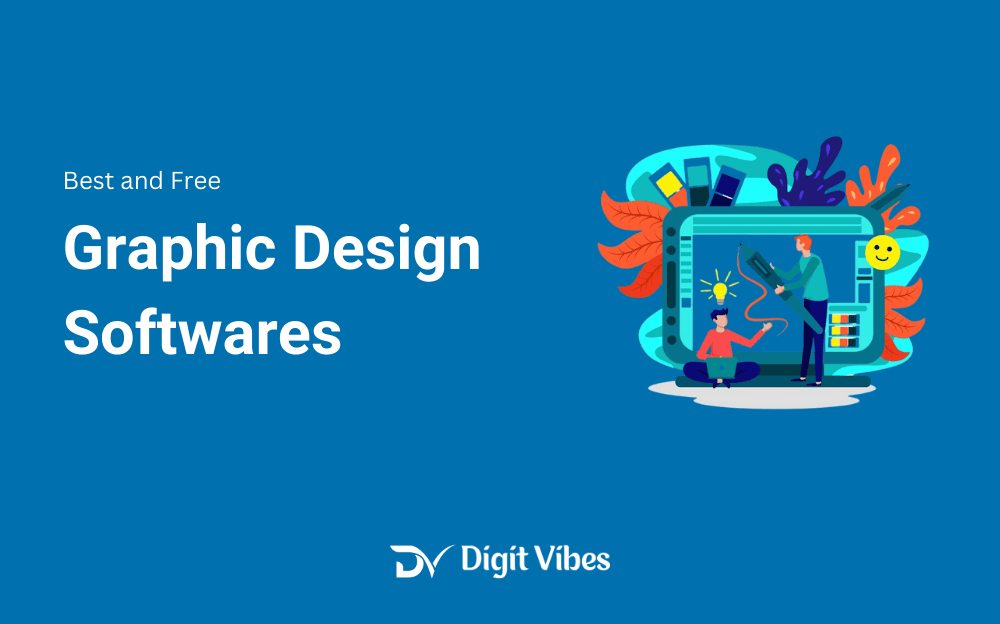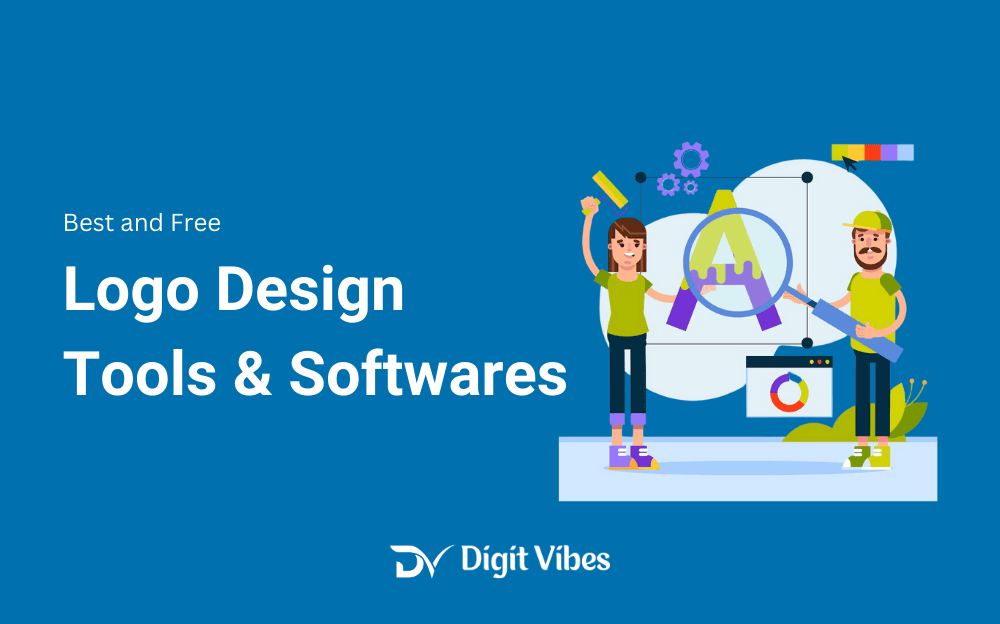Designing a logo is one of the most exciting parts of building a brand, but finding the right tool can be tricky, especially with so many options out there. I remember when I first started, I was overwhelmed by the choices, not knowing where to begin.
After going through multiple trial-and-error experiences, I realized that choosing the right logo design tool isn’t just about what’s popular—it’s about finding one that works for you.
In this guide, I’ll break down how to choose the perfect logo design tool, using my own experience and examples to make it as simple as possible.
Step 1: Identify Your Skill Level
The first thing you need to consider is your design experience. Trust me, this will save you a lot of frustration later. If you’re new to design, you don’t want to jump into complicated tools like Adobe Illustrator right away—it’ll just feel overwhelming.
- Beginners: If you’re a beginner, go for tools that are user-friendly with a drag-and-drop interface like Canva or Hatchful. These platforms are perfect if you want to create something fast without worrying about the technical side of things. Canva was my go-to when I first started experimenting with logo design. It’s super simple and intuitive, especially for someone with no design background.
- Intermediate Users: If you have some experience and want more control, Looka or Tailor Brands are good choices. These tools offer more customization options but are still easy to use. When I got more comfortable, I switched to Looka. I loved the ability to tweak and customize the logo while still having the option to use templates as a starting point.
- Advanced Users: If you’ve worked with design software before or you need maximum control over every detail, go for Adobe Illustrator or CorelDRAW. These tools allow for full creativity, but they require a steeper learning curve. I didn’t jump into these until much later when I was ready to invest more time into perfecting my logo.
Step 2: Define Your Design Needs
Now that you’ve figured out your skill level, think about what kind of logo you actually need. Are you looking for something simple, or do you want a highly customized design? Your answer will influence which tool you should go for.
- Customization vs. Templates: Some people love starting with a blank canvas, while others prefer templates to work from. I’m somewhere in between—I liked starting with templates in tools like Looka and Canva, but then modifying them to fit my brand. Tailor Brands also offers a good balance here, letting you tweak logos that are AI-generated based on your preferences.
- Logo Type: Consider the type of logo you want. Do you need a text-based logo, like Coca-Cola, an icon-based logo like Nike, or something abstract like Pepsi? Some tools, like Hatchful, are better for text logos, while Canva and Looka are good for both text and icon-based designs.
Step 3: Set a Budget
When I first started designing logos, I wanted something affordable, but I also didn’t want to end up with something too generic or low-quality. The budget plays a huge role in which tools are accessible to you.
- Free Tools: If you’re on a tight budget, there are free tools like Canva (basic version) and Hatchful. Canva’s free version was my first go-to for logo design, and it worked well for basic needs, although it comes with limited options for customization.
- One-Time Payments: If you want a more polished logo but don’t want to commit to a subscription, tools like Looka or Tailor Brands offer one-time payment options. I remember using Looka when I needed a more professional look for my business, and paying once to download my logo in various formats was really convenient.
- Subscription-Based Tools: If you’re serious about logo design and want a tool that gives you more flexibility, consider subscribing to tools like Adobe Illustrator or CorelDRAW. These tools offer far more advanced features, but they come with an ongoing cost. I eventually subscribed to Adobe Illustrator when I started working on more complex designs, and it’s been worth the investment for long-term projects.
Step 5: Check for Extra Features
One of the things I loved about using Looka was that it not only helped me design a logo, but it also generated a full branding kit—something I didn’t realize I needed until I saw it. Here are some extra features to look out for:
- Branding Kits: These include things like business cards, social media banners, and website design elements. If you’re launching a new business, having these extras saves a lot of time.
- AI Assistance: Some tools, like Tailor Brands, use AI to generate logos based on your input. This can be a fun and fast way to get ideas if you’re feeling stuck.
- Collaboration: If you’re working with a team, check if the tool allows you to easily share your designs for feedback. Canva is great for this—I’ve used it to collaborate on design projects with ease.
Step 6: Make Your Decision
Once you’ve gone through all the steps—evaluating your skill level, defining your design needs, setting a budget, and testing different tools—it’s time to make your final decision. Choose a tool that not only meets your immediate logo design needs but also offers scalability for future projects. Consider how comfortable you feel using the tool, the quality of the logo it produces, and whether it fits within your budget.
If you’re still undecided, consider factors like:
- Ease of use: Does the tool feel intuitive and user-friendly?
- Design flexibility: Are you able to customize your logo as much as you need?
- Additional features: Does the tool offer extra branding options or file formats that can save you time in the future?
Ultimately, the best logo design tool is one that aligns with both your current and future goals, offering room for growth and creativity.
Best Logo Design Tools for Different Needs
When it comes to choosing a logo design tool, different people and businesses have varying requirements. Below is a breakdown of some of the best tools based on specific needs:
Best for Beginners: Canva
Canva is a popular choice for beginners due to its user-friendly interface and a huge library of templates. It allows users to create professional-looking logos without needing any design experience. Canva also offers a free version, which is great for startups on a tight budget. You can drag and drop elements, choose from a range of fonts, and tweak colors to suit your brand.
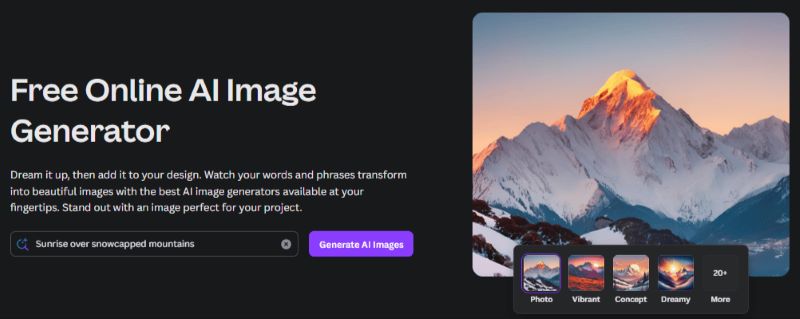
- Pros: Easy to use, free version available, wide variety of templates.
- Cons: Limited customization in the free version, not ideal for highly detailed logos.
Best for Customization: Adobe Illustrator
For those with advanced design skills, Adobe Illustrator is the industry standard. It offers maximum control and flexibility, allowing you to create intricate, custom logos from scratch. Illustrator is vector-based, meaning your designs will scale without losing quality—an important factor for logos.
- Pros: Professional-level features, vector-based design, high level of customization.
- Cons: Steeper learning curve, requires a subscription.
Best for AI Assistance: Tailor Brands
Tailor Brands is perfect for users who want to create a logo quickly using AI technology. By answering a few questions about your business and style preferences, the AI generates multiple logo designs for you to choose from. You can then tweak and finalize the design. This tool is especially helpful if you’re short on time or need some creative inspiration.
- Pros: AI-generated designs, quick process, offers additional branding services.
- Cons: Limited control over specific design elements, and subscription model.
Best for Full Branding: Looka
Looka stands out because it doesn’t just help you design a logo—it also provides a full branding kit. Once you create your logo, Looka generates a full suite of branding materials, including business cards, social media kits, and website elements. This is ideal for businesses that need a cohesive brand identity beyond just the logo.
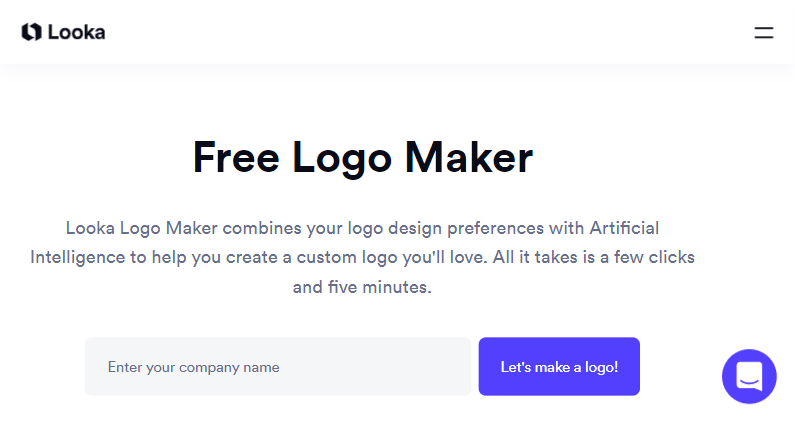
- Pros: Full branding kits, easy to use, one-time purchase options.
- Cons: Limited customization compared to advanced tools, logo designs may feel generic.
Best Free Option: Hatchful by Shopify
Hatchful is a completely free logo design tool from Shopify. It’s especially good for those looking for a quick, simple logo. While it lacks some advanced customization features, it’s an excellent option for new entrepreneurs or hobbyists who need something basic without spending any money.
- Pros: Free, easy to use, quick results.
- Cons: Limited customization, fewer advanced features.
Best for Collaboration: Canva Pro
If you’re working on a logo design as part of a team, Canva Pro is a fantastic option. The tool allows multiple users to collaborate on designs in real-time, making it easy to get feedback and finalize your logo. This is especially useful for startups or design teams that need to work together remotely.
- Pros: Collaboration features, easy to share and edit, customizable templates.
- Cons: Monthly subscription for the Pro version, not as advanced as Illustrator.
There’s no one-size-fits-all solution when it comes to logo design tools. Your choice should be based on your skill level, budget, and the specific features you need.
Whether you’re a complete beginner using Canva, a professional designer working with Adobe Illustrator, or a small business owner looking for full branding solutions with Looka, there’s a tool that can help you bring your vision to life.
Conclusion: The Perfect Logo Design 2024
Choosing the right logo design tool is an essential step in building a strong brand identity. By following a clear process—understanding your skill level, defining your design needs, setting a budget, and testing different tools—you can find a tool that perfectly fits your unique requirements. Whether you’re a beginner looking for ease of use or an advanced designer seeking full creative control, there’s a tool designed to meet your needs.
It’s important to avoid rushing the decision. Take time to explore different options, test their usability, and consider what extra features (like branding kits or AI-generated designs) could save you time in the long run. Ultimately, the best logo design tool will be one that not only creates a logo that aligns with your vision but also offers flexibility for future branding needs.
At the end of the day, the right logo design tool is the one that makes the process easy, fits your budget, and lets you create a logo that reflects your brand’s identity.
Whether you’re just starting out or refreshing an established brand, following these steps will help you find the perfect tool to bring your logo vision to life.