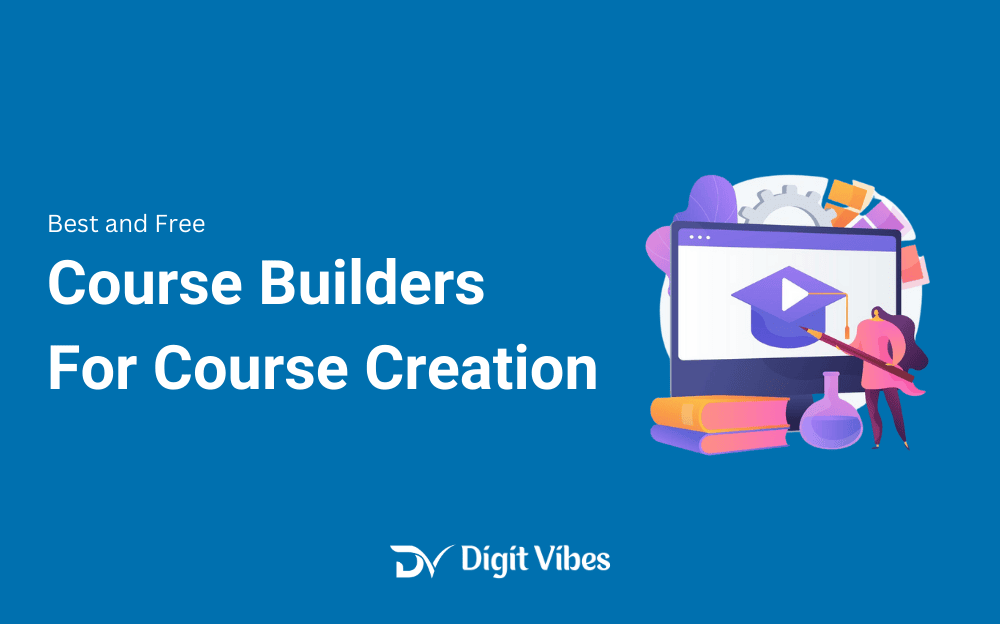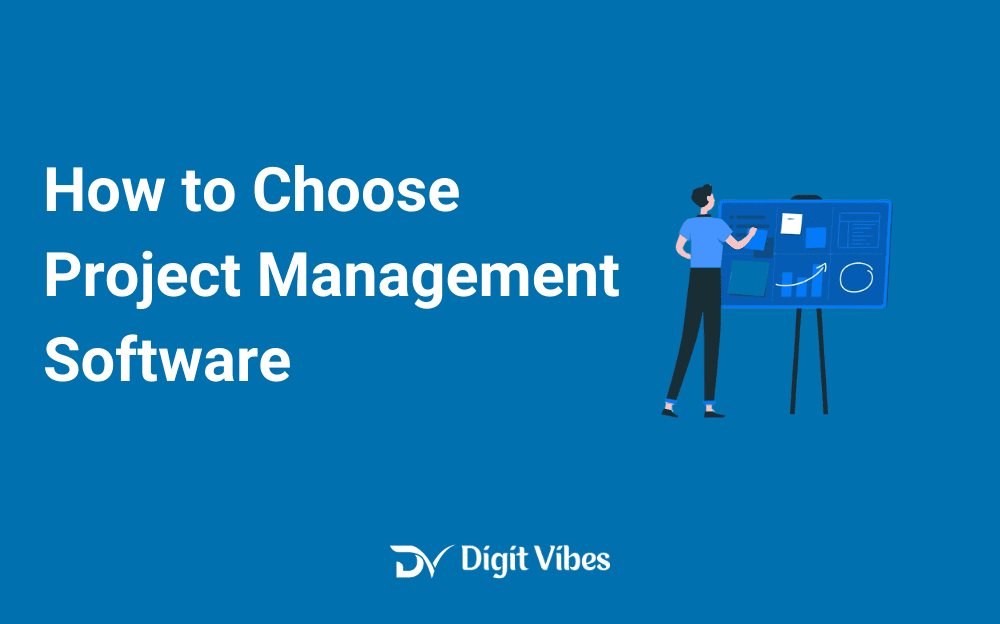
Choosing the right project management software can feel a bit overwhelming, especially with so many options out there in 2024. I remember when I first started managing projects; I was drowning in to-do lists and endless emails. I knew I needed a better system, but finding the right tool seemed really hard. If you’re feeling the same way, don’t worry—this guide is here to help.
The right project management software can make your work so much easier. It’s like having an extra team member who keeps everything organized and never forgets a deadline. But with so many tools to choose from, it’s important to find one that fits what you and your team actually need. Whether you’re managing a small team or handling multiple big projects, the right software can save you time and stress.
So, how do you pick the right one? It’s not just about getting the most popular tool or the one with the most features. It’s about finding something that works well for you. Let’s go through some easy steps to find the best project management software for 2024.
Steps to Keep in Mind While Choosing:
Key Factors to Consider Before Choosing a Project Management Software
When you’re looking for the right project management software, there are a few key factors to consider that can help make your decision easier. Here’s what you should think about:
1. Project Complexity
Think about the complexity of your projects. If your tasks are relatively simple, a basic tool might be sufficient. For more complex projects with multiple phases, you’ll need software with advanced features like Gantt charts or resource management. For example, Microsoft Project is great for detailed project tracking, while Trello is perfect for simpler task management.
2. Team Size and Structure
Consider the size of your team. Smaller teams might manage well with simpler tools, while larger or distributed teams might need more robust software that supports effective collaboration and communication. Asana and Trello are excellent for small to medium-sized teams, while tools like Slack or Monday.com are better suited for larger teams with complex needs.
3. Ease of Use
The software should be easy for everyone on your team to use. Complicated tools can slow down your workflow and frustrate team members. Look for software with an intuitive interface. Monday.com is known for its user-friendly design and visual task management, making it a popular choice for teams that value ease of use.
4. Budget
Align your software choice with your budget. Free tools might work for simpler projects, but more complex needs may require a paid tool with advanced features. Trello and ClickUp offer robust free plans, while Smartsheet and Wrike provide advanced functionalities that may justify their higher price tags.
5. Key Features
Identify the features most important for your team, such as task management, time tracking, or reporting. Ensure the software covers these needs without unnecessary extras.
6. Customization and Flexibility
Look for software that can be customized to fit your specific workflow. This might include custom fields, dashboards, or templates. Airtable offers high levels of customization, allowing you to tailor the tool to match various project needs and workflows.
7. Integration with Existing Tools
Check if the software integrates with other tools you’re already using, like email, calendars, or file storage. Integration can streamline your workflow and reduce manual data entry. Zapier can help connect different applications, while ClickUp integrates with tools like Google Drive and Slack.
8. Mobile Access
If your team needs to manage projects on the go, choose software with a reliable mobile app. Basecamp and Wrike provide strong mobile apps that let team members stay updated and manage tasks from anywhere.
9. Security and Compliance
Ensure the software has strong security features, especially if you handle sensitive information. Look for options with data encryption and compliance with industry standards. Monday.com offers advanced security measures to keep your project data safe.
10. Scalability
Choose software that can grow with your team and projects. Jira is known for its scalability, making it suitable for both small teams and large enterprises that need to handle complex projects and numerous users.
11. Customer Support and Training
Good customer support can be crucial. Look for software that offers strong support options like live chat, email support, and thorough training resources. Asana provides extensive training materials and responsive customer service to assist users.
12. Performance and Reliability
The software should be reliable with minimal downtime and quick performance. ClickUp is known for its robust performance and reliability, ensuring that your projects run smoothly without interruptions.
13. Trial and User Feedback
Finally, take advantage of free trials to test the software with your team before making a final decision. Reading user reviews can provide valuable insights into the software’s strengths and any potential issues. Trying out tools like Monday.com or Trello and gathering feedback will help you make an informed choice.
By considering these factors, you’ll be well on your way to finding the project management software that fits your team’s needs and makes managing projects easier and more efficient.
Free or Paid: Which Project Management Tool is Right for You?
Deciding between free and paid options is a big deal. It is just like with other tools and services, there’s a range of options from completely free to high-end paid versions, each offering different features and benefits. Your choice will largely depend on what you need from the software and how much you’re willing to spend.
Let’s break down what you can expect from free versus paid project management tools and how to figure out which might be right for you.
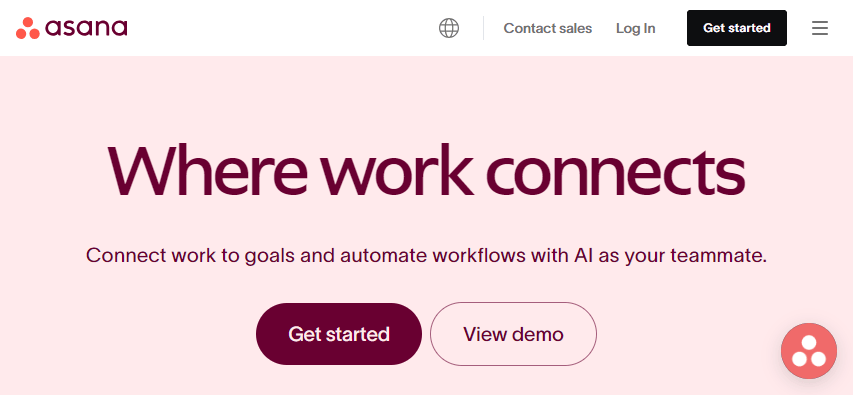
Free Project Management Tools: Ideal for Basic Needs
Free project management tools, such as Trello or Asana’s basic plan, are fantastic if you’re looking for a straightforward way to manage your tasks and projects without spending money. Here’s what you can typically expect from free tools:
- Basic Features: Free tools usually offer core features like task lists, simple project tracking, and basic collaboration. For instance, Trello lets you create boards, lists, and cards to keep track of your tasks with a visual approach.
- Limited Functionality: You might run into limitations such as fewer features or restrictions on the number of users or projects you can manage. Asana’s free plan has limits on advanced features like reporting and task dependencies.
- Minimal Customization: Customization options are often limited. You might be able to add basic branding or adjust a few settings, but you won’t get the extensive customization available in paid versions. For example, Trello doesn’t allow deep customization of workflows on its free plan.
- Basic Support: Free tools typically offer limited support, which may include community forums or basic help articles. If you need more hands-on support, you might find it lacking.
For instance, Trello is great for organizing tasks visually and is easy to set up for small teams or personal use. It’s a perfect starting point if you’re managing simple projects and don’t need advanced features.
Paid Project Management Tools: Advanced Features and Greater Flexibility
Paid project management tools, like Monday.com, ClickUp, and Smartsheet, offer a broader range of features and greater flexibility. Here’s what you can usually expect from paid tools:
- Advanced Features: Paid tools come with robust features such as detailed reporting, advanced task tracking, and resource management. Monday.com, for example, offers powerful tools for tracking time, managing workflows, and generating detailed reports.
- Customization: With paid plans, you can often customize the software to better fit your team’s needs. This might include custom dashboards, project templates, and advanced integrations. ClickUp allows extensive customization, including custom fields and workflows.
- Enhanced Support: Paid tools typically offer better support options, such as live chat, phone support, and dedicated account managers. Smartsheet provides comprehensive support and training resources to help you get the most out of the software.
- Greater Flexibility: Paid tools often support more complex project management needs with features like advanced automation, multi-project views, and integrations with other tools. Jira is a great example of a tool that supports complex project needs with its advanced features and flexibility.
- Higher Limits: Paid plans usually come with higher limits on the number of users, projects, or data storage. This can be crucial for larger teams or more extensive projects.
For example, Monday.com offers a rich set of features that can adapt to various project management styles, making it suitable for larger teams and more complex projects.
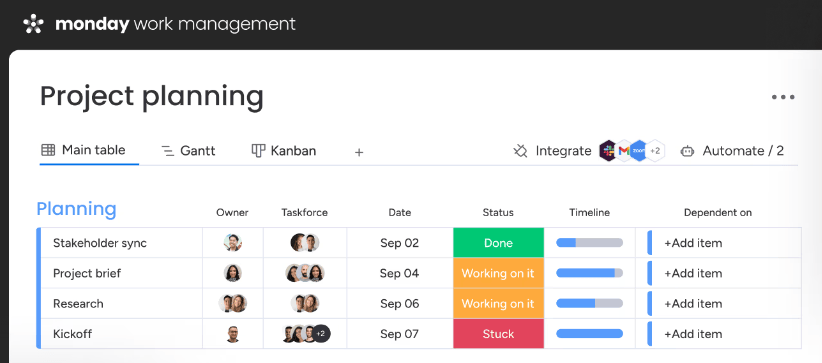
In short, the best tool for you is the one that meets your needs without going out of budget. Start with a free tool to see if it works for you, and consider upgrading to a paid option if you find that you need more advanced capabilities or better support.
Conclusion: The Right Project Management in 2024
Selecting the right project management software in 2024 is crucial as teams and projects become more complex and dynamic. The tool you choose can significantly impact your project’s success, affecting everything from team collaboration to overall productivity.
The right project management software should align with your specific needs, whether you’re managing simple tasks, complex projects, or leading a large team. A well-chosen tool will help streamline your workflows, improve communication, and ensure that projects stay on track and on budget.
To find the best fit, consider factors like the complexity of your projects, the size of your team, and your budget. Look for software that’s easy to use, offers the features you need, and provides good support. Don’t forget to take advantage of free trials and user feedback to make an informed decision.
In the end, the best project management software is the one that makes managing your projects easier and more efficient, without adding unnecessary complications. Choose wisely, and happy managing!