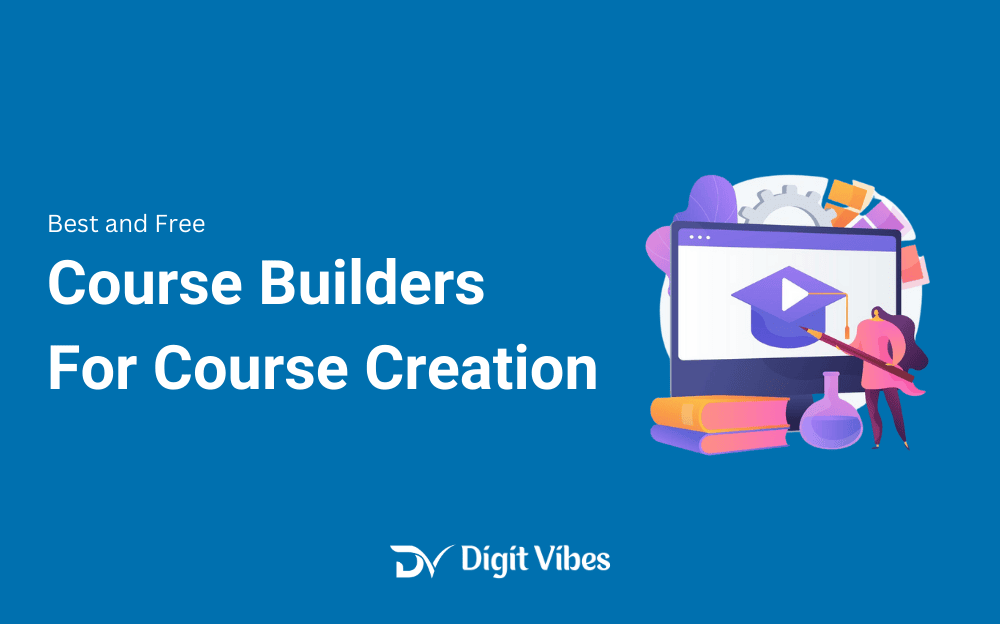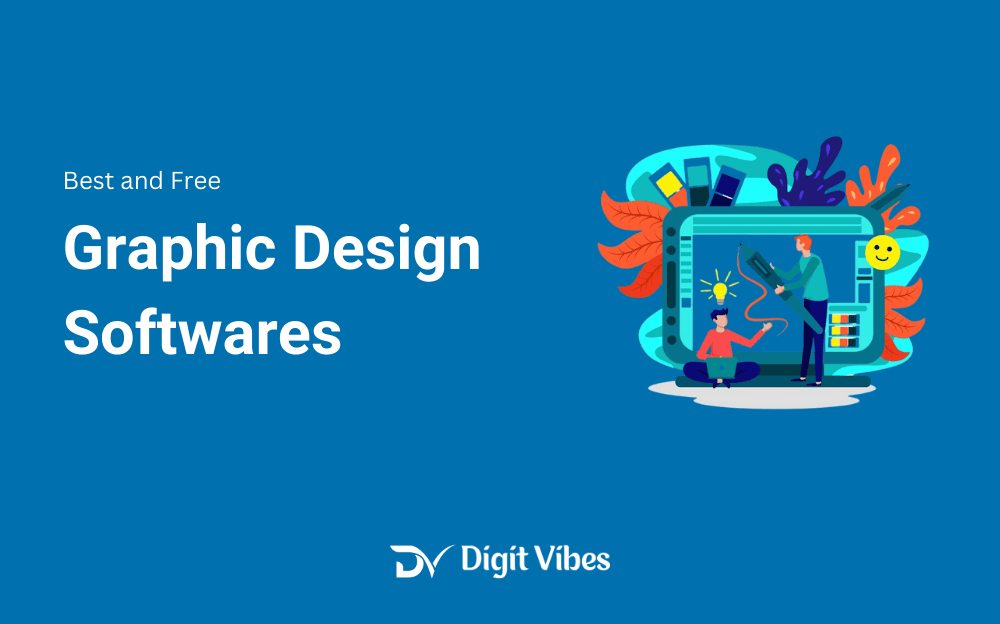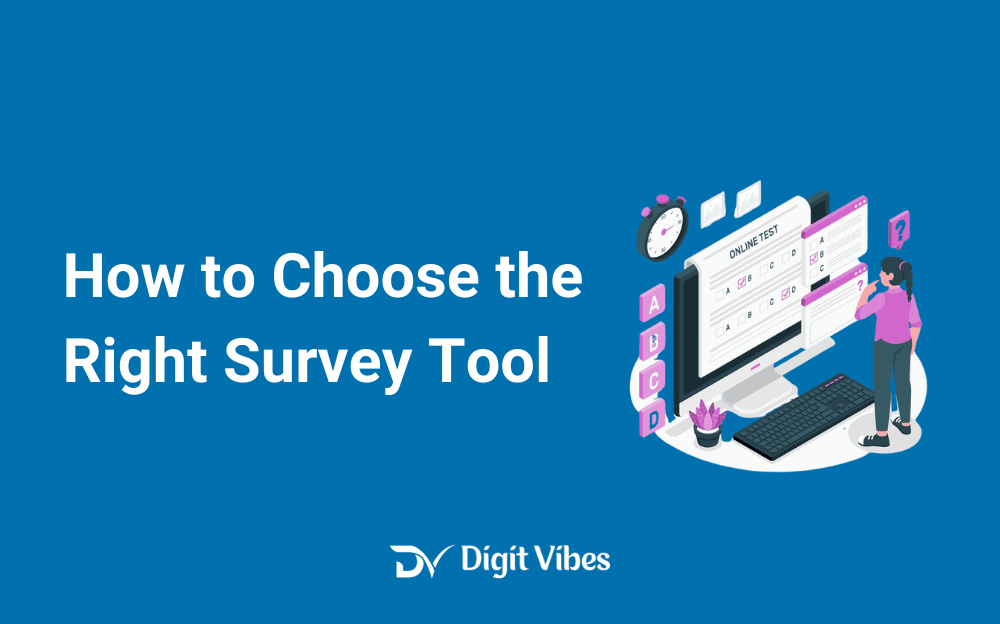
Picking the right survey tool is like finding the perfect pair of shoes—you want something that fits well and suits your needs. With so many options out there, it can be confusing. You might wonder, “Do I need all these features?” or “Should I pay for a tool when there are free ones available?” These are important questions, and the answers depend on what you need.
Let’s say you own a small business and want to find out how happy your customers are. You don’t need a super fancy tool meant for big companies. But if you’re doing research that needs detailed analysis, a basic tool might not be enough. The goal is to find a tool that meets your specific needs without overcomplicating things.
In this guide, we’ll cover the key points to think about when choosing a survey tool. By the end, you’ll have a better idea of what to look for, so you can pick a tool that works best for you.
Steps to Keep in Mind While Choosing:
Key Factors to Consider Before Choosing a Survey Tool:
Choosing the right survey tool involves evaluating several important factors to ensure it meets your specific needs.
Whether you’re conducting a quick customer feedback survey or an in-depth research study, the tool you choose can significantly impact the quality and effectiveness of your results. Here are some key factors to consider before making your decision:
1. Know Your Purpose: What’s the Goal?
Before you start looking at different survey tools, think about what you want to achieve. What’s the main purpose of your survey? For example, if you’re asking employees about their job satisfaction, you’ll want a tool that keeps their answers anonymous so they feel comfortable sharing. But if you’re getting customer feedback on a product, you might want a tool that lets you follow up with more questions later.
Knowing your goal helps you choose the right tool. If you just need quick feedback, a free tool like Google Forms might work. But if you need to track trends or analyze results in detail, you might need something more advanced like SurveyMonkey or Typeform.
2. Easy to Use: Keep It Simple
Imagine trying to build a piece of furniture without instructions—it can be frustrating. The same goes for survey tools. If the tool is too complicated, it can be hard for you to create the survey and for people to fill it out. Look for a tool that’s easy to use, with simple drag-and-drop features and a clear layout.
For example, Typeform is known for being user-friendly. It offers nice-looking templates that make it easy to create a survey that’s also pleasant for people to complete. But if the tool is too complex, you might end up spending more time trying to figure it out than actually gathering responses.
3. Question Types: Get the Right Answers
The questions you ask will determine the kind of answers you get. A good survey tool should let you ask different types of questions, like multiple choice, ratings, or open-ended questions. This flexibility helps you design a survey that gets the information you need.

For example, if you’re asking customers about their experience with your product, you might use rating scales to measure their satisfaction and open-ended questions to get more detailed feedback. Tools like SurveyMonkey and Zoho Survey offer lots of question types, so you can ask exactly what you need.
4. Customization: Make It Your Own
Your survey should look and feel like it’s from your brand. Customization is important to make the survey look professional. This includes adding your logo, using your brand colors, and even customizing the thank-you message at the end.
For instance, if you’re a designer creating a survey to understand client needs, you might want to use a tool like Typeform that allows you to customize everything. This way, your survey not only collects information but also leaves a good impression on your clients.
5. How to Share: Reach Your Audience
You’ve made a great survey—now how do you get people to take it? The right survey tool should let you share your survey in different ways. Whether it’s through email, social media, or on your website, the tool should make it easy to reach your audience.
For example, if you’re trying to reach a younger crowd, sharing your survey on Instagram or Twitter might be more effective. Tools like SurveyMonkey make it easy to share on social media, while Google Forms lets you embed the survey directly on your website.
6. Analyze the Results: Make Sense of the Data
Collecting responses is just the start. To make smart decisions, you need a tool that helps you understand the data. Look for features like real-time results, easy-to-read charts, and the ability to export data for further analysis.
For instance, if you’re a marketing manager trying to understand customer preferences, you’ll want a tool that lets you break down the data by different groups, like age or buying habits. Tools like SurveyMonkey and Zoho Survey offer these kinds of analytics to help you see the bigger picture.
7. Cost: Stay Within Your Budget
Survey tools come in different price ranges—some are free, while others require a subscription. It’s important to find a tool that gives you the features you need at a price you can afford. Free tools like Google Forms are great for simple surveys, but they might not have all the advanced features you need.
For example, if you’re a small business with a tight budget, a free or low-cost tool might be the best choice. But if you’re running large surveys that require more features, paying for a tool like Typeform or SurveyMonkey could save you time and effort.
An Ideal Survey Tool:
Free or Paid: Which Survey Tool is Right for You?
We all know that survey tools come in a wide range of prices—from free options to premium subscriptions. It’s important to choose a tool that fits your budget while still offering the features you need.
Each tool offers a different set of features and benefits. Choosing the right tool involves assessing both your budget and the specific needs of your survey. Here’s a detailed look at what you can expect from free versus paid survey tools and how to determine which is best for you.
Free Survey Tools: Ideal for Basic Needs
Free survey tools, like Google Forms or SurveyMonkey’s basic plan, are excellent for straightforward surveys where advanced features aren’t necessary. These tools often include:
- Basic Question Types: They allow you to create simple surveys with question types like multiple-choice, short answers, and checkboxes.
- Limitations on Responses: Free plans may have limitations on the number of responses you can collect or the features available for analysis.
- Minimal Customization: While you can usually add some branding, customization options are often limited compared to paid tools.
- Basic Data Analysis: Free tools typically offer basic data reporting and visualization, which may be sufficient for simple surveys.
For example, Google Forms is user-friendly and integrates seamlessly with other Google services, making it a good choice for quick and easy surveys without complex requirements.
Paid Survey Tools: Advanced Features and Greater Flexibility
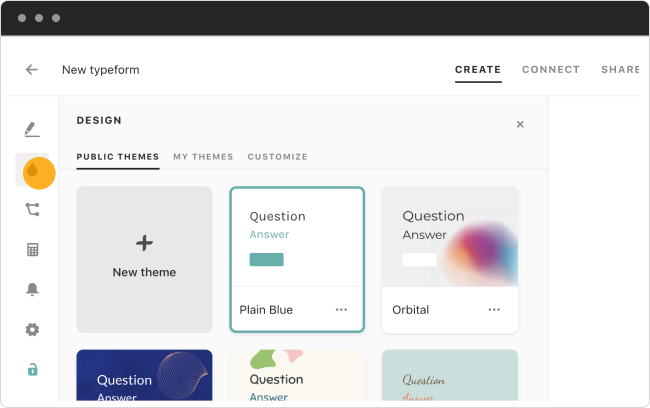
Paid survey tools, such as Typeform, SurveyMonkey, and Qualtrics, offer a range of advanced features that can be crucial for more complex surveys. Key benefits of paid tools include:
- Enhanced Analytics and Reporting: Paid tools provide more in-depth analysis options, including advanced statistical analysis, detailed reporting, and customizable dashboards. This is particularly useful for extracting actionable insights from large datasets.
- Advanced Customization: With paid plans, you often get extensive customization options, such as custom branding, personalized survey flows, and the ability to add your logo and design elements.
- Improved Customer Support: Premium plans usually come with dedicated support, including live chat, email support, and even personalized onboarding, ensuring you get help when needed.
- Greater Flexibility: Paid tools often allow you to create more complex surveys with advanced question types, logic branching, and conditional logic, which can enhance the survey experience for respondents and yield more precise data.
- Increased Response Limits: Paid subscriptions typically offer higher response limits and more storage for your survey data, accommodating larger-scale projects and long-term data collection needs.
For example, Typeform is renowned for its visually appealing and interactive surveys, making it a popular choice for creating engaging surveys with a user-friendly interface. SurveyMonkey offers extensive analysis tools and integrations, ideal for detailed research projects.
In summary, the right survey tool for you will depend on your specific needs, budget, and the complexity of your surveys. Free tools are great for basic surveys, while paid tools offer advanced features and greater flexibility, making them suitable for more detailed and larger-scale projects.
Wrap-Up:
Conclusion: The Right Survey Tool in 2024
Selecting the right survey tool in 2024 is more important than ever, given the increasing reliance on data-driven decision-making. The tool you choose can make or break the success of your survey efforts, influencing not just the quality of the data you collect but also the ease with which you can analyze and act on that data.
The right survey tool should align with your specific needs, whether you’re conducting a simple customer feedback survey, a detailed market research project, or an employee satisfaction assessment. A well-chosen tool will help you gather accurate and meaningful insights while ensuring a smooth experience for both you and your respondents.
By thinking about your goals, finding an easy-to-use tool, making sure it has the right question types, looking for customization options, considering how you’ll share the survey, focusing on data analysis, and staying within your budget, you can find a tool that works for you.
Remember, the best tool is the one that helps you get the insights you need without making things complicated. Happy surveying!